Using the mfp menus – Lexmark 4600MFP User Manual
Page 59
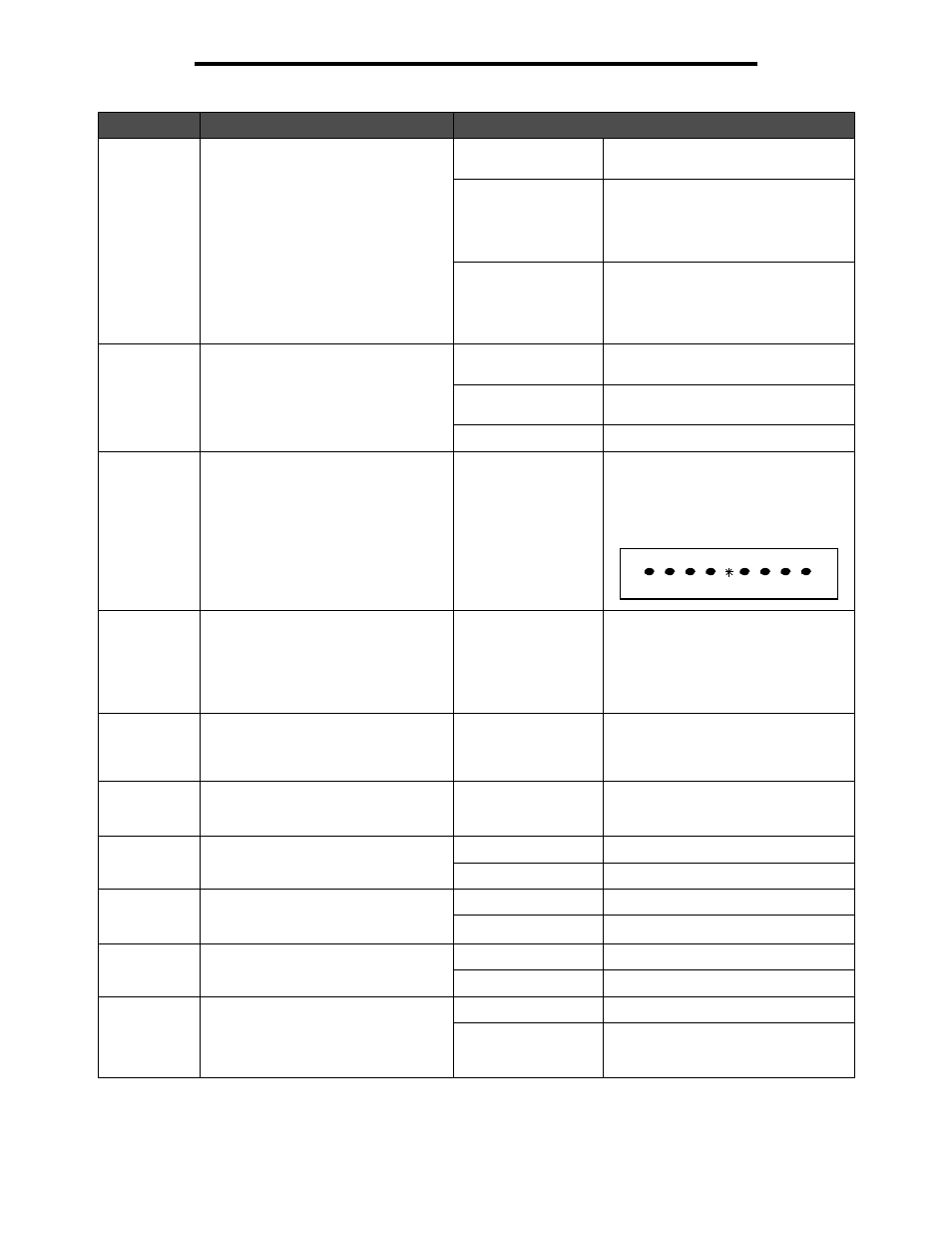
Settings
59
Using the MFP menus
Duplex
Sets duplex scanning (two-sided
scanning) either on or off for outgoing
fax jobs.
Off*
The fax job is not set for duplex
printing.
Long edge
The long end of the page (left edge is
for portrait orientation and top edge for
landscape orientation). See
Bind on page 76 for more
information.
Short edge
The short edge of the page (top edge
for portrait orientation and left edge for
landscape orientation). See
Bind on page 76 for more
information.
Content
Specifies the type of content contained
in the fax job.
Text*
The fax job contains mostly text or line
art.
Text/Photo
The fax job contains a mixture of text
and images.
Photo
The fax job contains only images.
Darkness
Specifies the level of darkness for the
fax job.
1—9 (5*)
A graphic representation depicts the
values. As the
right or left scroll
button is touched, the asterisk moves
back and forth on the line. 1 is next to
the - and 9 is next to the +. As shown,
5 is the current value.
Dial Prefix
A numeric entry field is provided to
enter numbers. The previously entered
numbers are shown.
The dial prefix could be a country code
or a code businesses use to dial an
outside line.
Number string
The entry field is limited to 16
characters. Text entry characters are
limited to:
0—9, (, ), ., +, -, and a space.
Automatic
Redial
Specifies the number of times the MFP
automatically tries to send the fax job
again by resubmitting the Fax To
number.
0—9 (5*)
Redial
Frequency
Select a range in minutes for the
number of redials to occur in that time
span.
1—200 (3*)
Behind a
PABX
Enables or disables switchboard blind
dialing without a dial tone.
Yes
Do not wait for a dial tone.
No*
Wait for a dial tone.
Enable ECM
Enables Error Correction Mode for fax
jobs, which makes faxing more
reliable.
Yes*
ECM is enabled.
No
ECM is disabled.
Enable Fax
Scans
Allows sending faxes by scanning at
the MFP.
On*
Fax scans are enabled.
Off
Fax scans are disabled.
Driver to Fax
Allows driver to fax jobs to be sent by
the MFP.
On*
Driver to fax jobs can be sent.
Off
Driver to fax jobs cannot be sent.
Driver to fax jobs are treated like
PostScript jobs.
Menu item
Purpose
Values and descriptions
-
+
