Bin setup, Using the mfp menus – Lexmark 4600MFP User Manual
Page 27
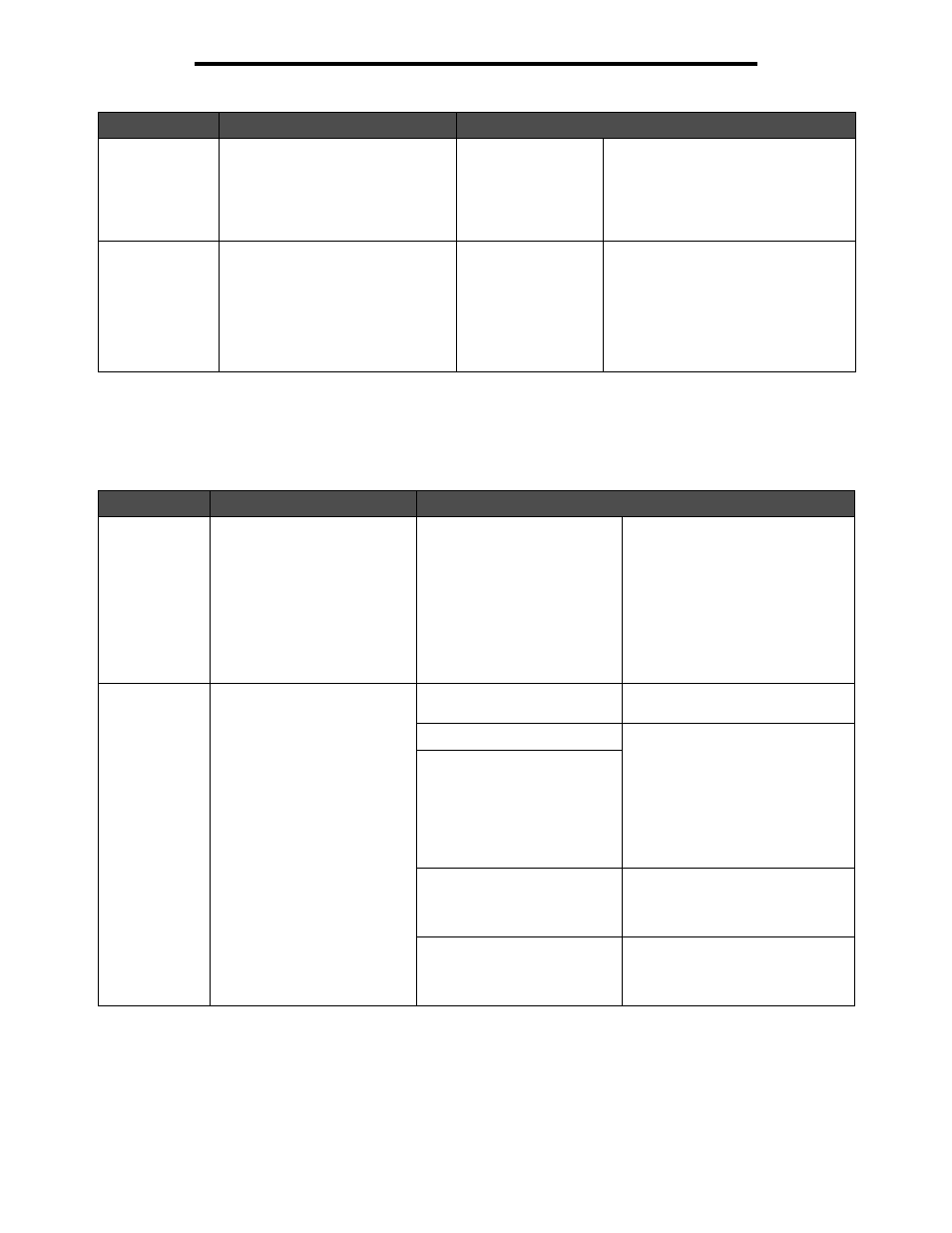
Paper Menu
27
Using the MFP menus
Bin Setup
This menu item is used to specify the output bin where the printed print media goes. This menu item only appears if at least
one optional output bin is installed, and only installed output bins appear as values.
Portrait Height
Sets the portrait height of the
universal media.
Note: If the value set exceeds the
maximum height, the MFP uses the
maximum value allowed in inches or
millimeters.
3—14.17 inches in
0.01 inch increments
76—360 mm in 1 mm
increments
Shows either inches or millimeters
from the Units of Measure setting;
14 inches is the US default, and
356 mm is the international default.
Feed Direction
Specifies the feed direction of the
Universal Paper Size.
Short Edge*
Long Edge
Feed Direction is only shown if the
Long Edge value is available. Long
Edge exists if the longest edge is
shorter than the maximum physical
width that the tray can accommodate.
See
more information about short and long
edges.
Menu item
Purpose
Values and descriptions
Output Bin
Specifies the default bin for
printed print media.
The number of bins listed are
based on the number of bins
installed.
Standard Bin*
Bin 1
Bin 2
Bin 3
Bin 4
Bin 5
Bin 6
Bin 7
Bin 8
Bin 9
Bin 10
If a user-defined name is available
for an output bin, then the name
appears instead.
Note: If multiple output bins are
assigned the same name, the
name only appears once in the
Output Bin value list.
Configure Bins
Determines which output bin(s)
the MFP uses for a particular
job.
Mailbox*
Sends print jobs to the output bin
designated for that user.
Link
Links two or more output bins
together as though they were one
large bin. When one linked output
bin is full, the MFP starts filling the
next linked bin and continues with
each additional linked bin.
Note: The Link Optional value only
appears when at least two optional
output bins are installed.
Link Optional
Mail Overflow
Sends print jobs to the output bin
designated for the specific user
until it is full, and then sends jobs to
the designated overflow bin.
Type Assignment
Links all optional output bins as
though they were one large bin,
while leaving the standard output
bin individually addressable.
Menu item
Purpose
Values and descriptions
