Settings, General settings, Settings general settings – Lexmark 4600MFP User Manual
Page 44: Using the mfp menus
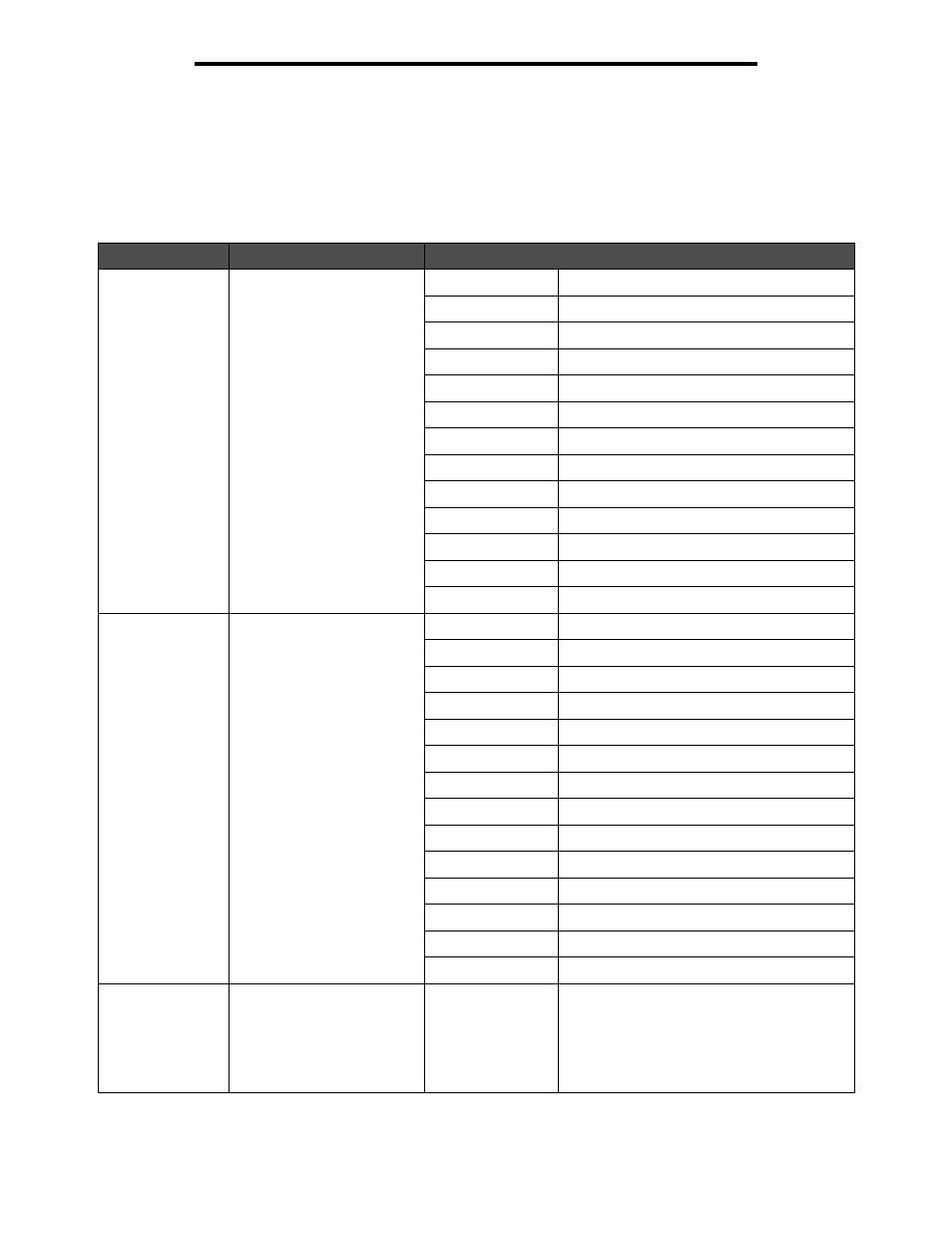
Settings
44
Using the MFP menus
Settings
General Settings
Use these menu items to set various MFP settings.
Menu item
Purpose
Values and descriptions
Display Language
To determine the language of
the text on the control panel
LCD.
English*
(English)
Français
(French)
Deutsch
(German)
Italiano
(Italian)
Español
(Spanish)
Dansk (Danish)
Norsk
(Norwegian)
Nederlands
(Dutch)
Svenska
(Swedish)
Português
(Brazilian-Portuguese)
Suomi
(Finnish)
Русский
(Russian)
Polski
(Polish)
Keyboard Type
Specifies the type of virtual
alphanumeric keyboard that
appears on the control panel.
English*
(English)
Français
(French)
Français Canadien
(French-Canadian)
Deutsch
(German)
Italiano
(Italian)
Español
(Spanish)
Dansk
(Danish)
Norsk
(Norwegian)
Nederlands
(Dutch)
Svenska
(Swedish)
Suomi
(Finnish)
Português
(Brazilian-Portuguese)
Русский
(Russian)
Polski
(Polish)
Custom Key 1
Allows for .co.uk type
addresses.
text field
null
.com is the default text in the field.
The text entry field is limited to six characters.
and periods are considered characters, too.
If the text field is null or empty, the associated
Custom Key does not appear on the
keyboard.
