15 super cru, 15 super cru 4–35 – Sun Microsystems Sun Fire V20z User Manual
Page 87
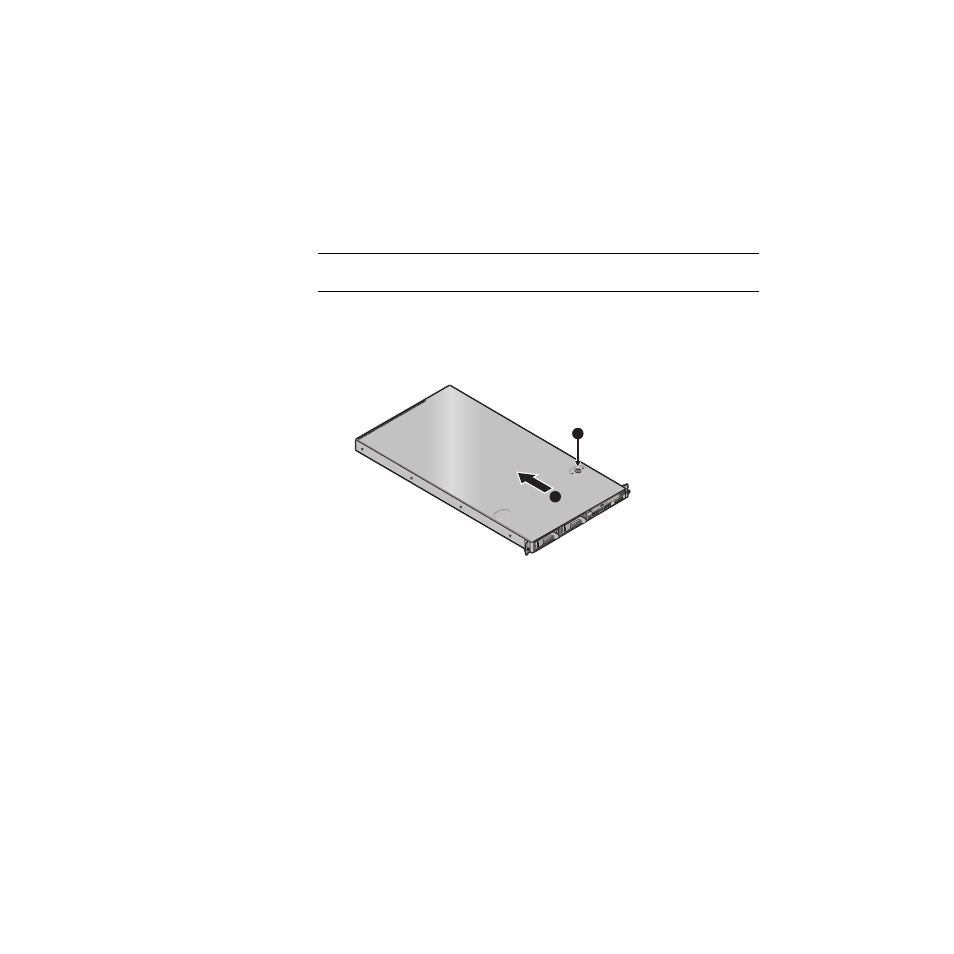
Chapter 4
Maintaining the Server
4-35
4.4.15
Super CRU
The Super CRU is a chassis containing all of the system components, except those
designated as customer replaceable. To install a Super CRU, you must remove all of
the CRUs from the system to be replaced. Then, reinstall all of those components in
the Super CRU chassis.
Note –
The only customer-replaceable unit that is included in the Super CRU is the
Operator Panel board and LCD assembly.
1. Turn off the system, including any attached peripherals.
2. While pressing the cover latch release button with your right thumb (A),
slide the
cover towards the rear of the chassis until it contacts the stop (B).
3. Lift the cover up and remove it.
FIGURE 4-46
Removing the Cover
Remove the following components and reinstall them in the Super CRU chassis.
(Refer to the appropriate instructions to remove and replace each component):
■
I/O Board
■
PCI Card(s) and Risers (2)
■
Hard Disk Drive (1-2) and Carrier (2)
■
SCSI Backplane
■
CD-ROM/DVD/Floppy Disk Drive Assembly
■
Power Supply
■
Cooling Fans (6)
■
Memory VRMs (1-2)
■
CPU VRMs (1-2)
A
B
