1 tools and supplies needed, 2 safety guidelines (before you remove the cover), Tools and supplies needed 4–2 – Sun Microsystems Sun Fire V20z User Manual
Page 54
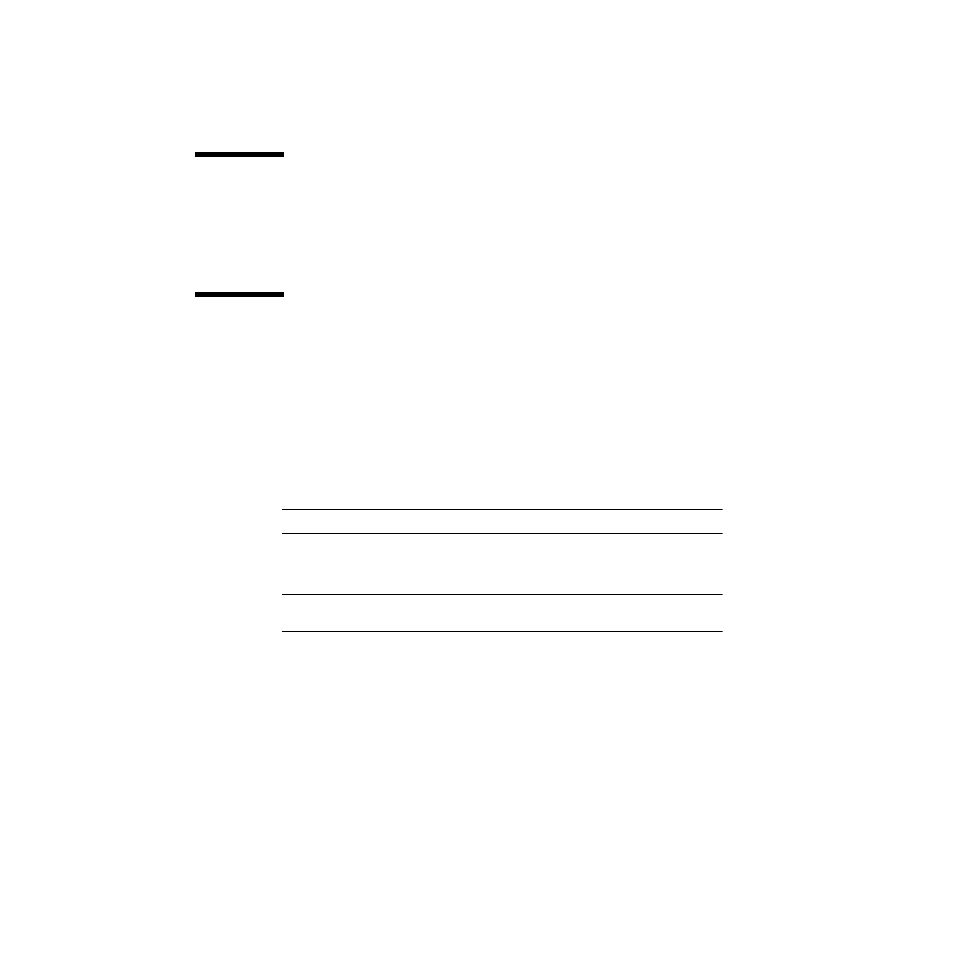
4-2
Sun Fire V20z Server User Guide • March 2004
4.1
Tools and Supplies Needed
■
#2 crosshead screwdriver
■
Antistatic wrist strap (recommended)
■
Alcohol pads
4.2
Safety Guidelines (Before You Remove
the Cover)
Before removing the system cover, observe these safety guidelines:
1. Turn off all peripheral devices connected to the system.
2. If the system is running, press and release the power button, on the front panel.
Then turn off the main power switch, at the rear of the system.
3. Label and disconnect all peripheral cables and all telecommunication lines
connected to I/O connectors or ports on the back of the system.
Note –
Do not disconnect the AC power.
4. Before handling components, attach a wrist strap to a chassis ground (any
unpainted metal surface).
Caution –
The system’s printed circuit boards and hard disk drives contain
components that are extremely sensitive to static electricity.
