9 memory voltage regulator modules, Memory voltage regulator modules 4–22 – Sun Microsystems Sun Fire V20z User Manual
Page 74
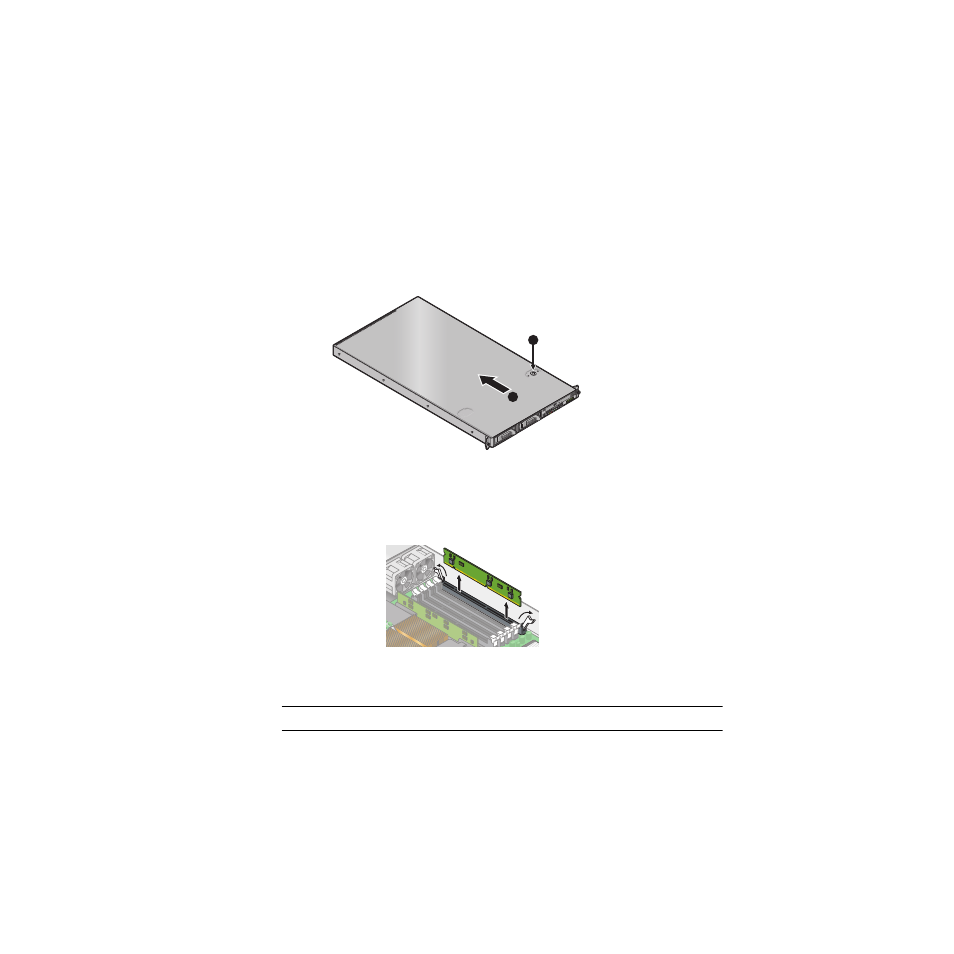
4-22
Sun Fire V20z Server User Guide • March 2004
4.4.9
Memory Voltage Regulator Modules
The following procedure describes how to replace a memory voltage regulator
module (VRM).
1. Turn off the system, including any attached peripherals.
2. While pressing the cover latch release button with your right thumb (A),
slide the
cover towards the rear of the chassis until it contacts the stop (B).
3. Lift the cover up and remove it.
FIGURE 4-30
Removing the Cover
4. Identify the memory VRM that needs to be replaced.
5. Remove a memory VRM by pressing down on the ejector bars at both ends of the
socket.
FIGURE 4-31
Removing a Memory VRM
Installation is the reverse of this procedure.
Note –
Check the routing of all cables for obstructions before reinstalling the cover.
A
B
