3 troubleshooting utility, 4 diagnostics, Troubleshooting utility 3–5 – Sun Microsystems Sun Fire V20z User Manual
Page 45: Diagnostics 3–5
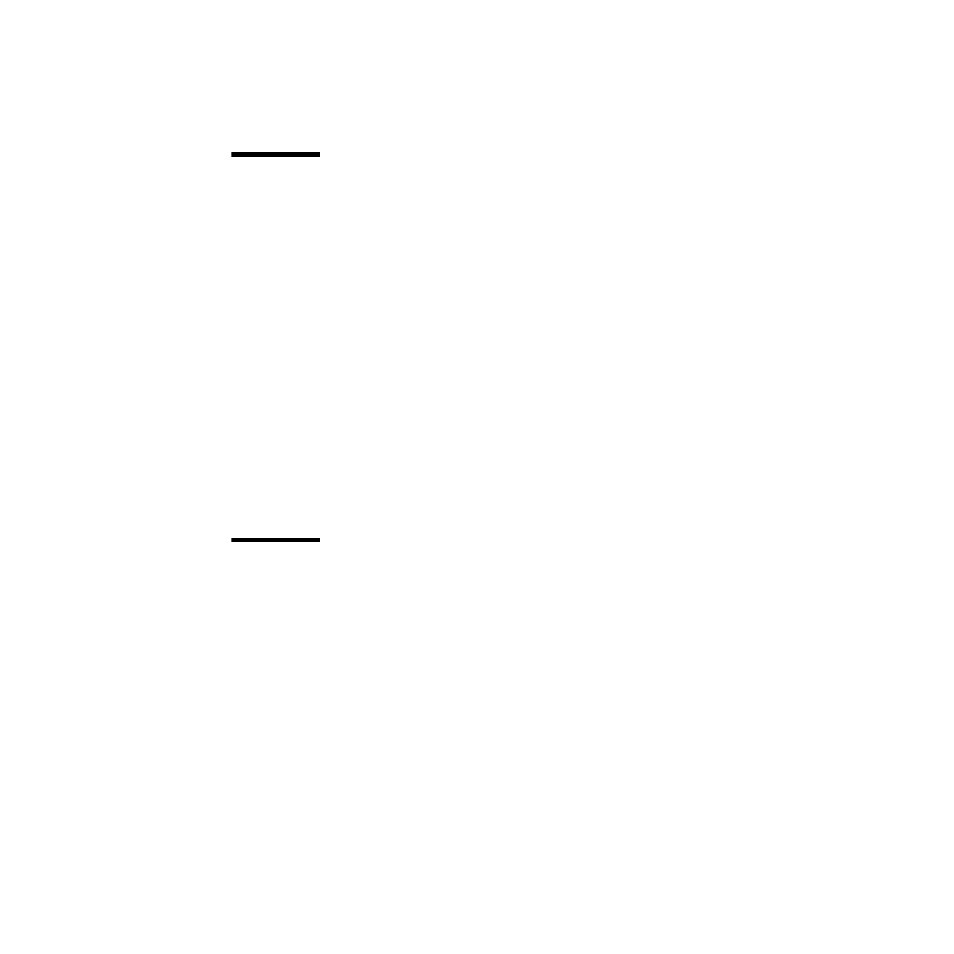
Chapter 3
Troubleshooting and Diagnostics
3-5
3.3
Troubleshooting Utility
You can also use the Troubleshooting Dump Utility (TDU), which captures the
following information:
■
System state table (SST)
■
Hardware and software component version numbers
■
Machine check register values
■
CPU trace buffers
■
CPU configuration space registers (CSRs)
■
Event log file
■
The last good configuration (LGC)
To run the Troubleshooting Dump Utility, type the following command:
# sp get tdulog
The Troubleshooting Dump Utility can take up to 15 minutes to run. The system prompt
displays when it is completed.
The captured data is gathered and stored on the service processor in a compressed tar file.
Refer to the
Sun Fire V20z Server Management Guide,
817-5249-xx
, for more information
about the command and its options.
3.4
Diagnostics
Diagnostics are a set of tests that determine the health of the hardware in your Sun
Fire V20z server. Diagnostics tests are used to verify hardware functionality and
indicate device failures. You can test your system using the diagnostics tests
included with your system to accomplish the following:
■
T
est and diagnose hardware functionality
■
Locate hardware failures
■
I
solate hardware and software faults
The diagnostics tests included with your system can help you eliminate the
hardware as a potential cause when you experience a server malfunction or when
debugging problems. For information about installing the diagnostics tests by means
of the Network Share Volume (NSV) software, refer to the Sun Fire V20z Server
Installation Guide,
817-5246-xx
.
