13 cable kit, 13 cable kit 4–29 – Sun Microsystems Sun Fire V20z User Manual
Page 81
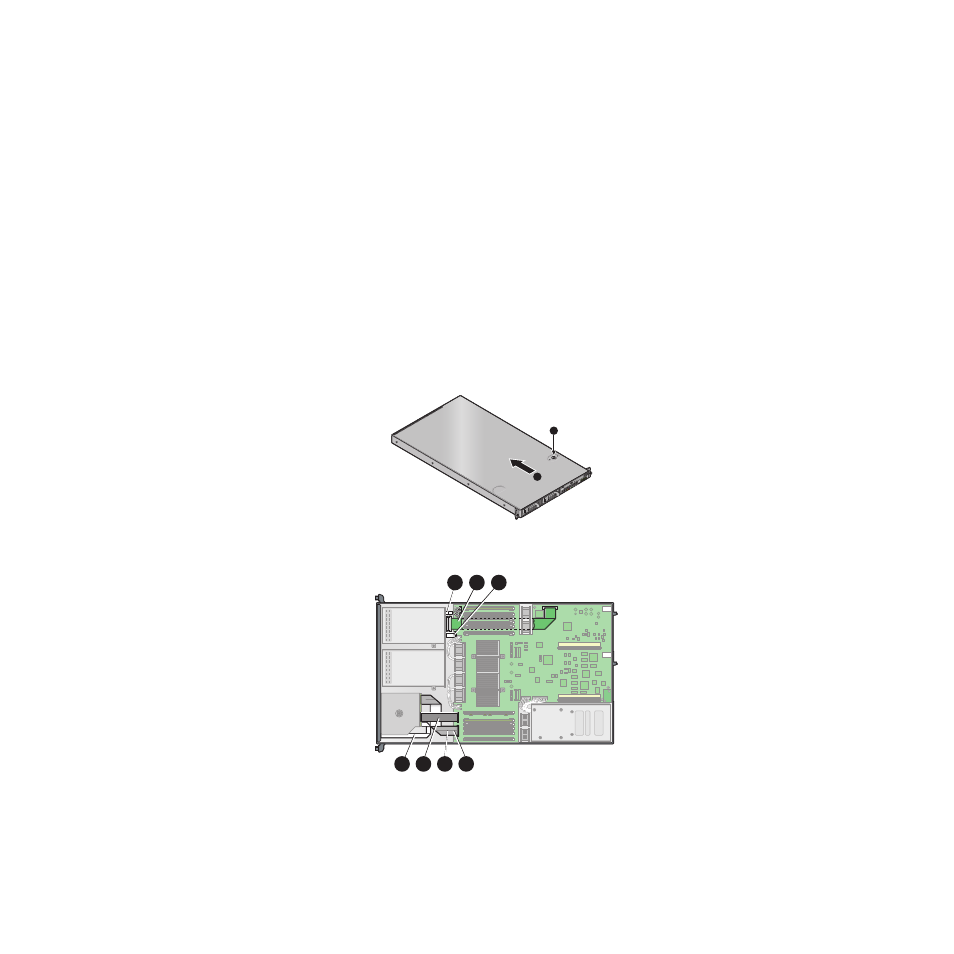
Chapter 4
Maintaining the Server
4-29
4.4.13
Cable Kit
The following procedure describes how to remove and replace the following cables:
1. Five-pin cable connecting the SCSI backplane to the motherboard.
2. 68-pin ribbon cable connecting the SCSI backplane to the motherboard.
3. Flat cable connecting the SCSI backplane to the motherboard.
4. Flat cable connecting the operator panel board to the LCD.
5. Flat cable connecting the CD-ROM/DVD to the motherboard.
6. Flat cable connecting the Floppy Disk Drive to the motherboard.
7. Flat cable connecting the operator panel board to the motherboard.
1. Turn off the system, including any attached peripherals.
2. While pressing the cover latch release button with your right thumb (A),
slide the
cover towards the rear of the chassis until it contacts the stop (B).
3. Lift the cover up and remove it.
FIGURE 4-38
Removing the Cover
4. Identify the cable to be replaced.
FIGURE 4-39
V20z System Cables
A
B
1
3
2
4
5
6
7
