Chapter 2 powering on and configuring the server, 1 powering on the server, Powering on and configuring the server 2–1 – Sun Microsystems Sun Fire V20z User Manual
Page 25: Powering on the server 2–1, Powering on and configuring the server
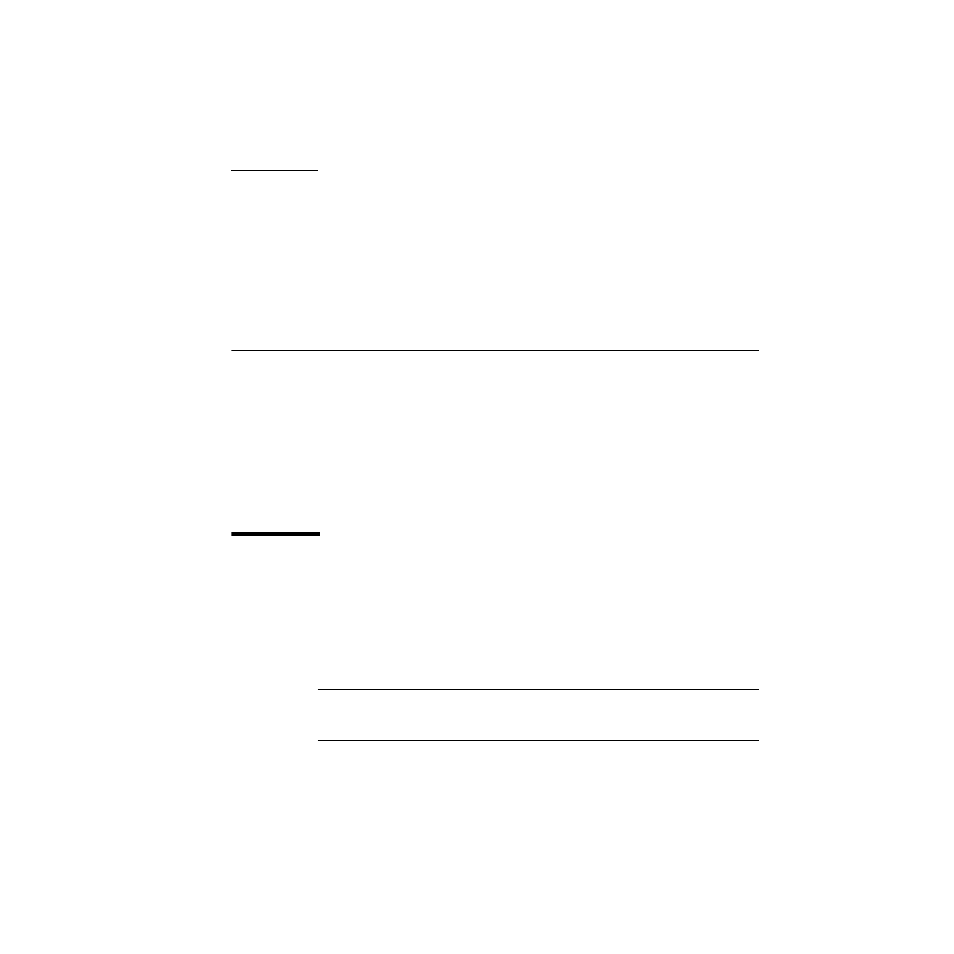
2-1
C H A P T E R
2
Powering On and Configuring the
Server
This chapter contains instructions on powering up and configuring the server BIOS.
Before powering on the server for the first time, follow the instructions in the Sun
Fire V20z Server Installation Guide,
817-5246-xx
, to set up your server.
This chapter contains the following sections:
■
“Powering On the Server” on page 2-1
■
“Escape Sequences for Remote Console Terminal” on page 2-3
■
“BIOS Setup Utility” on page 2-4
■
“Booting to a USB Diskette Device” on page 2-16
2.1
Powering On the Server
Before powering on the server for the first time, follow the setup instructions in the
Sun Fire V20z Server Installation Guide,
817-5246-xx
.
If you do not have an operating system installed on the server, you will need to use
a PS/2 keyboard for initial bootup. USB support is disabled in the BIOS by default.
See “BIOS Setup Utility” on page 2-4 for more information.
Caution –
Do not operate this server without all fans, component heatsinks, and air
baffles installed. Severe damage to server components will occur if the server is
operated without adequate cooling mechanisms.
