7 power supply, Power supply 4–18 – Sun Microsystems Sun Fire V20z User Manual
Page 70
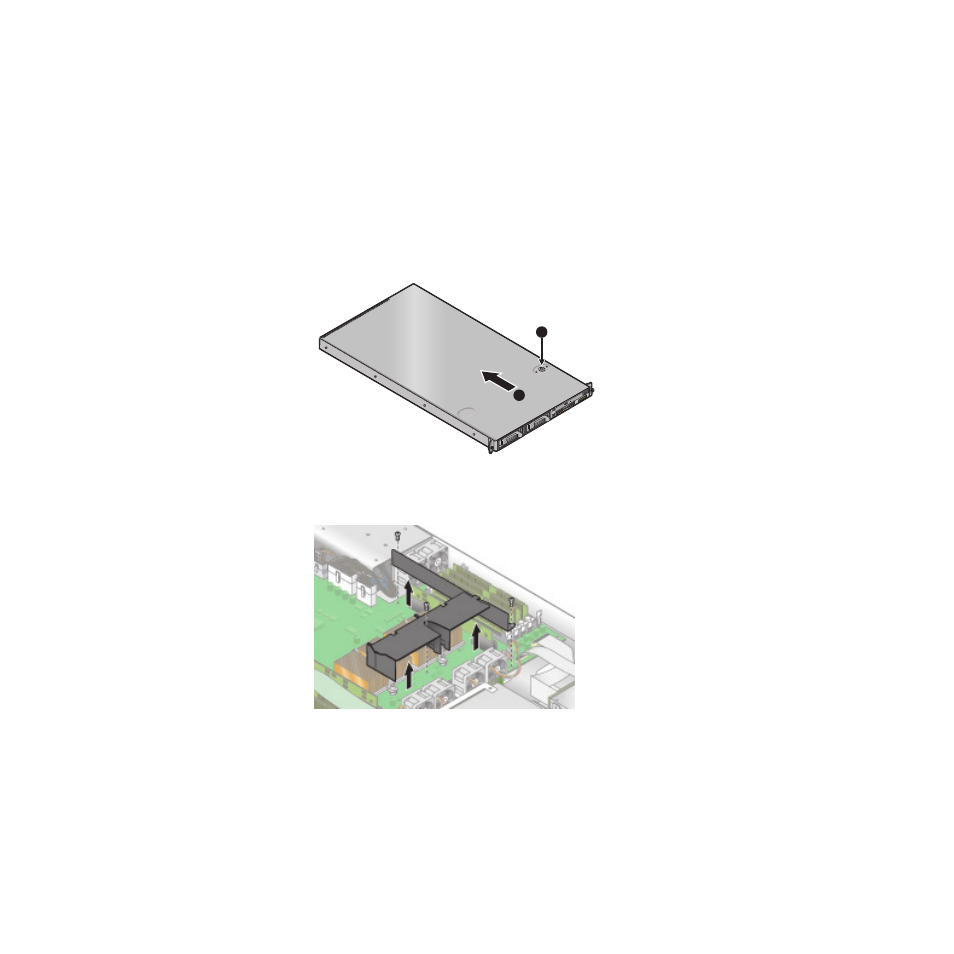
4-18
Sun Fire V20z Server User Guide • March 2004
4.4.7
Power Supply
The following procedure describes how to replace the power supply.
1. Turn off the system, including any attached peripherals.
2. While pressing the cover latch release button with your right thumb (A),
slide the
cover towards the rear of the chassis until it contacts the stop (B).
3. Lift the cover up and remove it.
FIGURE 4-23
Removing the Cover
4. Unfasten the three screws securing the center and side air baffles. Lift the baffles
straight up to remove them
FIGURE 4-24
Removing the Center and Side Air Baffles
A
B
See also other documents in the category Sun Microsystems Computers:
- Sun Fire V890 (208 pages)
- FIRE V20Z (254 pages)
- X4150 (82 pages)
- SUN STOREDGETM 5310 NAS (382 pages)
- X6450 (50 pages)
- Sun Fire V40z (66 pages)
- X2270 (6 pages)
- SUN FIRE 280R (256 pages)
- MEDIACENTER 2.1 (184 pages)
- Netra T1 DC200 (8 pages)
- Sun Fire V120 (200 pages)
- Sun Fire X4440 (80 pages)
- 2005Q2 (38 pages)
- 220R (302 pages)
- 1500 (15 pages)
- Sun Fire 880 (34 pages)
- Sun Fire X4200 (196 pages)
- Sun Fire V490 (274 pages)
- iPlanet Web Server (62 pages)
- SUN FIRE X2270 (22 pages)
- 8190994 (148 pages)
- SPARC T5120 (42 pages)
- SERVER MODULE X6275 (38 pages)
- Sun Blade T6300 (20 pages)
- SERVER 1290 (76 pages)
- Sun Blade 2500 (56 pages)
- X6240 (72 pages)
- Sun Fire T1000 (90 pages)
- SUN BLADETM X6440 (28 pages)
- GLASSFISH ENTERPRISE 820433510 (256 pages)
- Sun Fire X4100 (302 pages)
- XVR-100 (52 pages)
- Sun Java System Content Delivery Server 5 (283 pages)
- Sun Fire V100 (146 pages)
- Sun Fire X2100 M2 (40 pages)
- SUN FIRE X2100 (78 pages)
