Shared resource – Siemens Unix V4.0 User Manual
Page 345
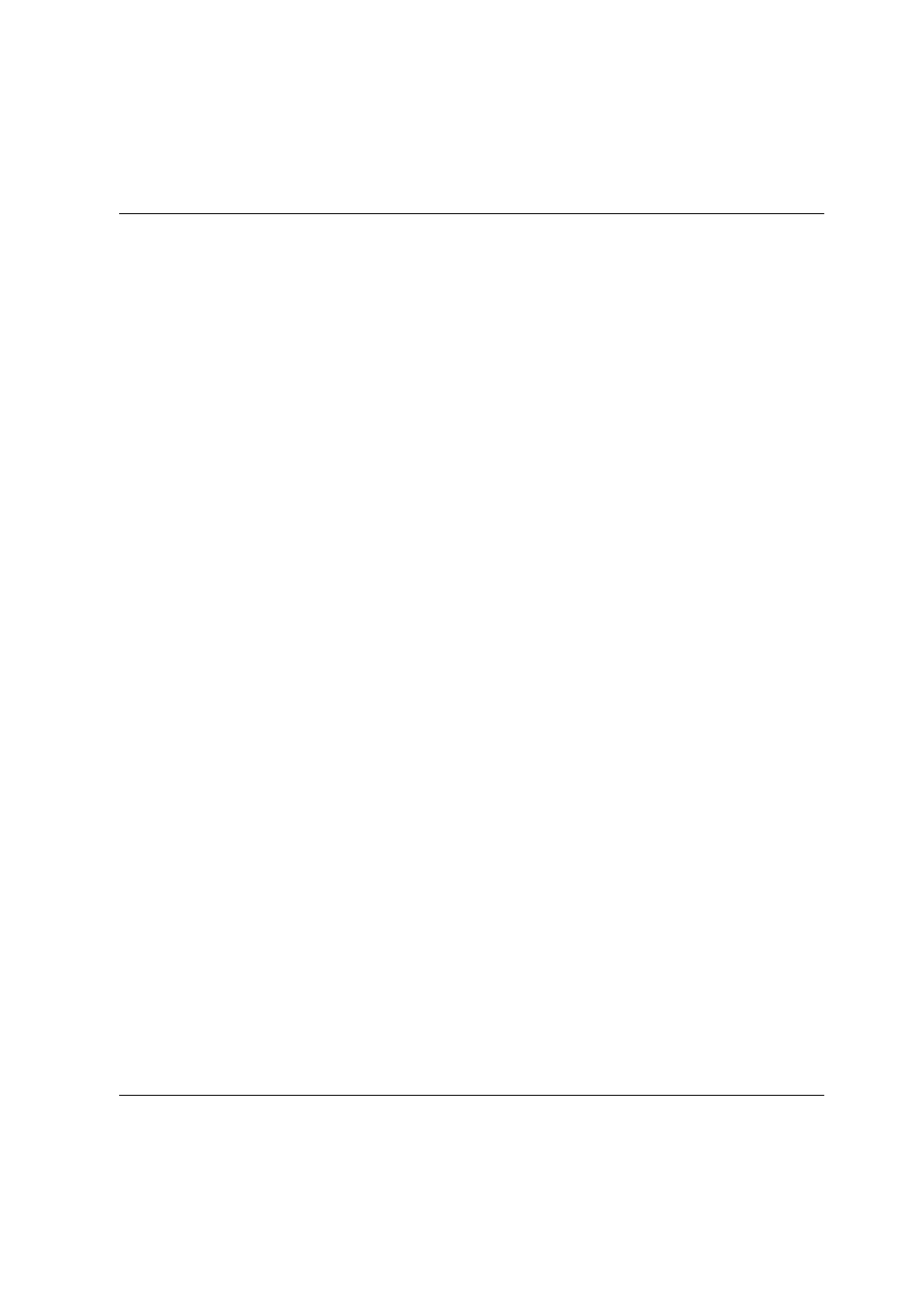
Glossary
Product Manual
U7613-J-Z815-6-76
©
S
iem
e
n
s
N
ix
d
or
f I
n
fo
rm
at
io
n
s
s
y
s
tem
e
A
G
1
995
P
fad:
D:
\O
76
13
e6\
u7
61
3e.
m
ix
sharename
Every
shared resource
on a
server
has a unique name on the server system. No
two resources on a server can have the same sharename, although they can
be given the same sharename if they are on different servers within a
local
network
. A user can request a specific resource on a server using the
sharename.
share table
This list contains a description of all
shared resources
on a
server
, which are
available for use in the
local network
.
shared client printer
In the case of a shared client printer, the output of the queue (of the UNIX
spooler) is printed to a printer which is connected to a
client
.
shared directory
Directories in the file system of the
server
, which are shared for use in the
local
network
. Shared directories include the files contained in these directories and
additional directories.
shared printer
Printer connected to a
server
, which can be used as a
shared resource
in the
local
network
. The incoming print requests are transferred by the
server
to the
configured system spooler.
shared program
See
.
shared resource
A shared resource is a
server
resource which can be used by the
clients
via a
local network
. Examples of shared resources are directories, printers and the
interprocess communication resource (IPC$)
.
standalone server
A
server
with
user level security
, which organizes its own
user account database
and
is not part of a
domain
. This server role
is not supported with Advanced Server
for UNIX. In the case of an upgrade installation from LAN Manager/X, a
standalone server receives the server role
subcommands
The
server
is managed using subcommands. If the server is managed from the
operating system shell, the prefix net is placed before the subcommand:
net
