Else ê restart netbios using the commands – Siemens Unix V4.0 User Manual
Page 104
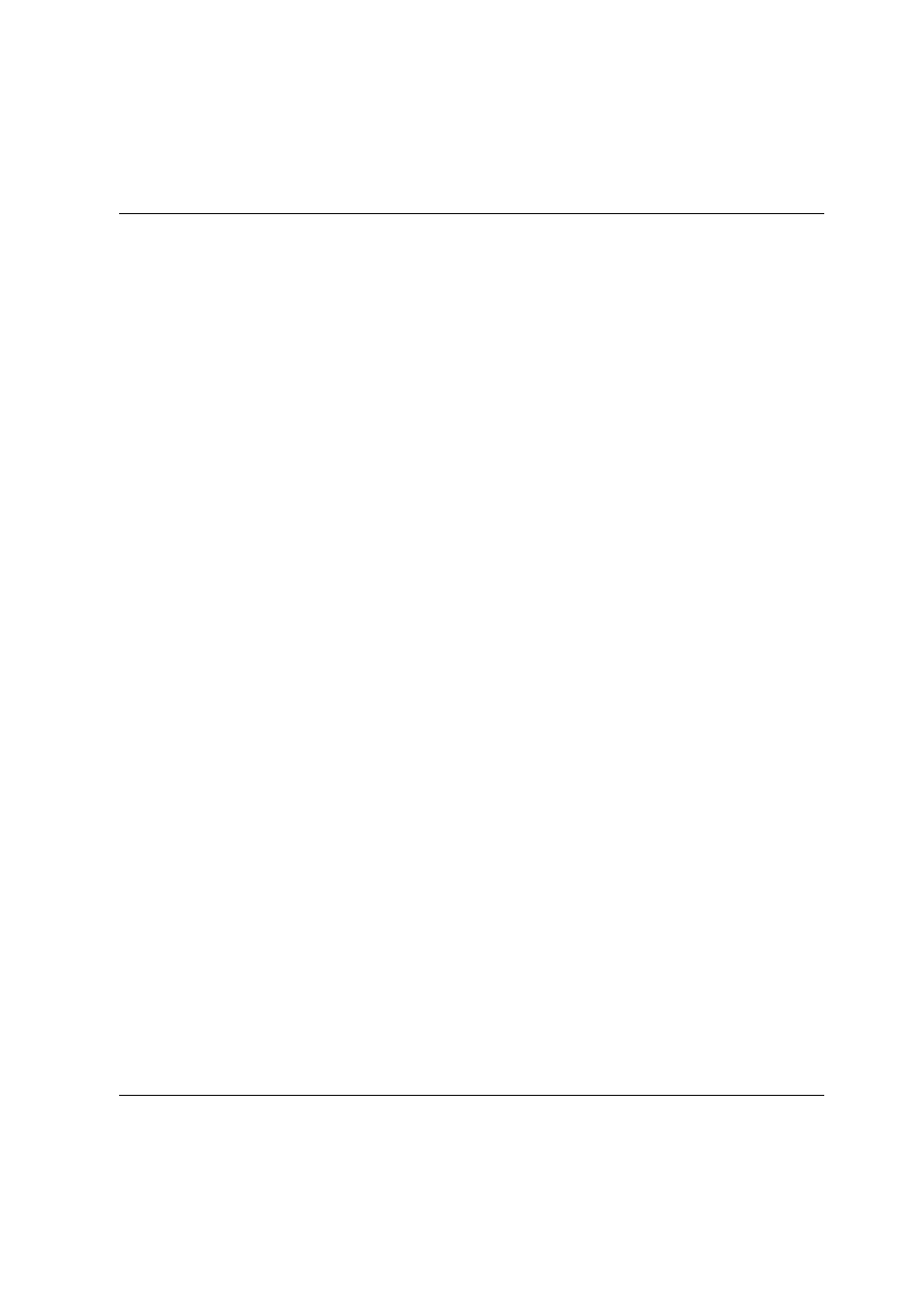
Configuring Advanced Server for UNIX
Configuring NetBIOS
Product Manual
U7613-J-Z815-6-76
©
S
iem
e
n
s
N
ix
dor
f
In
fo
rm
at
io
n
s
s
y
s
te
m
e
A
G
1
9
9
5
P
fad
: D:
\O
7
613
e6
\u
761
3e
.k
05
To view the current NetBIOS configuration:
Ê
At the command prompt, type
/var/opt/nbrfc/bin/nbconfig -i
If there are changes in the system network configuration – by adding or removing
network interfaces – the NetBIOS configuration can be synchronized in different ways:
●
If there were already manual changes in the file
interfaces.cfg
which must be kept, then
a manual change with help of an editor is recommended
.
The right values for the
parameters “ip_addr”, “brdcast_addr”, und “netmask” can be found out with the help of
the command
ifconfig(1M)
in case you cannot use the keyword
default.
●
If this is not the case (e.g. after installation) you should create a new file with the help
of the tool
cr_interfaces
.
To add or remove network interfaces:
Ê
Edit the
interfaces.cfg
file. Delete sections and/or copy existing sections and modify the
parameters as appropriate. Whenever possible, use the “default” keyword.
or
Ê
Save the existing
interfaces.cfg
under a different name and create a new one by typing
/var/opt/nbrfc/bin/cr_interfaces
To check an existing configuration file
interfaces.cfg
without actually activating the
new configuration:
Ê
At the command prompt, type
/var/opt/nbrfc/bin/get_config
You should compare the output of this command with the output of the corresponding
ifconfig(1M)
commands.
To activate any changes you made to the NetBIOS configuration:
If Advanced Server for UNIX is running,
Ê
Restart the Advanced Server for UNIX using the commands
asx stop; asx start
else
Ê
Restart NetBIOS using the commands
nbrfc stop; nbrfc start
