A list of names owned by the local machine – Siemens Unix V4.0 User Manual
Page 117
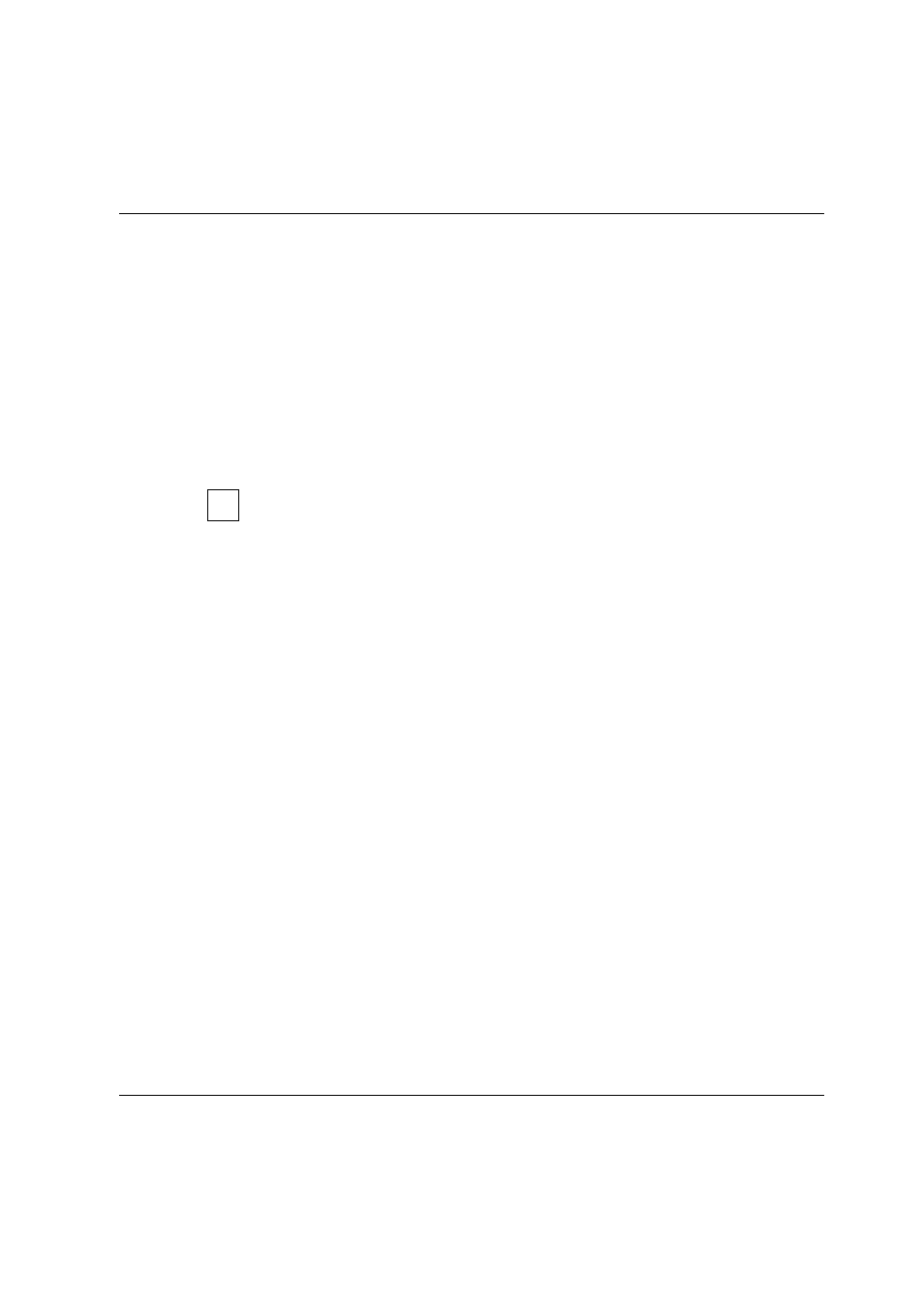
Configuring Advanced Server for UNIX
Configuring NetBIOS
Product Manual
U7613-J-Z815-6-76
©
S
iem
e
n
s
N
ix
dor
f
In
fo
rm
at
io
n
s
s
y
s
te
m
e
A
G
1
9
9
5
P
fad
: D:
\O
7
613
e6
\u
761
3e
.k
05
NetBIOS maintains an internal name table for mapping NetBIOS names to IP addresses.
This internal name table contains
●
a list of names owned by the local machine
●
a name cache consisting of mappings from recently received NetBIOS datagrams
(take NBRFCCACHE entries) and
●
a list of static mappings from a
names.cfg
file.
The tuning parameter NBMAXNAMES determines the size of the whole table and NBRFC-
CACHE determines the size of the cache. When adapting NBMAXNAMES to large
names.cfg
files, keep in mind that static name mappings configured in the
names.cfg
file
occupy two or three entries in the name table if default extensions are used.
Setting NBRFCCACHE to 0 disables the name cache. It is recommended not to set
NBRFCCACHE to a value less than the default.
NBMAXSESS
default: 256, min: 32, max: 2048
NBMAXSESS denotes the maximum number of NetBIOS sessions that can be active at the
same time.
NBRFCKALIVE
default: 30, min: 0, max: 1440
This parameter controls the “NetBIOS Keep Alive” feature (in minutes).
If set to a value greater than 0, NetBIOS sends periodic transmissions on a session, when
no other data is being sent for a period of time. If the other end does not respond to these
messages, the session is considered broken after certain TCP/IP timers have expired. By
default, NetBIOS sends keep alive messages every 30 minutes.
However, in WANs as well as in dial-up networking environments these periodic messages
can cause unwanted effects (e.g. periodic dial-up procedures and/or additional traffic). You
can then disable these keep alive messages completely by setting NBRFCKALIVE to 0.
NBRFCDGMTIMEOUT
default: 10, min: 1, max: 60
This parameter sets the timeout for lost datagrams. Leave changes of this parameter to
your field service support.
NBRFCMAXDGMS
default: 32, min: 32, max: 128
This parameter sets the size of the internal NetBIOS datagram table. Leave changes of this
parameter to your field service support.
NBRFCMAXFRAGS
default: 10, min: 10, max: 64
This parameter sets the size of the internal NetBIOS table that is used for temporarily
storing fragmented datagrams. Leave changes of this parameter to your field service
support.
i
