3 paging through screens, 4 using passwords with commands, Net help share /options – Siemens Unix V4.0 User Manual
Page 185: Net help share /options | more, Net logon jim kahuna, Net logon jim, Type your password, Spacebar
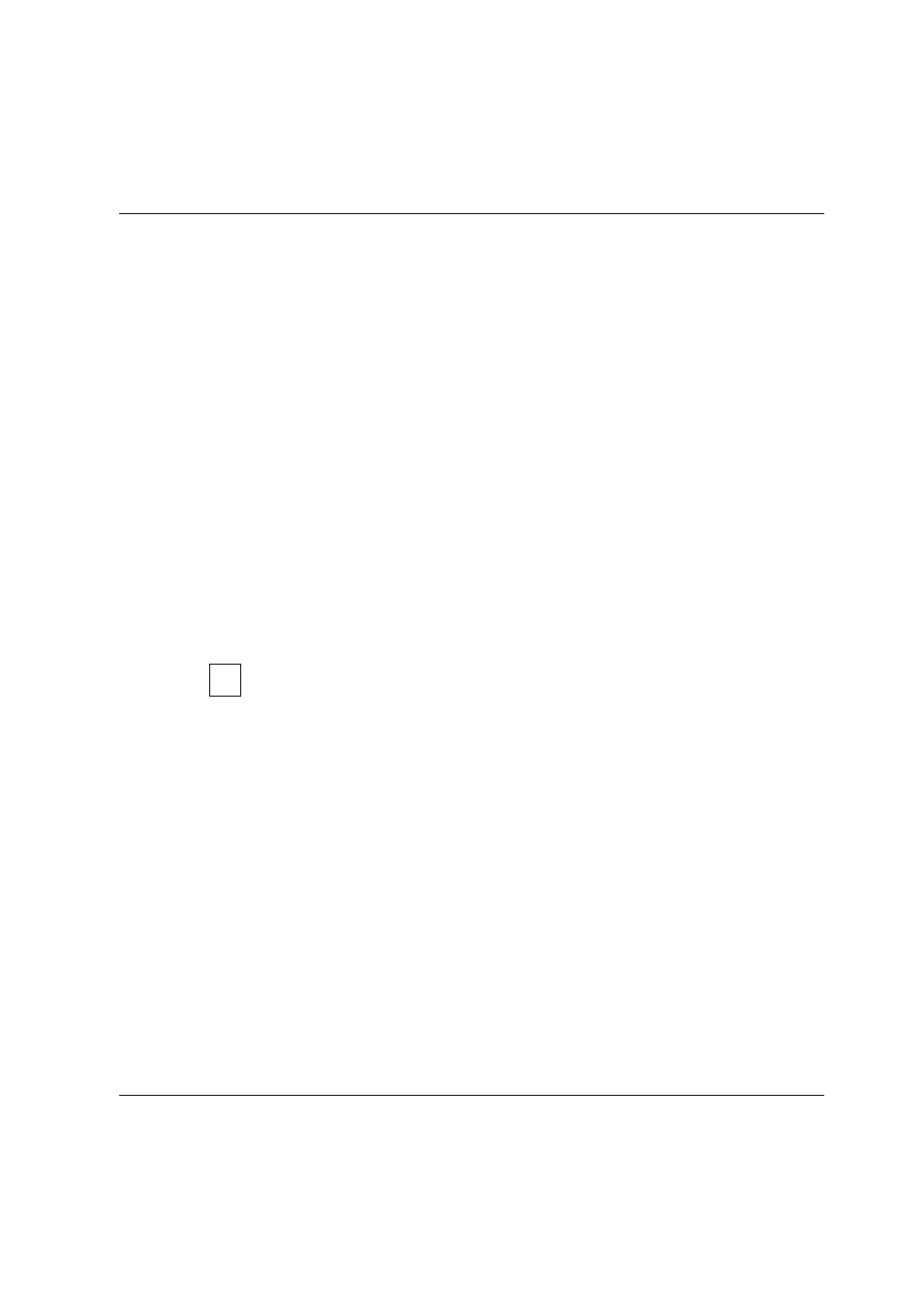
Administering Advanced Server at the Command Prompt
Net Command
Product Manual
U7613-J-Z815-6-76
©
S
iem
e
n
s
N
ix
dor
f
In
fo
rm
at
io
n
s
s
y
s
te
m
e
A
G
1
9
9
5
P
fad
: D:
\O
7
613
e6
\u
761
3e
.k
09
9.2.1.3
Paging Through Screens
Some displays provide more than one screen full of information. For example, the following
command provides several screens of information on the net share command:
net help share /options
To display information one screen at a time, use the more command, for example:
net help share /options | more
After you have examined one screen of information and are ready to proceed, press the
SPACEBAR
to display the next screen of text.
9.2.1.4
Using Passwords With Commands
Some commands require a password as an option. You can provide a password as a
command option by typing the password on the same line as the command itself. For
example, to log the user name
jim
with the password
kahuna
on the network, you would
type:
net logon jim kahuna
You can also ask the Advanced Server to prompt you for your password, replacing the
password with an asterisk ( * ) when you type the command.
In the UNIX operating system, the asterisk ( * ) is a special character and must be
preceded by a back slash ( \ ).
For example, to use the same resource described above, type:
net logon jim \*
The Advanced Server then displays the following message:
Type your password:
When you enter a password at this prompt, the password does not appear on the screen
as you type. This allows you to keep your password confidential, providing added security.
If you forget to type a password with a command that requires one, the Advanced Server
prompts you for it. Depending on the command that you type, the Advanced Server also
may prompt you for other pertinent information such as your user name.
i
