Siemens Unix V4.0 User Manual
Page 34
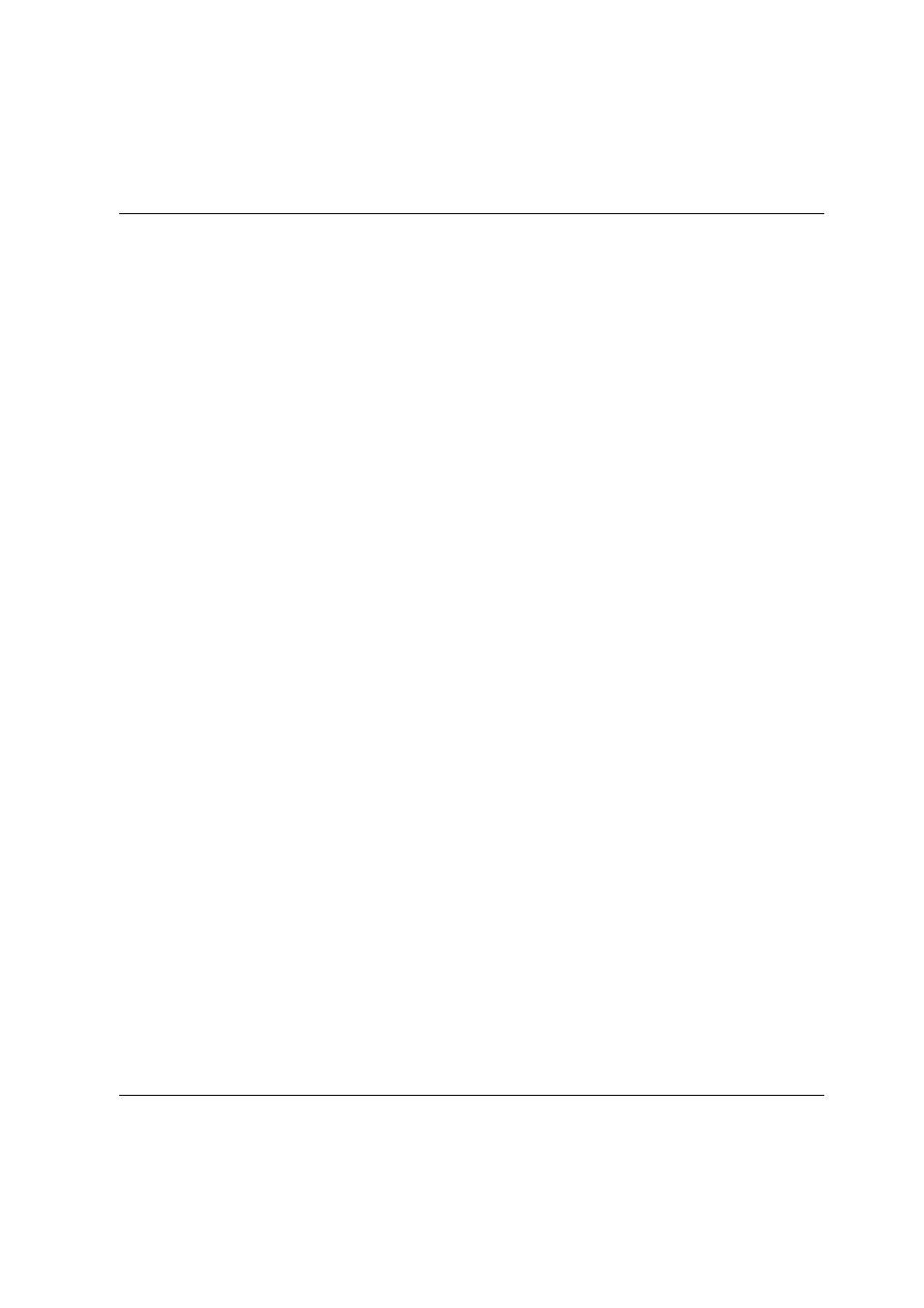
Introduction to Advanced Server for UNIX
Compatibility
Product Manual
U7613-J-Z815-6-76
©
S
iem
e
n
s
N
ix
dor
f
In
fo
rm
at
io
n
s
s
y
s
te
m
e
A
G
1
9
9
5
P
fad
: D:
\O
7
613
e6
\u
761
3e
.k
02
●
Updated description
“Compression of the ACL Database”
●
Updated description:
“Moving directories with existing access permissions”
●
New configuration option to spoolin print jobs with the User ID of the mapped UNIX user
instead of the User ID of "root".
●
New registry parameters:
ConnectTimeout
,
MaxMpxCt
,
NetPopup
,
SpoolinAsUnixUser
,
DeletedPrintJobTimeOnQ
●
New lanman.ini parameters:
maxspoolfds
,
os2searchfix
,
ProductType
●
The following registry parameters are no longer supported:
ShareCacheCount
●
Removed limit of 128 trust relationships.
●
New range 0 - 2 for the value of the
UseUnixLocks
registry parameter.
●
The limits of the
NumCLIENT_SESSION
and
NumSERVER_SESSION
registry parameters
are watched and resource shortages are reported.
●
UnixQuotas
registry parameter also used to restrict the user's disk space for non-root
users (if supported by the file system).
●
Implemented Level II Oplocks to improve co-operation with NT clients.
●
NetBIOS keep alive timeout is now configurable and changed from1 minute to 30
minutes to reduce the number of frames on the network.
●
New NetBIOS tunables
NBRFCMAXDGMS
and
NBRFCMAXFRAGS
.
●
NBRFCKALIVE
tunable now used to set the keep alive timeout in minutes. Default
changed to 30 minutes.
●
The time when a NetBIOS name conflict occured is also displayed when calling
nbrfcdiag -n
.
●
The
tcp_nodelay
functionality is no longer configured as a lanman.ini parameter. Now it
is configured at the NetBIOS daemon startup (
-n
option).
●
NetBIOS daemon startup parameters now configured in a configuration file.
●
NetBIOS diagnostic messages now written to
syslog
.
●
Additionally, the IP address can be used with the
-E
and
-D
options of the
nbconfig
command.
●
New
-a
,
-A
and
-q
options for
nbtstat
utility.
●
New NetBIOS
findbrow
utility on UNIX.
For a detailed description of the new options and commands, please refer to the description
of the commands in the online manual pages or in this manual.
