5 understanding unix system access permissi – Siemens Unix V4.0 User Manual
Page 251
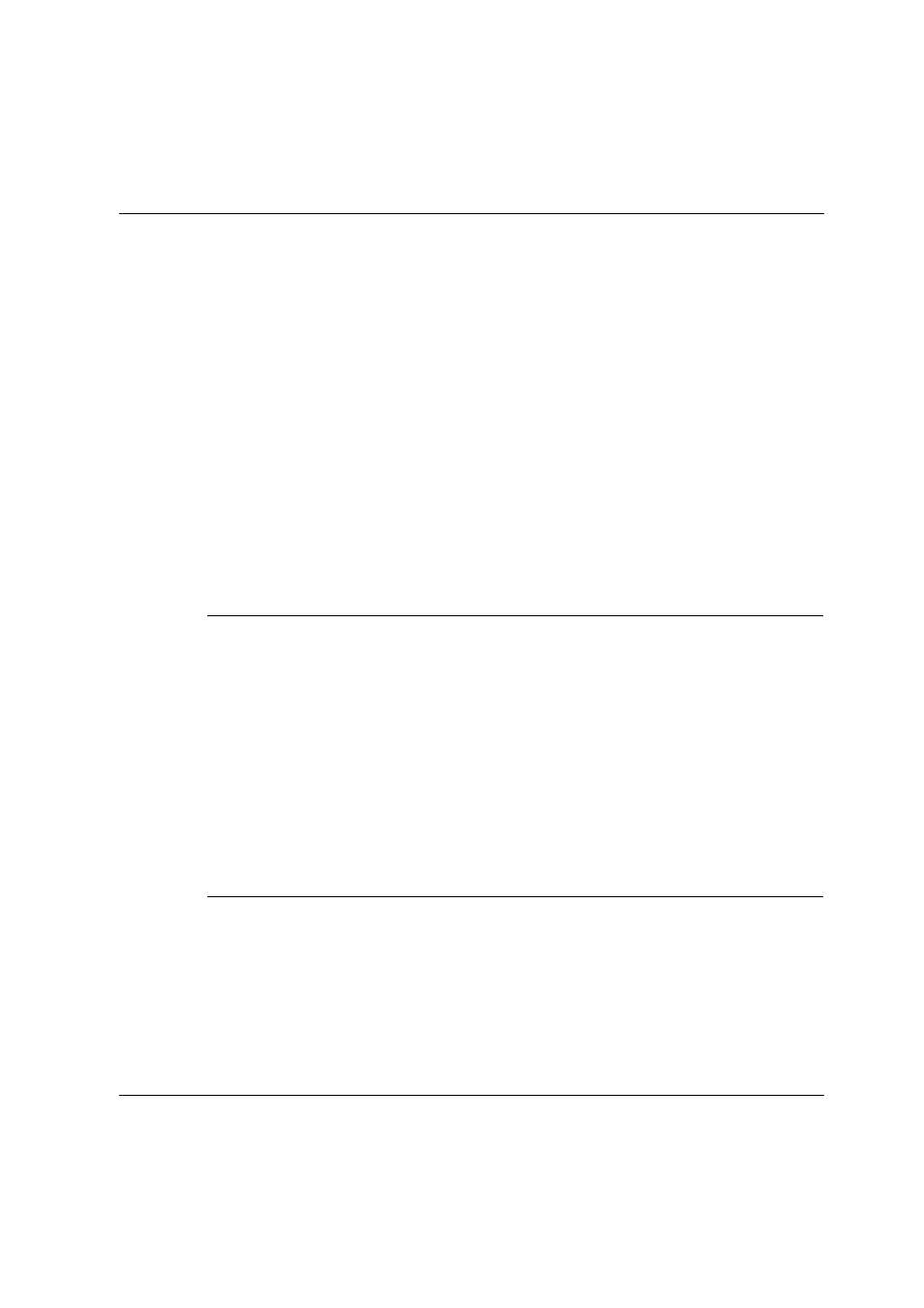
Troubleshooting
Different System Access Permissions
Product Manual
U7613-J-Z815-6-76
©
S
ie
m
ens
Ni
x
d
o
rf
I
n
fo
rm
a
ti
o
ns
s
y
s
te
m
e A
G
19
95
P
fad
:
D
:\
O
761
3e
6\
u76
13
e.
k
1
1
3. Other — You can assign access permissions to files and directories that you own for
all UNIX system users other than yourself and the users in your group. Depending on
your needs, you can allow these other users to read or change your files and directories
or you can prevent such access. Restricting access to others does not affect your own
access to the files and directories.
When a user attempts to access a file or directory, access to the server is allowed or denied
depending on the permissions assigned to that user.
11.3.1.5
Understanding UNIX System Access Permissions
You can use the udir command to check the current UNIX system access permissions of
any file or directory. The Modes column of the udir command shows the UNIX system
access permissions for each file and directory. These access permissions are displayed as
three sets of three access permissions each. The first set shows the user/owner access
permissions. The second set shows the group access permissions. The third set shows the
access permissions provided to other UNIX system users. Following are the access
permissions abbreviations and their meanings:
The following access permissions rarely appear in a display but are described here for
completeness:
Permission
Description
r
Permission to display or read the file or directory.
w
Permission to modify or write to the file or to create or remove files in the
directory.
x
Permission to execute the file or move to the directory. Client application
files do not need execute permission because they execute under the client
computer’s operating system, not the UNIX system.
-
The relevant permission is denied.
l
Mandatory locking is enabled.
Permission
Description
s
Whenever a file with this permission is executed, regardless of who
executes it, the invoked process takes on the identity of the file’s owner
(or group) for the duration of the execution.
t
If space is available, a text file with this permission stays in swap space
after execution. This permission speeds UNIX system program loading.
