Push partner, Advanced server registry wins service parameters, Subkey has two subkeys – Siemens Unix V4.0 User Manual
Page 316: Listed under the, Datafiles, Parameters, Dostaticdatainit, Wins\parameters\datafiles, Partners, Pull
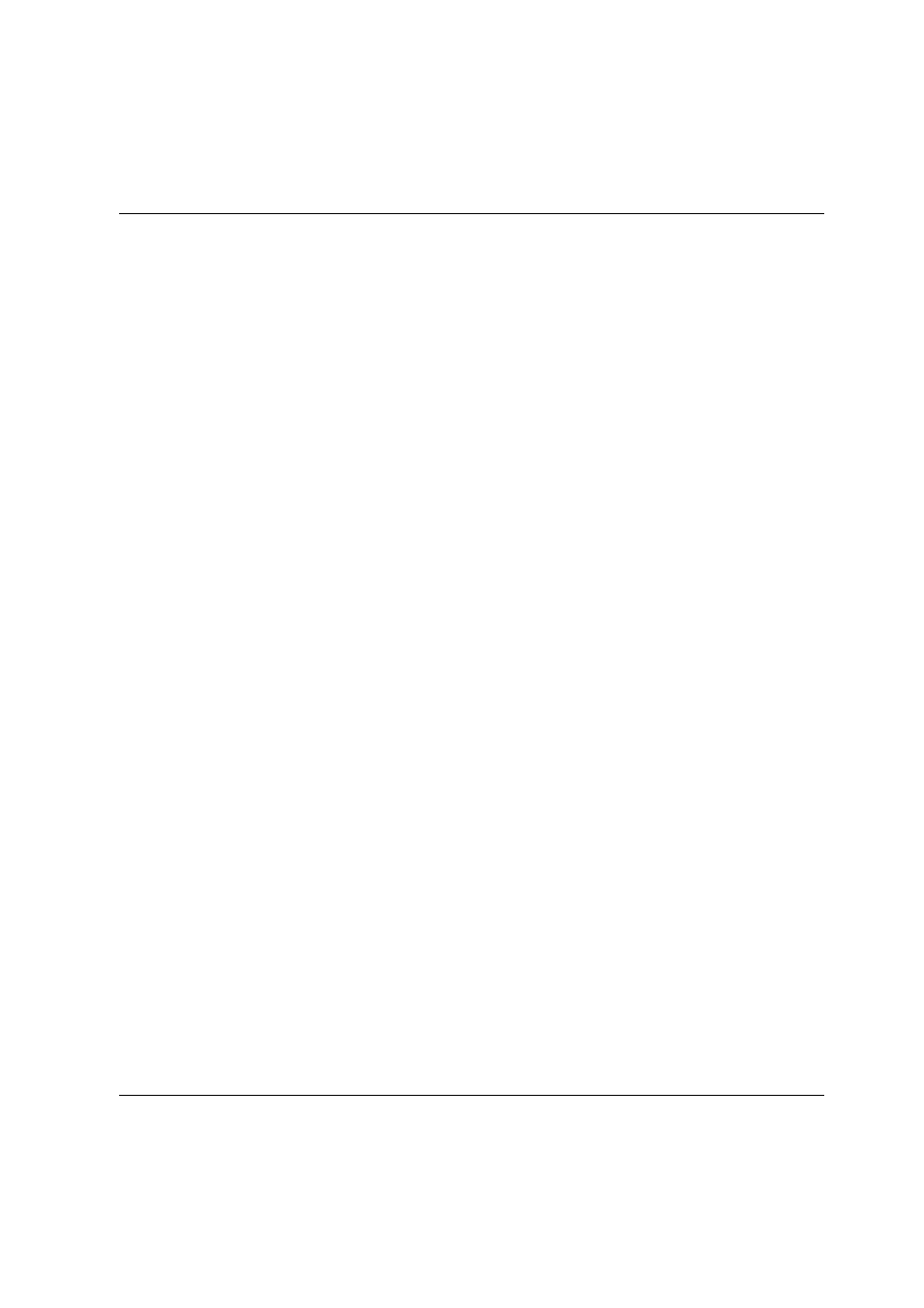
Advanced Server Registry
WINS Service Parameters
Product Manual
U7613-J-Z815-6-76
©
S
iem
e
n
s
N
ix
dor
f
In
fo
rm
at
io
n
s
s
y
s
te
m
e
A
G
1
9
9
5
P
fad
: D:
\O
7
613
e6
\u
761
3e
.k
13
DoStaticDataInit REG_DWORD
0 or 1
If this parameter is set to a non-zero value, the WINS server will initialize its database
with records listed in one or more files listed under the
\Datafiles
subkey. The
initialization is done at process invocation and whenever a change is made to one or
more values of the
\Parameters
or
\Datafiles
keys (unless the change is to modify the
default value of
DoStaticDataInit
).
The
\Wins\Parameters\Datafiles
key lists one or more files that the WINS server
should read to initialize or reinitialize its local database with static records. If the full path
of the file is not listed, the directory of execution for the WINS server is assumed to
contain the data file. The parameters can have any names (for example, DF1 or DF2).
Their data types must REG_EXPAND_SZ or REG_SZ. The files should contain
LMHOSTS-formatted name-to-IP-address mappings. Existing files using a
names.cfg
format (see section
) can be converted to LMHOSTS format using
the tool
/var/opt/nbrfc/bin/names2lm
(see section
).
The
\Partners
subkey has two subkeys,
\Pull
and
\Push
, under which are subkeys for
the IP addresses of all push and pull partners, respectively, of the WINS server.
A
push partner
, listed under the
\Partners\Pull
key, is one from which a WINS server pulls
replicas and from which it can expect update notification messages. The following
parameter appears under the IP address for a specific push partner. This parameter can be
set only by changing the value in the Registry.
MemberPrec REG_DWORD
0 or 1
Specifies the order of precedence for this WINS partner, with 0 indicating low prece-
dence and 1 indicating high precedence. Notice that dynamically registered names are
always high precedence. When a 1C name is pulled from this WINS partner, the
addresses contained in it are given this precedence level. The value can be 0 (low) or
1 (high). Set this value to 1 if this WINS server is serving a geographic location that is
nearby.
