3 troubleshooting a shared resource, 3 differences between system access permissions – Siemens Unix V4.0 User Manual
Page 248
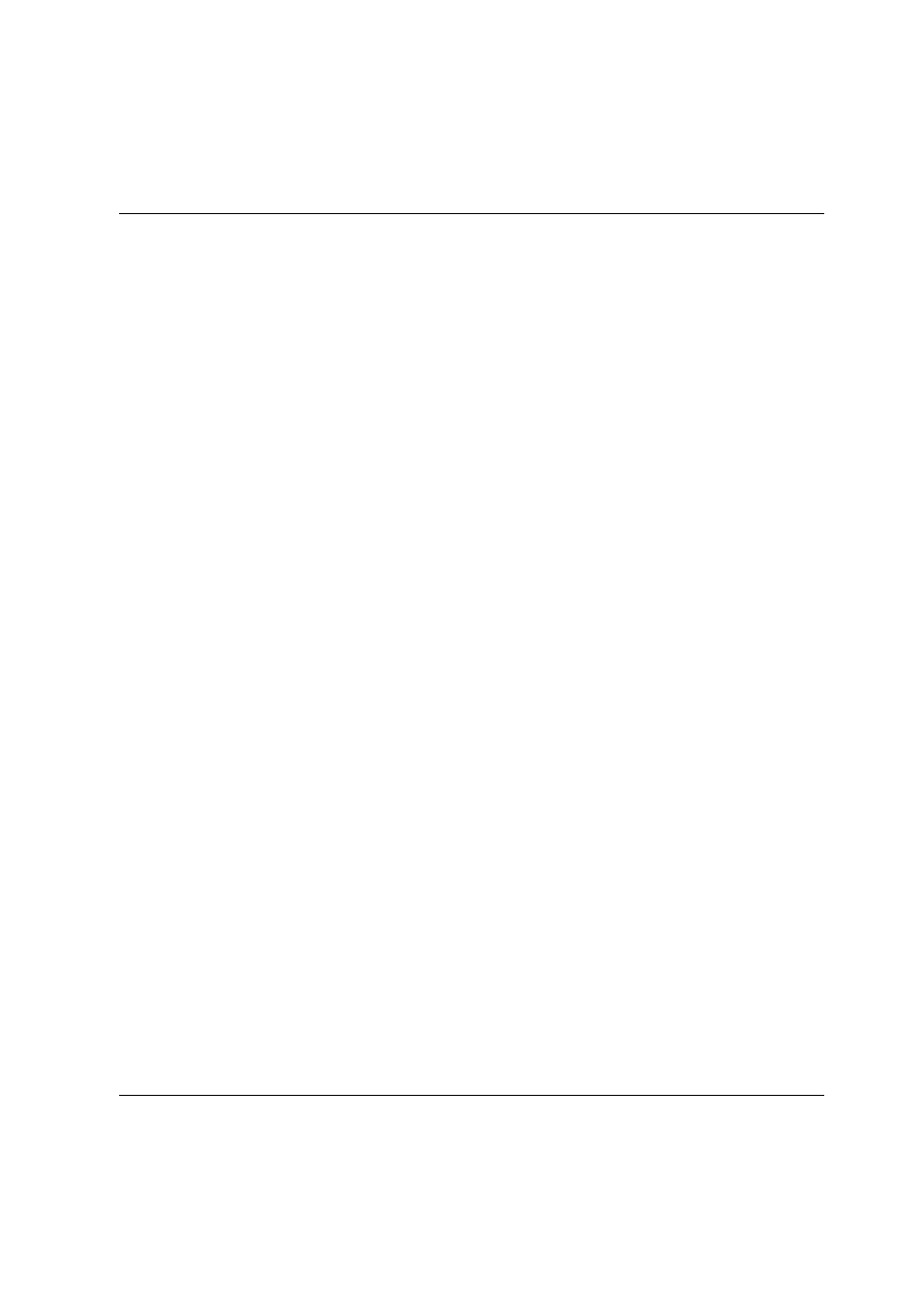
Troubleshooting
Different System Access Permissions
Product Manual
U7613-J-Z815-6-76
©
S
ie
m
ens
Ni
x
d
o
rf
I
n
fo
rm
a
ti
o
ns
s
y
s
te
m
e A
G
19
95
P
fad
:
D
:\
O
761
3e
6\
u76
13
e.
k
1
1
11.2.3
Troubleshooting a Shared Resource
If you can communicate with the server but cannot access a shared resource, check the
following items:
1. Verify that the shared resource exists by using the net view
\\servername
command. If
the shared resource name is not displayed, then it does not exist. In that event, you
must re-share the resource.
2. Link to the shared resource while logged in as administrator. If this fails and the
resource exists, then the resource may be shared incorrectly. Delete and re-share the
resource. If this succeeds, then proceed to the next step.
3. If the resource is a disk resource, check both levels of permissions associated with the
shared resource. First check the share permissions using Server Manager. Then check
the permissions on the shared directory using Windows Explorer at an administrative
client.
Verify that the resource can be used using either group membership or on a per-
account basis for that particular user. Also, verify that the access permissions on the
resource allow the desired action to be performed (for example, the user has read-only
permission but is attempting to edit a file). Also verify that the maximum user limit for a
particular shared resource is not being exceeded.
4. On the shared resource, check the file attributes and the UNIX system access permis-
sions.
If necessary, use the MS-DOS attrib or the OS/2 chmod command to change the file
attributes. You also can use the Properties menu in Windows Explorer.
Use the udir command to display UNIX system permissions (user, owner, group).
11.3 Differences Between System Access Permissions
This section describes the differences between the access permissions of the UNIX system
and a network running Advanced Server software. It explains the UNIX system access
permissions — how to display them and how to change them with the uchmod command.
The uchmod command is available as both MS-DOS and OS/2 executable command and
resides in the DOSUTIL and OS2UTIL
shared directories.
An Advanced Server is a computer that also is running the UNIX operating system. All of
its files also are UNIX system files with their own set of UNIX system access permissions.
