8 asxcheck, 9 asxinfo, 10 asxperf – Siemens Unix V4.0 User Manual
Page 240: 2 troubleshooting procedures, Troubleshooting troubleshooting procedures
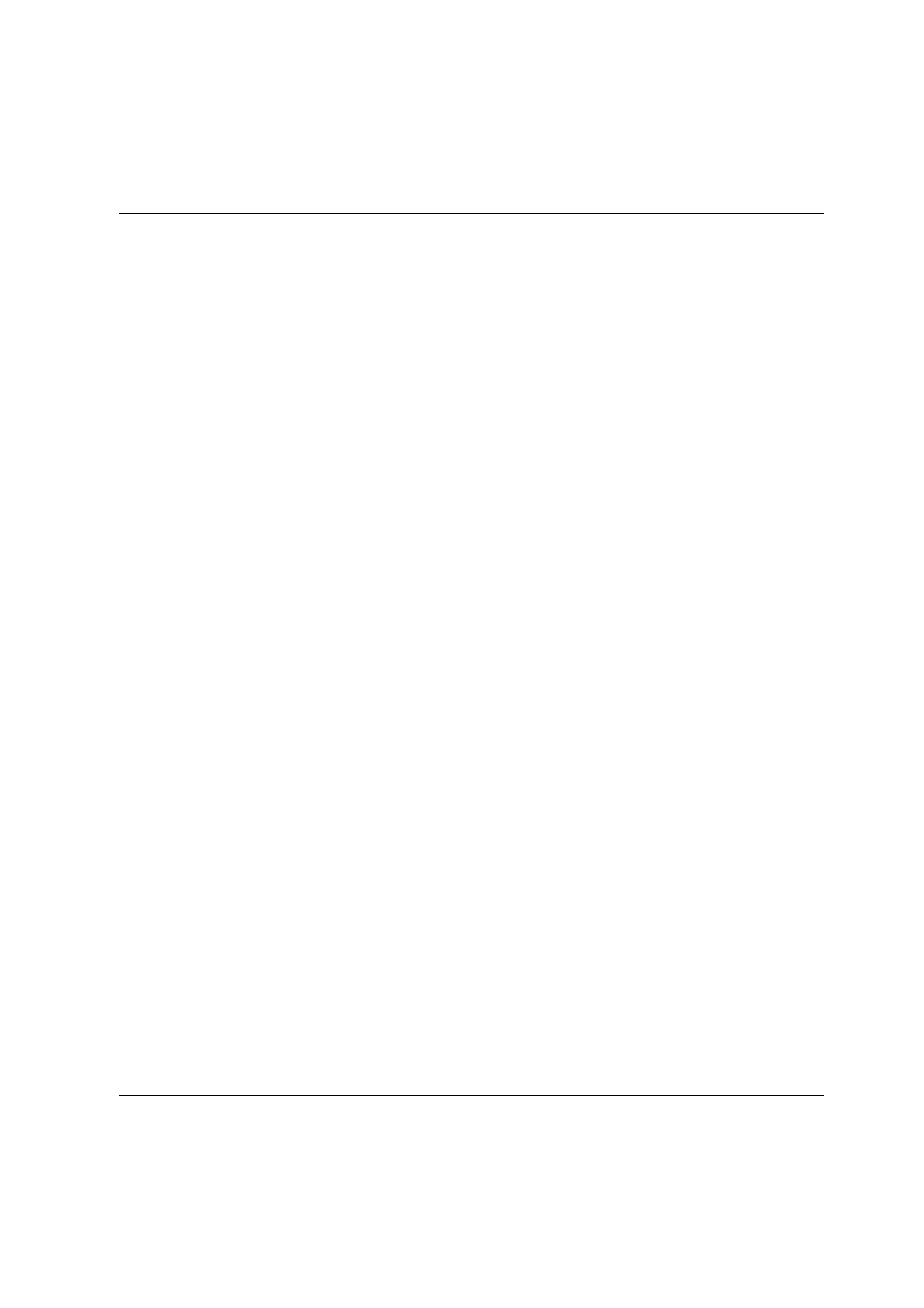
Troubleshooting
Troubleshooting Procedures
Product Manual
U7613-J-Z815-6-76
©
S
ie
m
ens
Ni
x
d
o
rf
I
n
fo
rm
a
ti
o
ns
s
y
s
te
m
e A
G
19
95
P
fad
:
D
:\
O
761
3e
6\
u76
13
e.
k
1
1
11.1.3.8
asxcheck
The asxcheck command can be executed to create the check file
$xASX/logs/asxcheck.
with the result of several checks for a correct installation and
configuration of AS/X and NetBIOS.
Different tests will be made and saved with three keywords which have a specific priority.
For a quick view of the result you can evaluate the check file and look for
OK, WARNING
and
FATAL
(e.g. with grep). If a situation with
WARNING
or
FATAL
priority is detected some more
information is available in the check file.
This file could be made available to the support staff in the event of any problems.
For more information about asxcheck type man asxcheck at the Advanced Server
command prompt.
11.1.3.9
asxinfo
The asxinfo command can be used to list information of relevance for the configuration and
operation of Advanced Server for UNIX and NetBIOS. In contrast to asxcheck, no check is
performed.
The information is written to the text file
$xASX/logs/asxinfo.
.
This file could be made available to the support staff in the event of any problems.
For more information about asxinfo, type man asxinfo at the Advanced Server command
prompt.
11.1.3.10
asxperf
The asxperf command can be used to get a "rough" overview of the CPU-time consumption
of the AS/X processes. The script also detects busy-looping AS/X processes.
For more information about asxperf type man asxperf at the Advanced Server command
prompt.
11.2 Troubleshooting Procedures
Troubleshooting Advanced Server involves using a systematic approach to isolate the
problem and then gathering detailed data in order to identify the specific module causing
the problem. The following sections provide simple procedures that you can use to isolate
a server problem. It then offers some suggestions on how to gather additional information
on the problem.
