3000i installation guide – Smart Technologies 3000i User Manual
Page 58
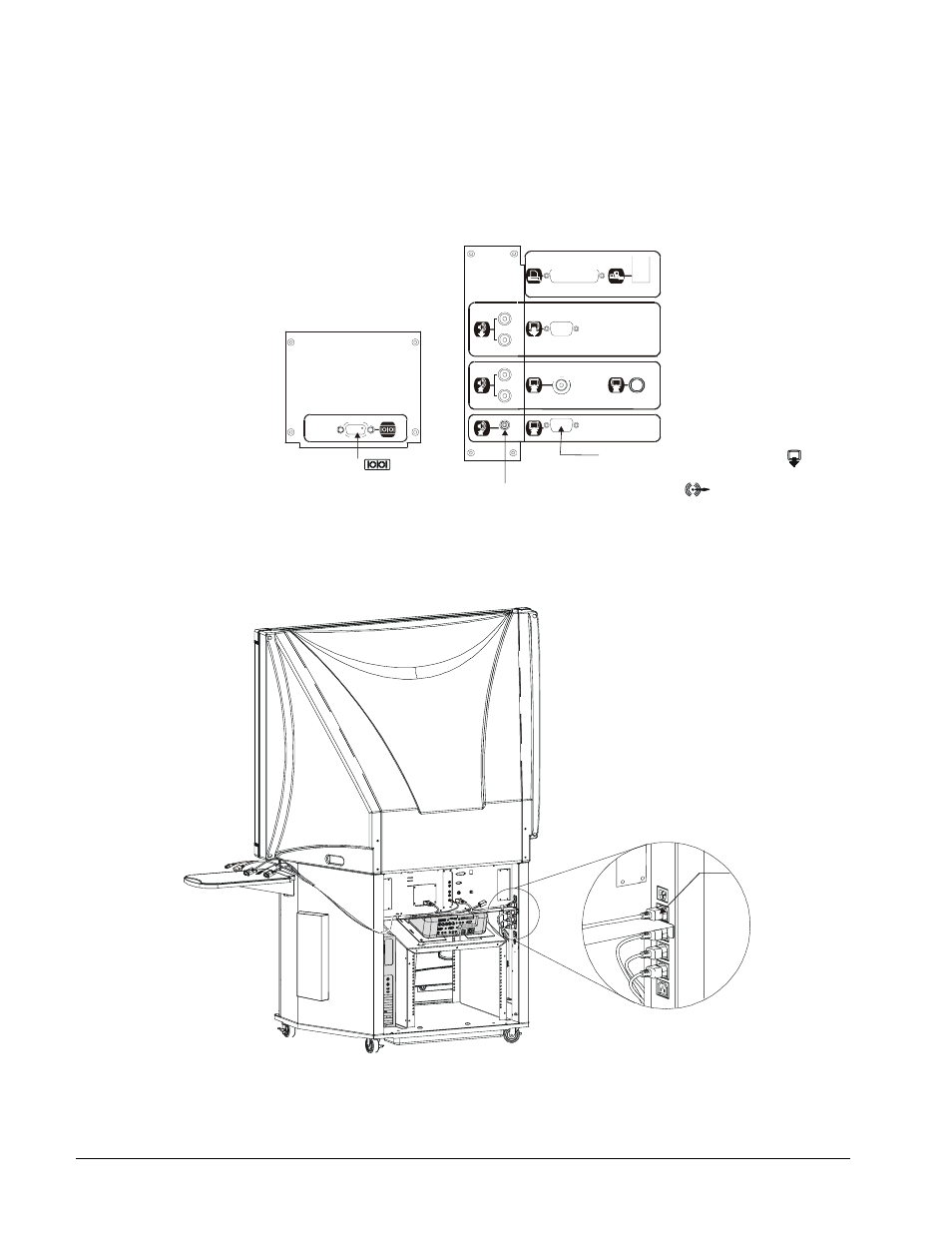
3000i Installation Guide
50
2
Connect the Computer 2 Serial cable in the laptop umbilical to the Laptop Serial IN
(male) connector on the Connection Panel or, if the laptop doesn't have a serial port, the
SMART USB Adapter (order number USB-ADP).
3
Connect the Computer 2 Audio cable in the laptop umbilical to the Laptop Audio IN
(female) connector on the Connection Panel.
4
Connect the Computer 2 Network Adapter in the laptop umbilical to a room network
outlet.
Umbilical Connections to Connection Panel
5
Connect the AC power cable from the Laptop Umbilical to the Laptop Power OUT,
located just below and to the right of the Connection Panel.
Connecting the AC Power Cable from the Laptop Umbilical
Computer 2 Inputs
Outputs
S-Video
Printer / Network
Auxiliary
Inputs
A
Computer 2
Serial
Computer 2
Serial
S-Video
Connect cable
Computer 2 Serial
Connect
cable
Computer 2 Video
Connect cable
Computer 2 Audio
Plug AC Power Cable in here
