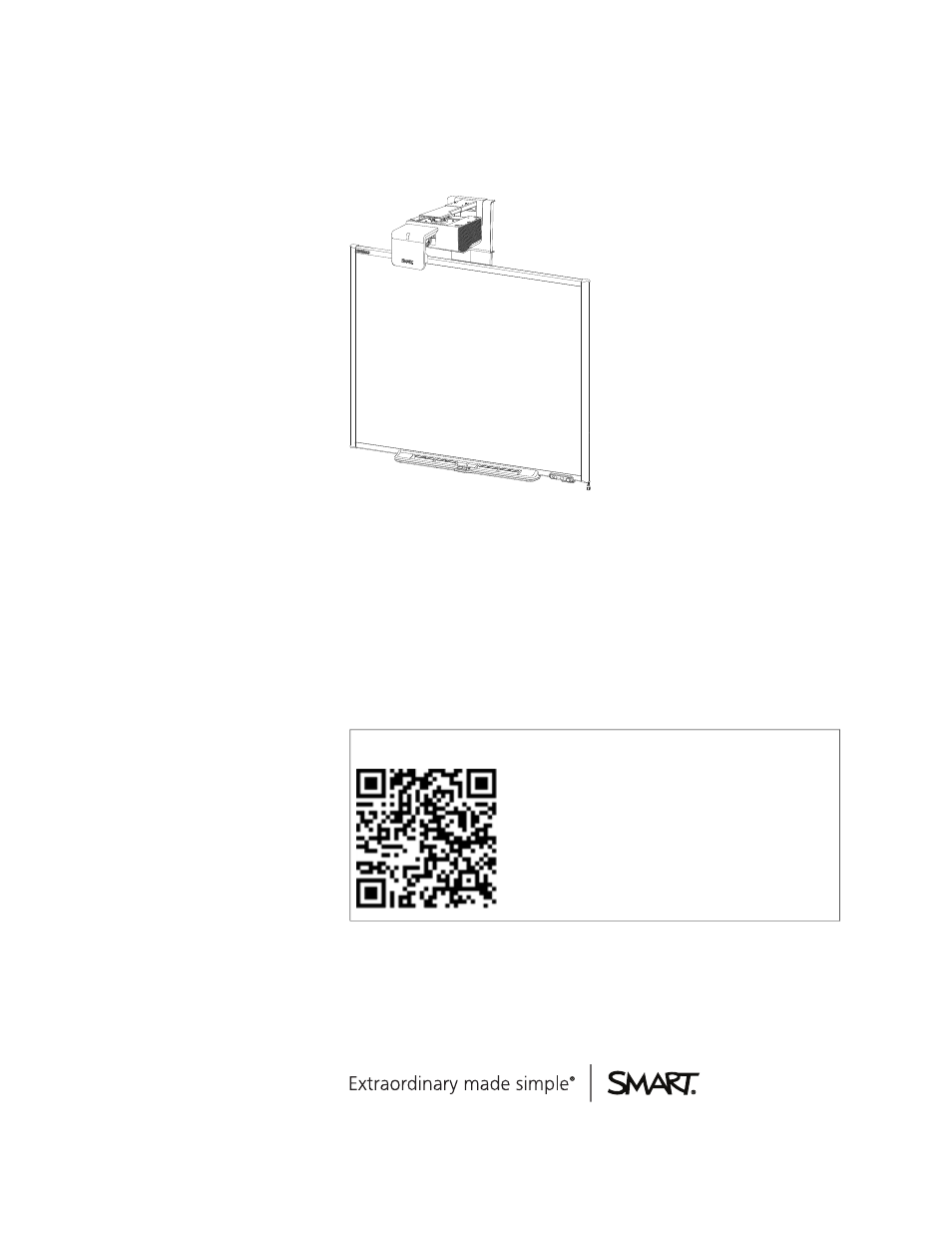Smart Technologies Interactive Whiteboard System 600i5 User Manual
Smart board® 600i5
Table of contents
Document Outline
- Cover
- Important information
- Contents
- Chapter 1: About your interactive whiteboard system
- Chapter 2: Installing your interactive whiteboard system
- Chapter 3: Using your interactive whiteboard system
- Chapter 4: Integrating other devices
- Chapter 5: Maintaining your interactive whiteboard system
- Chapter 6: Troubleshooting your interactive whiteboard system
- Before you start
- Determining you interactive whiteboard system’s status
- Resolving interactive whiteboard issues
- Resolving projector issues
- Resolving ECP issues
- Accessing the service menu
- Transporting your interactive whiteboard system
- Appendix A: Remotely managing your system through a network interface
- Appendix B: Remotely managing your system through an RS-232 serial interface
- Connecting your room control system to the SMART UF75 projector
- Projector programming commands
- Appendix C: Disabling user USB access
- Appendix D: Remote control code definitions
- Appendix E: Hardware environmental compliance
- Index