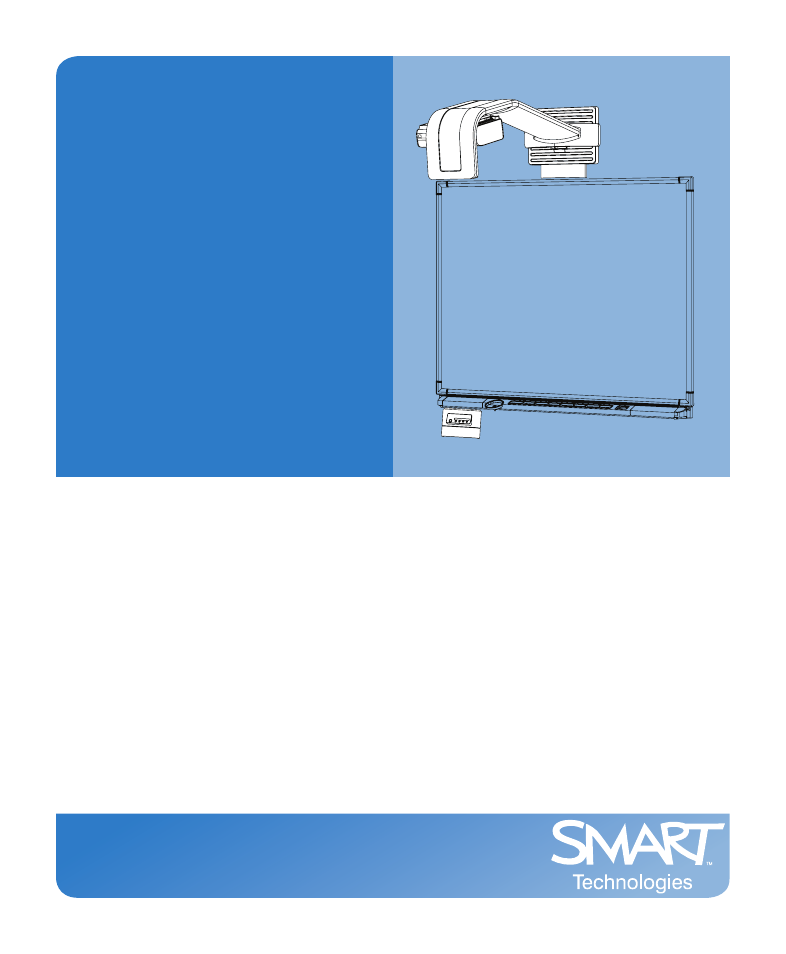Smart Technologies Unifi 45 User Manual
Confi guration and user’s guide
Table of contents
Document Outline
- Cover
- Important Information
- Table of Contents
- About Your Unifi 45 Projector Retrofit Kit
- Before Installing Your Unifi 45 Projector Retrofit Kit
- In This Chapter
- Environmental Requirements
- Before Installing Your SMART Board Interactive Whiteboard System
- After Installing Your Interactive Whiteboard System
- Adjusting Image Alignment
- Preparing the Unifi 45 Projector Boom Height and Mirror for Alignment
- To set the projector boom’s height
- To adjust the mirror’s depth and vertical angle for alignment
- To adjust the horizontal angle for alignment
- Focusing and Aligning the Image
- To display the SMART Technologies logo
- To focus the image
- To perform an image alignment
- Connecting Your Interactive Whiteboard System
- In this Chapter
- Upgrading Your Version of SMART Board Software
- Connecting Your Computers to the Interactive Whiteboard System
- Connecting Your Host Computer’s Audio/Visual Outputs to the Projector Inputs
- To connect your host computer’s video and audio (optional) outputs to your projector input
- Connecting Audio/Visual Outputs from Your Guest Computer to Your Interactive Whiteboard System’s ECP Input
- To connect your guest computer’s video or audio output to your ECP input
- Connecting Peripheral Visual or Audio-Visual Devices
- To connect S-video, composite and other audio-visual inputs for peripheral devices
- Using Your Interactive Whiteboard System
- Maintaining Your Unifi 45 Projector System
- Troubleshooting Your Interactive Whiteboard System
- Appendix A: Remote Management of Your Interactive Whiteboard System
- Regulatory Compliance
- Customer Support
- Index