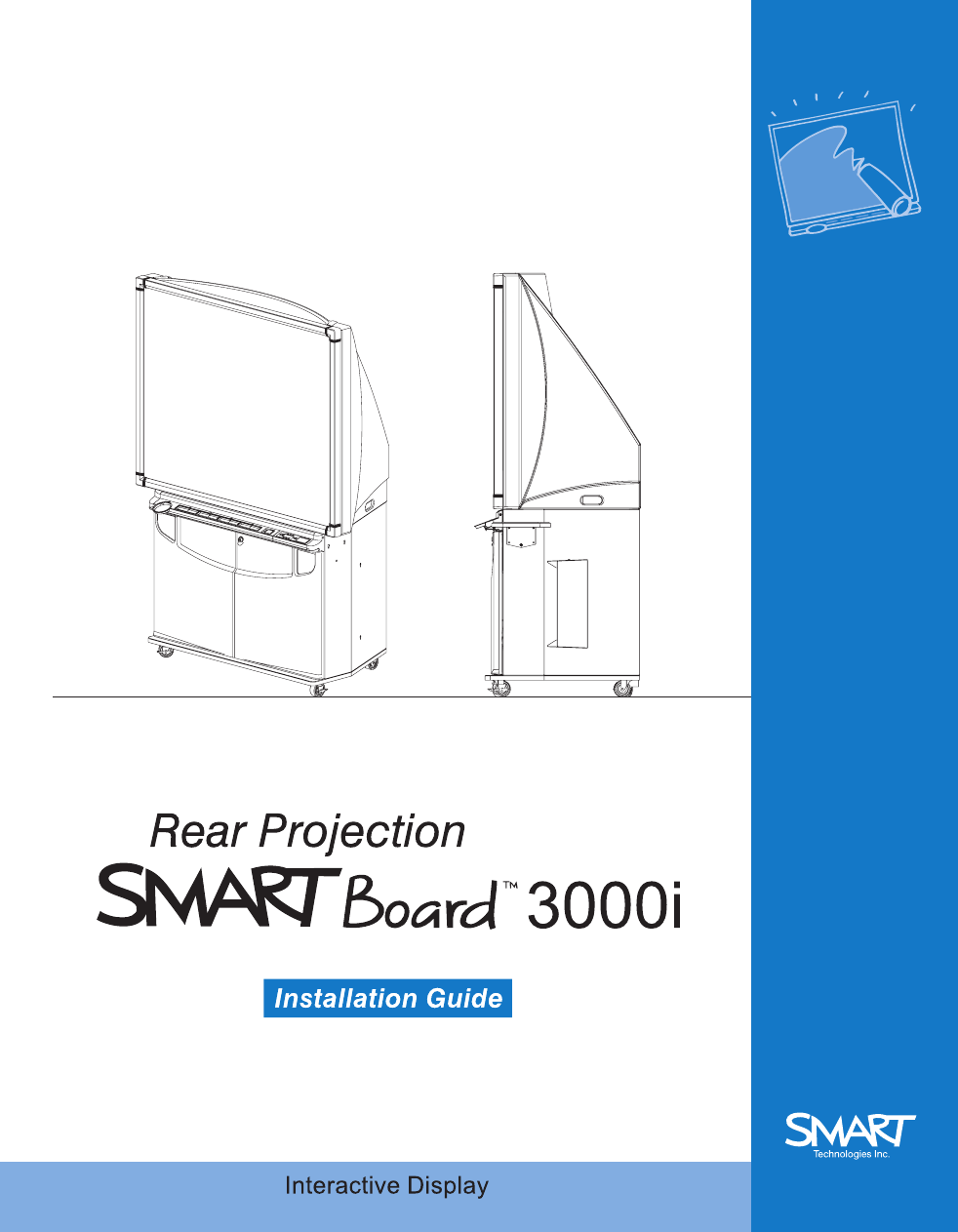Smart Technologies 3000i User Manual
Smart Technologies Projectors
Table of contents
Document Outline
- Important Information
- Contents
- Introduction
- Installation
- Setting Up the 3000i
- Installing the Guest Laptop Shelf
- Removing the Rear Access Panel
- Installing and Connecting the Internal Computer
- Powering up the 3000i
- Adjusting Computer Power Settings
- Adjusting the Projected Image
- Keeping Projector Power On
- Matching Computer Resolution to Projector Resolution
- Installing the SMART Board Software CD
- Configuring and Orienting the Interactive Whiteboard
- Connecting a Guest Laptop
- Connecting a VCR or DVD Player
- Connecting to a Printer
- Connecting to a Network
- Connecting an External Sound System
- Connecting an External Monitor or Projector
- Basic Operations
- Customer Support
- Appendix A: Disassembling the 3000i
- Appendix B: Removing the Projector (to Replace the Lamp and Filter)
- Appendix C: Connecting 19" Rack-Mount Equipment to the Projector Platform
- Appendix D: Installing the Optional Shelf for Videoconferencing Equipment
- Appendix E: Projector Settings
- Appendix F: Laptop Umbilical Connections
- Appendix G: Cabling Schematic
- Index