Main power input and power outputs – Smart Technologies 3000i User Manual
Page 16
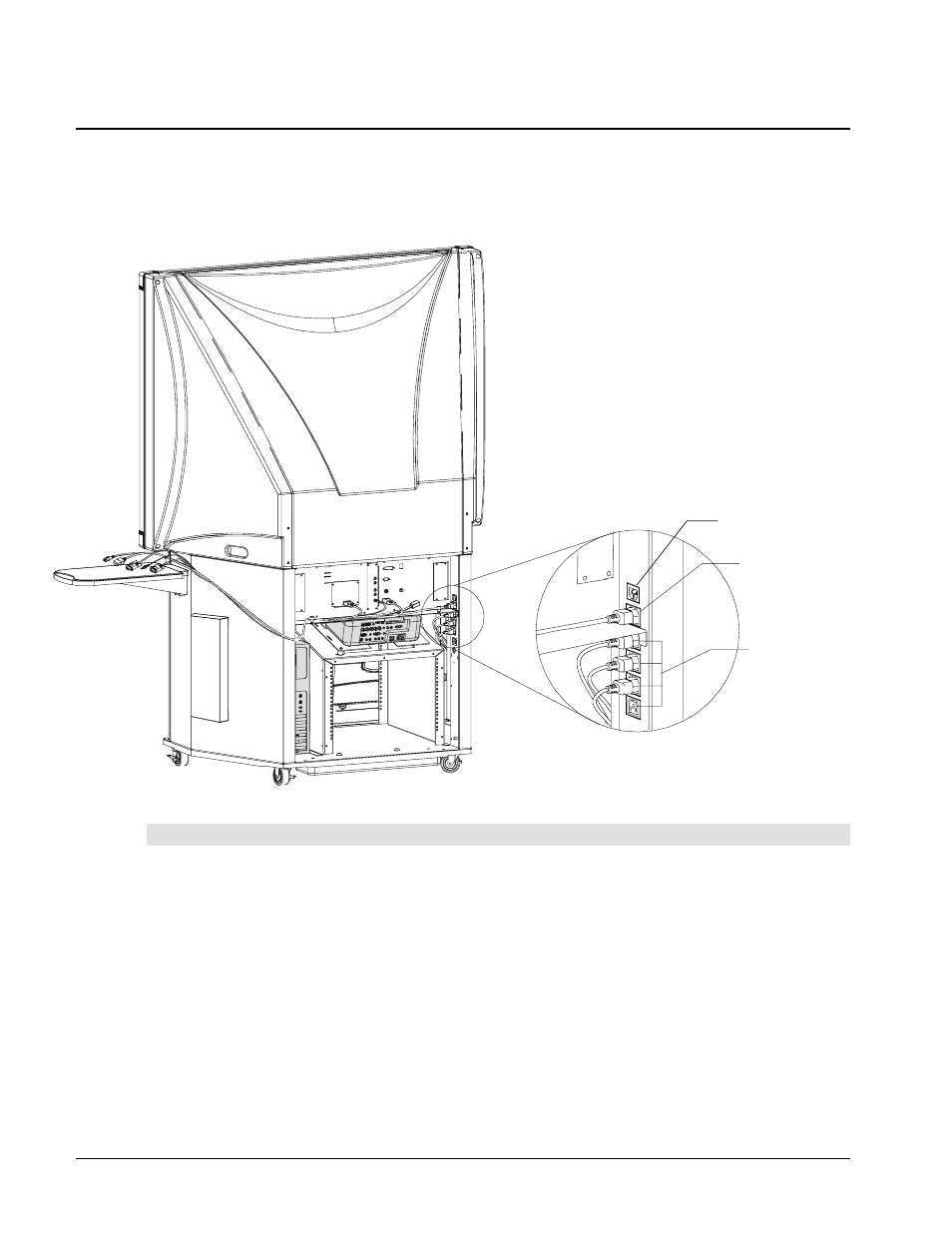
3000i Installation Guide
8
Main Power Input and Power Outputs
Located to the right of the Connection Panel (as you face the rear of the cabinet), the Main Power
IN provides power to the projector, the internal computer, connected peripherals and the laptop.
The Laptop Power OUT is used to provide power to a guest laptop via the Laptop Umbilical. The
remaining Power OUTs are for the internal computer, projector, VCR or DVD, and printer.
Power Connections
Main Power IN
Connect the supplied IEC country-specific power cord to the Main Power Input and then connect the
pronged end to an appropriate wall outlet.
Laptop Power OUT
A generic laptop power cord is installed at our factory. You must connect country-specific ends (in the
power kit) to the laptop end of the umbilical.
Computer and Peripherals Power OUT (x 4)
The internal computer and connected peripherals can draw power from this series of IEC outlets, located
inside the rear access panel. The power cable for the internal computer is both supplied and connected
to one of these outlets. You connect the other end to the computer after you've installed it.
Main Power IN
Laptop Power OUT
Computer and
Peripherals
Power OUT (x 4)
