Smart Technologies 3000i User Manual
Page 43
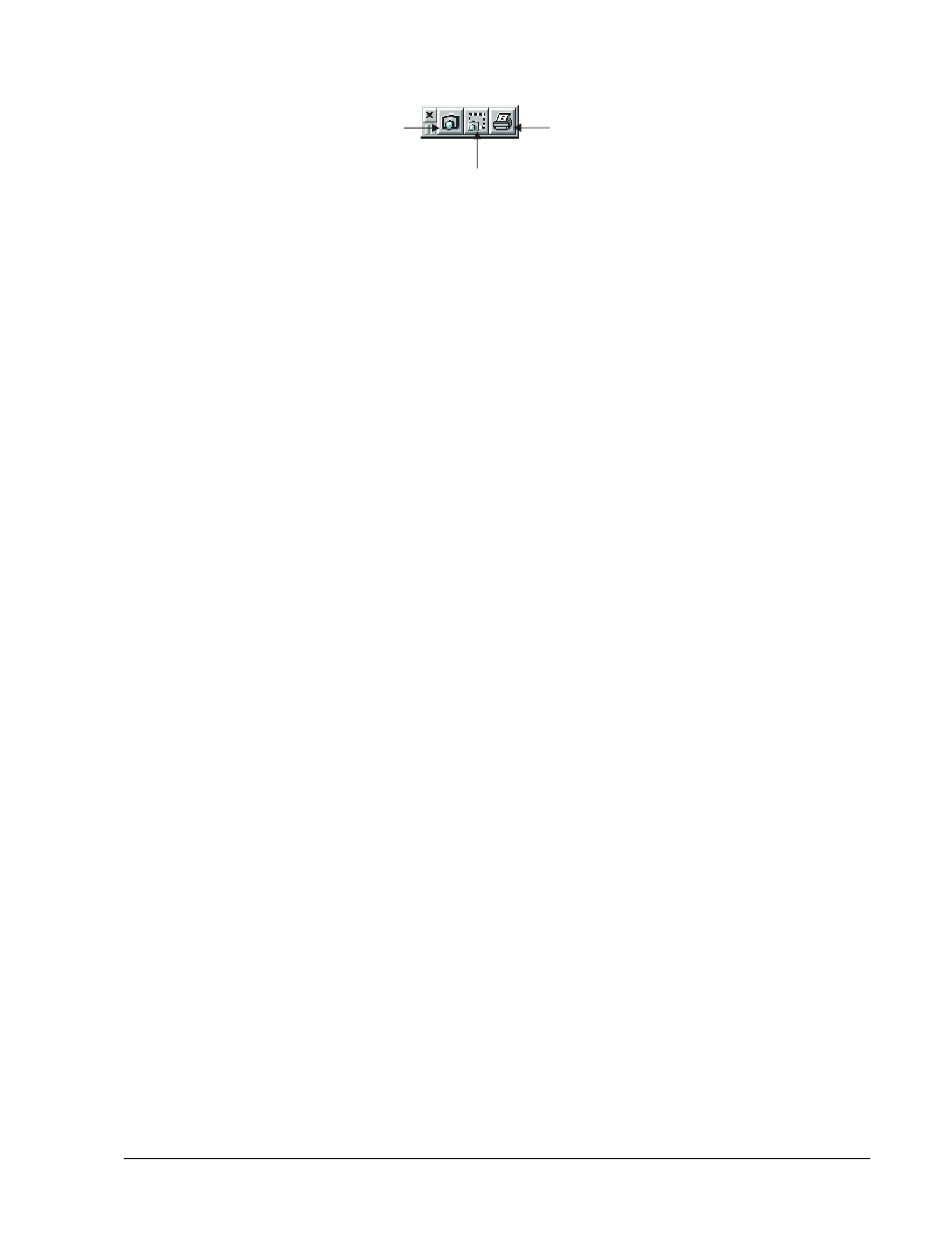
3000i Installation Guide
35
2 Press the left button on the toolbar to save both the application window background and
the annotations as two separate objects on a new page in Notebook software.
OR
Press the middle button to select an area of your annotations to be captured into
Notebook software.
OR
Press the right button to send the annotations plus background to the default printer.
3
Maximize SMART Notebook software to view the capture results.
Press to capture current screen
(including annotations) to Notebook
Press to send annotations plus
background to a default printer
Press to capture an area of
your annotations into Notebook
