Smart Technologies 3000i User Manual
Page 53
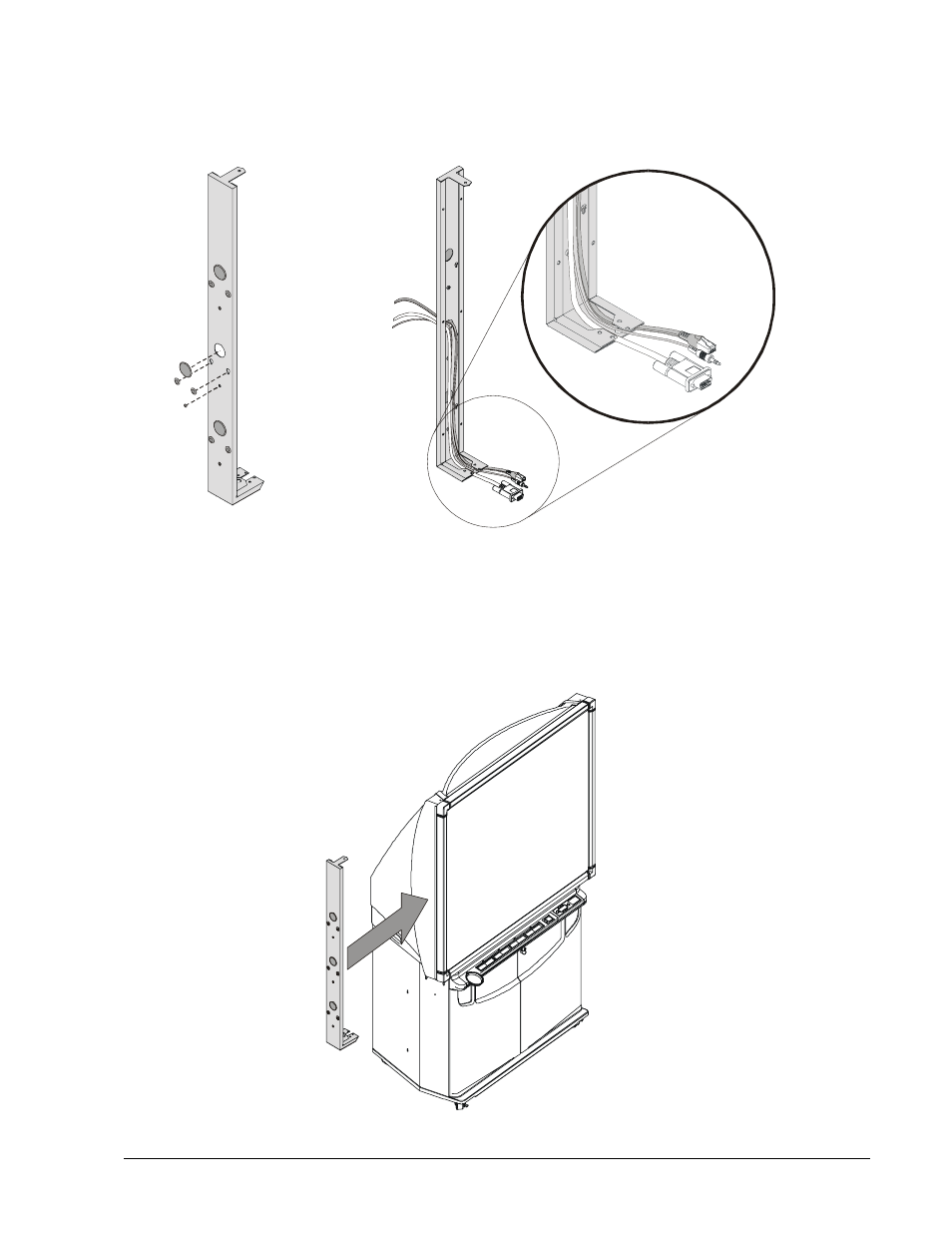
3000i Installation Guide
45
2
Remove the four caps and plugs from the mounting arm at the location where you want
to mount the shelf. Feed the cables for the videoconferencing camera through the large
hole, down the channel and through the lower mounting point.
NOTE: Cables shown may not match those required by your videoconferencing camera.
3
If you're installing the mounting arm on the same side as the infrared receiver (IR),
detach the receiver and leave it temporarily dangling. Carefully slide the mounting arm
onto the side of the cabinet, ensuring that the cables remain in the channel and are not
pinched.
