Keeping projector power on – Smart Technologies 3000i User Manual
Page 25
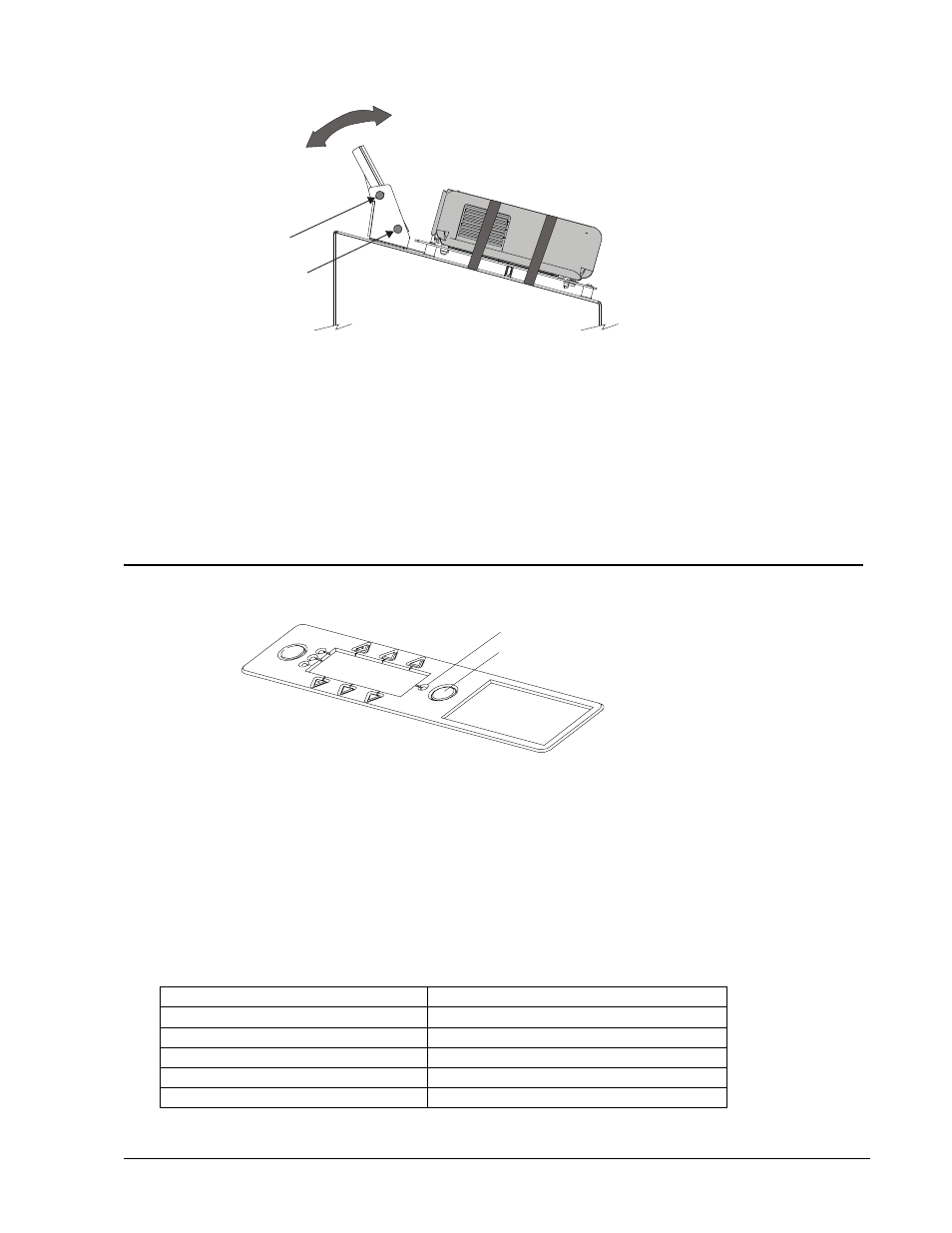
3000i Installation Guide
17
3
Keeping your eyes on the screen, gently push the mirror away from you to move the
image down on the screen.
OR
Pull the mirror toward you to move the image up.
4
Tighten the thumbscrews loosened in step 1.
Keeping Projector Power On
Once the projector is powered up, it should remain on. Use the Projector Standby button on the
Control Panel to power only the projector lamp on and off.
When you're finished using the 3000i, or at the end of the day, press the Projector Standby
button on the Control Panel. The screen will turn black and the LED indicator will begin to blink
very quickly. You’ll have a full five minutes to change your mind and instantly restore the
system by pressing the Projector Standby button again. After five minutes, the projector will go
into full standby mode: the projector lamp will be turned off, while the projector itself remains
on.
You'll notice that the LED indicator beside the Projector Standby button will blink slowly for a short
period of time before switching off. When the projector is next required, just press the Projector
Standby button again. The LED indicator will blink quickly as the projector lamp warms up, and
then turn to steady illuminated green when the projector lamp is ready for use.
The table below correlates the behavior of the LED indicator with projector lamp status.
LED Behavior
Projector Lamp Status
Blinking moderately fast
Lamp is in the process of powering up
Remains steady green
Lamp is on
Blinking extremely fast
Lamp is in reversible standby mode
Blinking slowly
Lamp is in the process of powering down
No light
Lamp is off
Loosen upper
thumbscrew (x2)
Pivot
(Do not loosen)
Image Up
Image Down
Projector Standby Button
LED Indicator of Lamp Status
