Siemens pocket 2011 Tango User Manual
Page 8
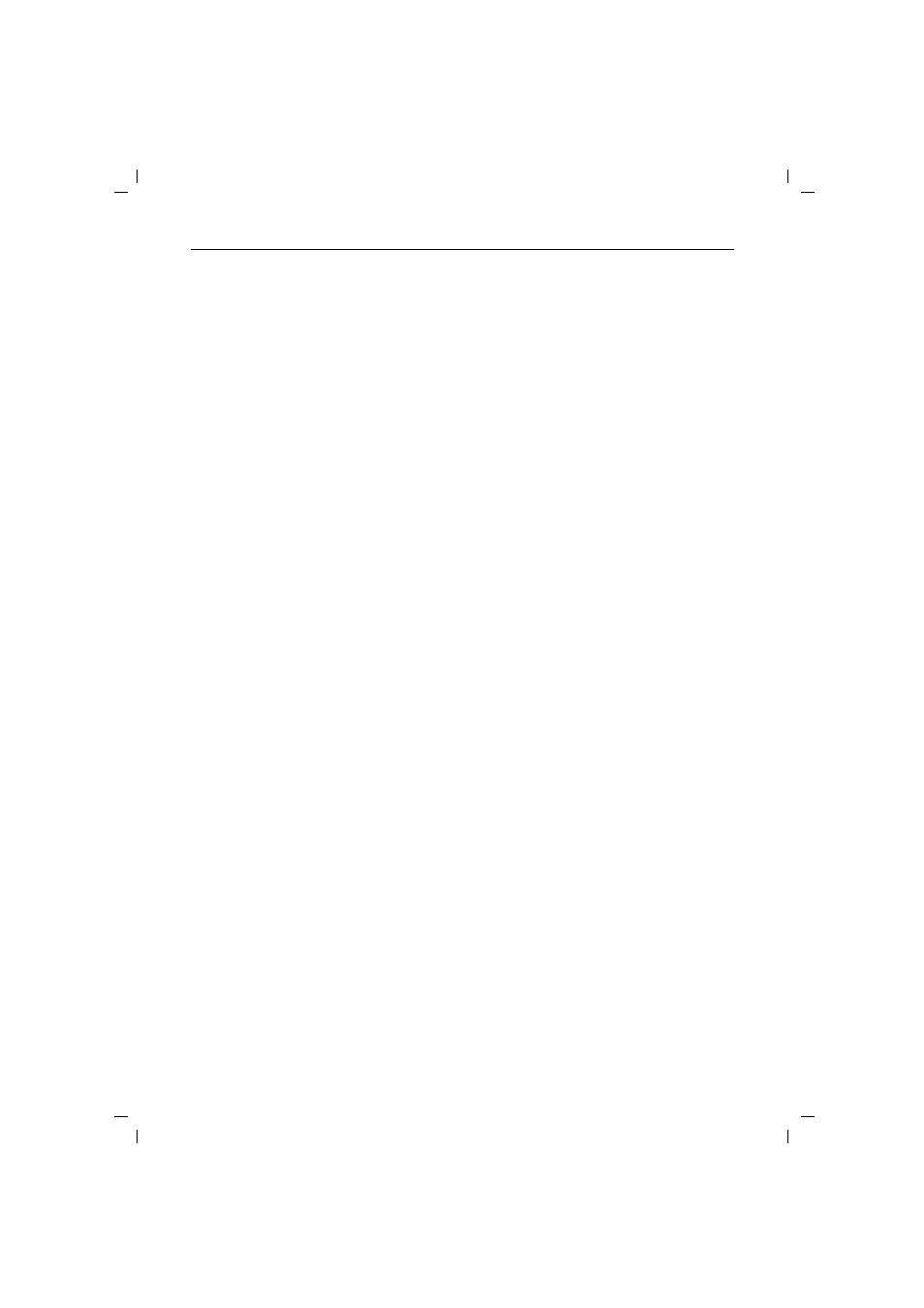
Contents
IV
GIG2011T.IVZ
18.7.99
Gigaset 2011 Tango: A30852-X1106-B307-2-7619
Handset settings ........................................................................................................................ 28
Setting the handset volume ......................................................................................................... 28
Ringer settings ...............................................................................................................................29
Activating/deactivating the call duration display ........................................................................... 29
Selecting a language ......................................................................................................................30
Activating/deactivating automatic backlight ................................................................................. 30
Automatic call acceptance ............................................................................................................ 30
Activating/deactivating notification and warning tones ................................................................ 31
Baby alarm .....................................................................................................................................32
The Gigaset 2011 Tango lock functions .................................................................................... 33
Activating/deactivating the Gigaset 2011 Tango lock for outgoing calls ...................................... 33
Emergency calls when the Gigaset 2011 Tango is locked ........................................................... 33
Barred numbers for handsets ........................................................................................................35
Activating/deactivating the call number lock ..................................................................................37
Setting trunk access for the handsets ............................................................................................38
Lock functions on the handset ................................................................................................. 39
Activating/deactivating the handset lock ...................................................................................... 39
Handset display with active lock ....................................................................................................41
Short cuts ................................................................................................................................... 42
Descriptions with example ........................................................................................................... 42
Short cut menu ............................................................................................................................ 42
New entry ......................................................................................................................................43
Editing an entry ............................................................................................................................ 45
Deleting an entry .......................................................................................................................... 45
Displaying an entry ....................................................................................................................... 45
Deleting all entries .........................................................................................................................46
Available Memory ........................................................................................................................ 46
Starting a short cut ....................................................................................................................... 46
Default short cuts ......................................................................................................................... 47
Operating more than one handset ........................................................................................... 48
Registering/de-registering more than one handsets at the base station ...................................... 48
Registering a Gigaset 2000C Tango handset at a base station .................................................... 48
De-registering a handset from a base station .............................................................................. 49
Ring priority for incoming calls ..................................................................................................... 49
Operating in a telephone system ............................................................................................. 52
Activating/deactivating the automatic attenuation function ......................................................... 52
Possible signaling method settings .............................................................................................. 52
Analog trunks ............................................................................................................................... 53
Operation at more than one base station ............................................................................... 55
Procedure for operating at more than one base station ............................................................... 55
Selecting the best station ............................................................................................................ 55
Setting the preferred station ........................................................................................................ 56
Base station names ........................................................................................................................57
De-registering a base station ....................................................................................................... 57
Code numbers and factory defaults ......................................................................................... 58
Changing the system code, changing the PIN ............................................................................. 58
Resetting the base station to factory defaults ............................................................................. 59
Resetting the Gigaset 2000C Tango handset to factory defaults ...................................................60
