Savin 2045 User Manual
Page 69
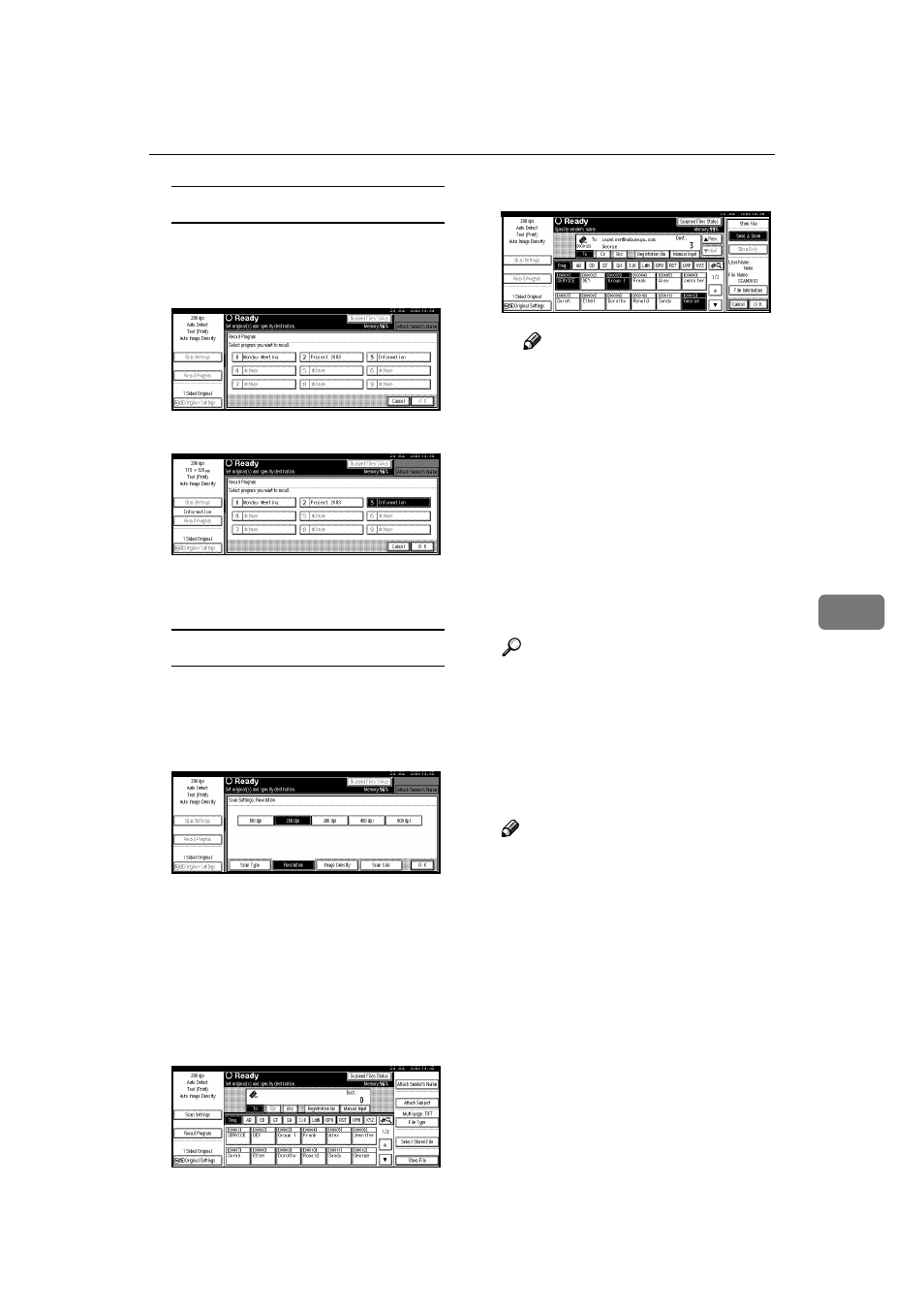
Storing Data
63
6
Recalling stored scan settings
A Press [Recall Program].
B Select a user program of scan
settings.
C Press [OK].
The selected user program set-
tings are applied.
Making settings individually
A Press [Scan Settings].
B Select items such as resolution
and original size and change
their settings.
Scan settings can be made in the
same way as basic settings. See
p.13 “Basic Settings”.
C Press [OK].
FFFF
Make the settings for storing
scanned data files.
A Press [Store File].
B Press [Store Only].
Note
❒ To store and deliver scanned
data, press [Send & Store]. See
p.59 “Simultaneous Delivery
and Storage” and p.48 “Si-
m ultaneous St orage and
Sending of E-mail”.
❒ [Store Only] cannot be pressed
if even a single destination is
selected.
GGGG
Specify file information.
Specify a user name, file name, and
password for the file to be stored.
Reference
For more information about
how to specify file information,
see p.64 “Specifying file infor-
mation”.
A Press [OK] twice.
HHHH
Press the
{{{{Start}}}} key.
Note
❒ To abort the scanning process,
press the
{{{{Clear/Stop}}}} key or
press [Stop] on the screen.
❒ When using the SADF function,
place the next original after the
others have been scanned. See
p.37 “Scanning Originals in Sev-
eral Times”.
