Savin 2045 User Manual
Page 18
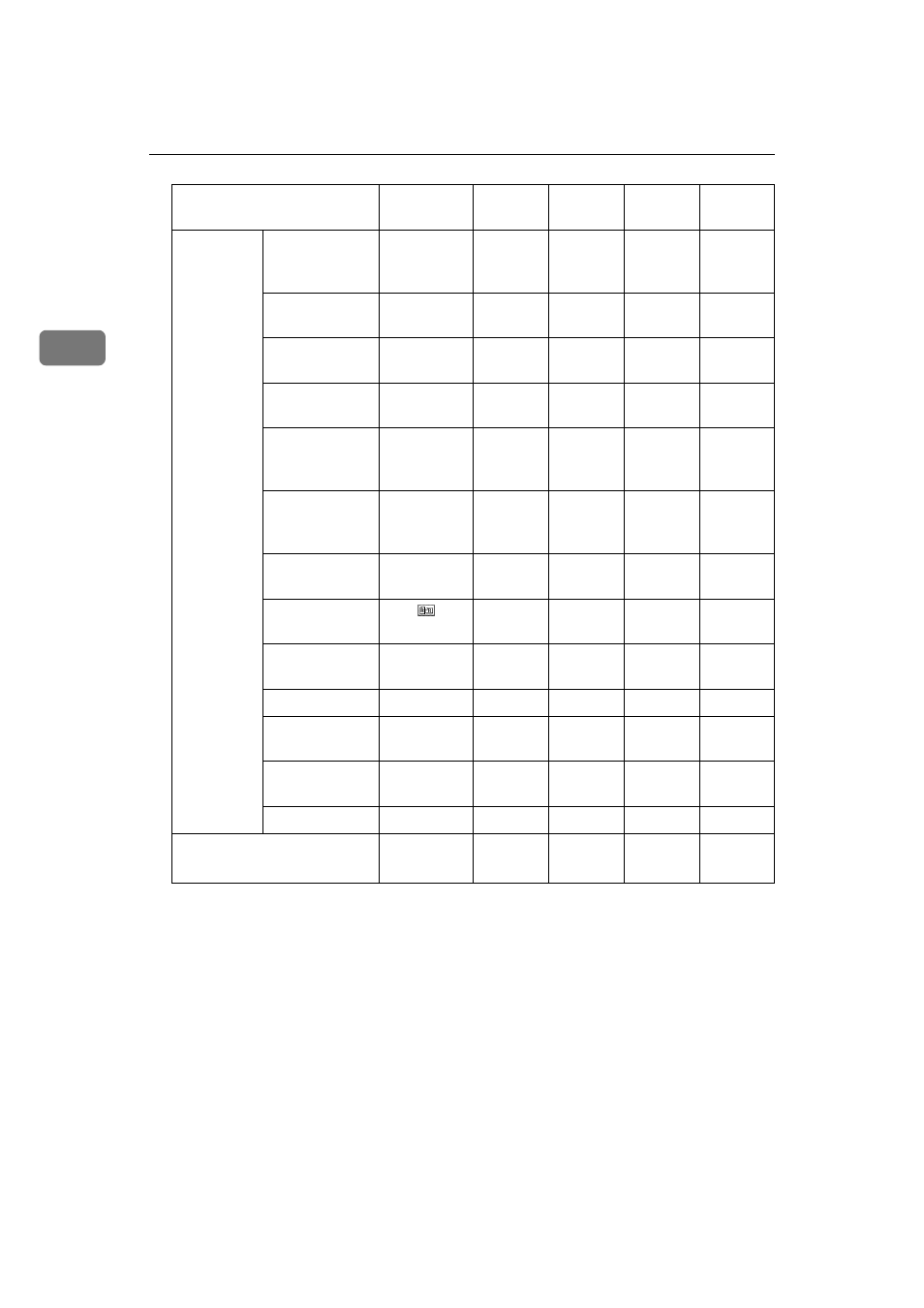
Preparations for Use as a Network Scanner
12
2
*1
Settings for the network TWAIN scanner function
*2
Settings for the network delivery scanner function
*3
Settings for the e-mail function
*4
Settings for the Document Server function
Scanner Set-
tings
Update Deliv-
ery Server Des-
tination List
--
❍
Sender's Name
Default
No
❍
Max. E-mail
Size
2048KB
❍
Divide & Send
E-mail
Yes (per
max. size)
❍
E-mail Infor-
mation Lan-
guage
British Eng-
lish
❍
Job Reset Time
in Adding
Original
Off
❍
❍
❍
Original Setting 1 sided orig-
inal
❍
❍
❍
Original Orien-
tation Priority
❍
❍
❍
Mixed Original
Sizes Priority
Off
❍
❍
❍
Switch to Batch
SADF
❍
❍
❍
File Type Prior-
ity
Multi-page:
TIFF
❍
Print & Delete
Scanner Journal
Delete Old-
est Only
❍
❍
Select Title
Title 1
❍
❍
Subject Settings
See p.20 “Subject Settings”.
Not Pro-
grammed
❍
❍
Settings
Default
TWAIN
*1
Delivery
*2
*3
Store
*4
- C2824 (107 pages)
- 4700WD (42 pages)
- 4027 (132 pages)
- 2235 (79 pages)
- C2408 (132 pages)
- Copier SDC326 (112 pages)
- 1302f (89 pages)
- LF310 (86 pages)
- LP231cn (4 pages)
- 2555 (96 pages)
- 4090 (81 pages)
- c3224 (160 pages)
- 2515 (32 pages)
- 2585 (30 pages)
- LF515e (320 pages)
- AC205 (339 pages)
- 3150eDNP (125 pages)
- C7570 (80 pages)
- 4018 (80 pages)
- 2545/2545p (89 pages)
- AC205L (14 pages)
- DSm627 (188 pages)
- 1075 (106 pages)
- 40105 (66 pages)
- 4018d (128 pages)
- 7800W (95 pages)
- 3350DNP (230 pages)
- 8700W (69 pages)
- 1802d (56 pages)
- 3360DNP (233 pages)
- 2575 (88 pages)
- 8020d (6 pages)
- 3355 (81 pages)
- 9927DP (163 pages)
- 4035e (132 pages)
- MLP26 (180 pages)
- 7700W (90 pages)
- 1802 (102 pages)
- C3535 (167 pages)
- 1232 (108 pages)
- 5502 (27 pages)
- RCP40 (46 pages)
- SP 3300 Series (101 pages)
- SPC210SF (176 pages)
