Savin 2045 User Manual
Page 52
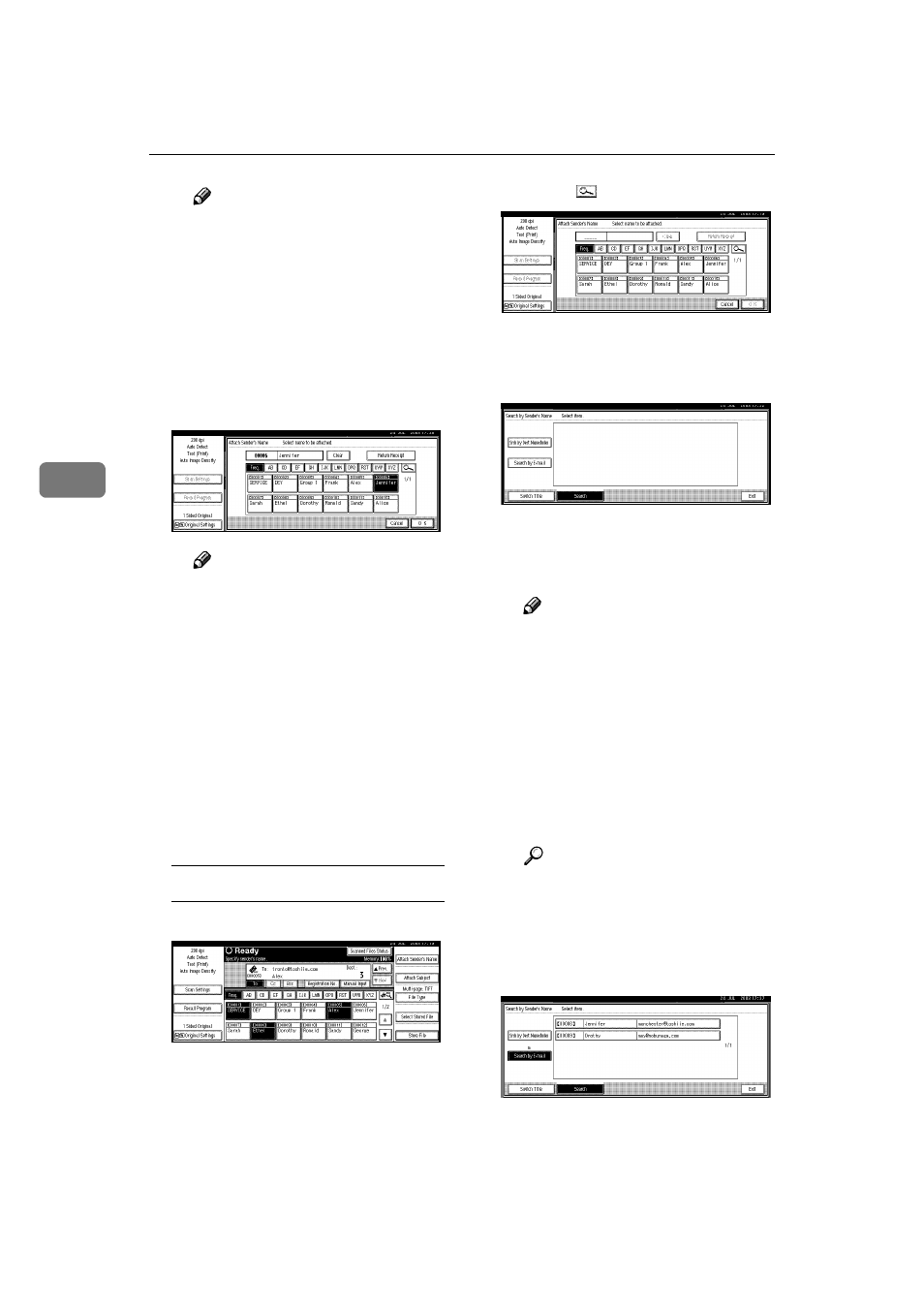
Sending Stored Scan Data by E-mail
46
4
Note
❒ If a password has been set, a
screen for entering the pass-
word appears after selecting
the sender. Enter the pass-
word, and then press [OK].
After verification of the pass-
word, the sender name is dis-
played.
C For a reception confirmation e-
mail, press [Return Receipt].
Note
❒ When [Return Receipt] is se-
lected, an e-mail notifying
that the e-mail has been read
by the destination party is
sent to the sender selected
here. However, if the mailing
software used by the destina-
tion party does not support
MDN (Message Disposition
Notification), the setting in
[Return Receipt]
becomes
invalid.
D Press [OK].
Searching for a sender to select
A Press [Attach Sender's Name].
B Press [ ].
C Press [Srch.by Dest.Name/Index].
To search using e-mail address-
es, press [Search by E-mail].
The soft keyboard is displayed
for entering a destination name.
D Enter part of the sender name.
Note
❒ Enter the first character or
characters o f t he send er
name.
❒ It is also possible to perform
a combined search using
[Srch.by Dest.Name/Index]
and
[Search by E-mail]
.
❒ It is necessary for searching
to discriminate uppercase
and lowercase letters.
Reference
For information about how
to enter characters, see Gener-
al Settings Guide.
E Press [OK].
F Select the sender.
