Savin 2045 User Manual
Page 40
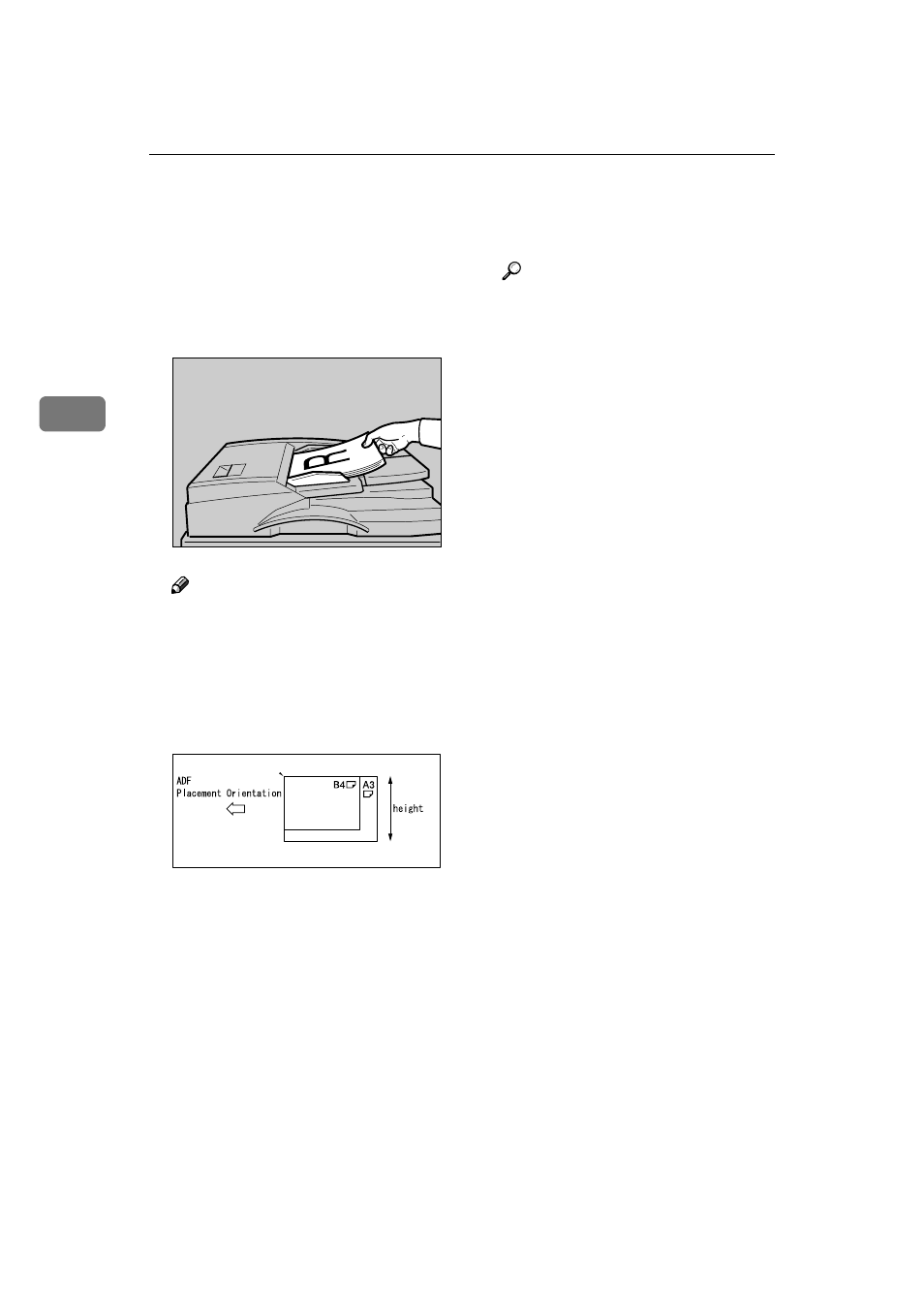
Setting Originals
34
3
❖
❖
❖
❖ Another way is to place the top
edges of the originals first.
When using the machine as a
network TWAIN scanner, this
orientation is the standard set-
ting for the TWAIN driver. Nor-
mally, use this orientation for
placement.
Note
❒ When using the network deliv-
ery scanner, Document Server,
or the network TWAIN scanner
function, originals with differ-
ent sizes can be placed at the
same time. Place the originals as
shown in the figure below.
❒ Originals are scanned in the in-
serted order, starting with the
topmost page.
CCCC
Select the original orientation ac-
cording to the orientation of the
placed originals.
Reference
p.31 “Specifying Original Ori-
entation and Setting Originals”
Proceed to p.35 “Original Orienta-
tion and Scan Area”.
ZHSY020E
ZHSY080E
- C2824 (107 pages)
- 4700WD (42 pages)
- 4027 (132 pages)
- 2235 (79 pages)
- C2408 (132 pages)
- Copier SDC326 (112 pages)
- 1302f (89 pages)
- LF310 (86 pages)
- LP231cn (4 pages)
- 2555 (96 pages)
- 4090 (81 pages)
- c3224 (160 pages)
- 2515 (32 pages)
- 2585 (30 pages)
- LF515e (320 pages)
- AC205 (339 pages)
- 3150eDNP (125 pages)
- C7570 (80 pages)
- 4018 (80 pages)
- 2545/2545p (89 pages)
- AC205L (14 pages)
- DSm627 (188 pages)
- 1075 (106 pages)
- 40105 (66 pages)
- 4018d (128 pages)
- 7800W (95 pages)
- 3350DNP (230 pages)
- 8700W (69 pages)
- 1802d (56 pages)
- 3360DNP (233 pages)
- 2575 (88 pages)
- 8020d (6 pages)
- 3355 (81 pages)
- 9927DP (163 pages)
- 4035e (132 pages)
- MLP26 (180 pages)
- 7700W (90 pages)
- 1802 (102 pages)
- C3535 (167 pages)
- 1232 (108 pages)
- 5502 (27 pages)
- RCP40 (46 pages)
- SP 3300 Series (101 pages)
- SPC210SF (176 pages)
