Savin 2045 User Manual
Page 50
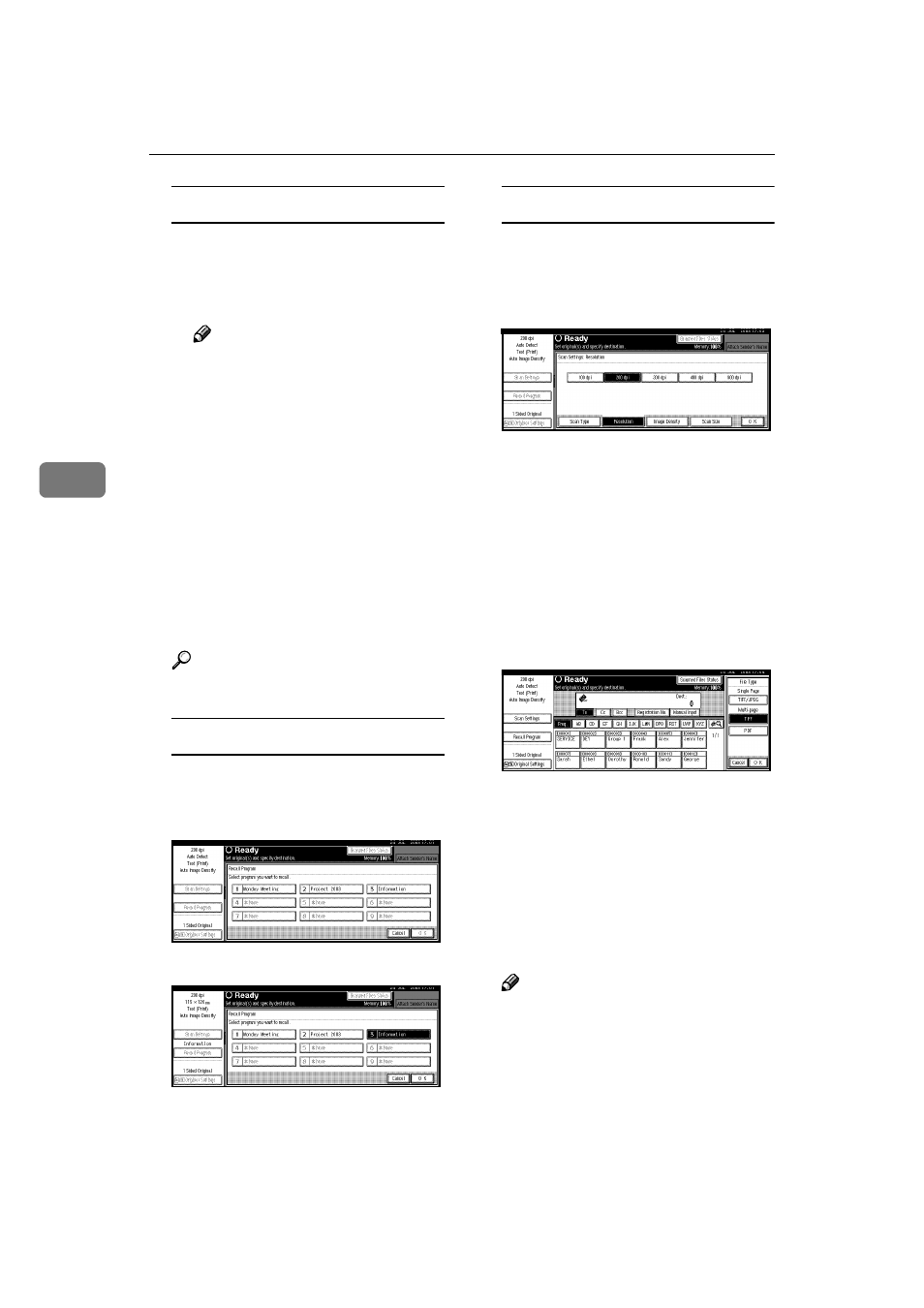
Sending Stored Scan Data by E-mail
44
4
Checking selected destinations
A Use the destination field at the
top of the scre en to check
which destinations are select-
ed.
Note
❒ When multiple destinations
are selected, the selected des-
tinations are displayed in the
order they were selected by
pressing [
U
U
U
UPrev.] or [T
T
T
TNext].
❒ Pressing the {{{{Check Modes}}}}
key on the control panel lets
you check the list of selected
destinations.
GGGG
Make the basic settings.
To make the basic settings, recall
stored settings or make the settings
individually.
Reference
Recalling stored scan settings
A Press [Recall Program].
B Select a user program of scan
settings.
C Press [OK].
The selected user program set-
tings are applied.
Making the settings individually
A Press [Scan Settings].
B Select items such as resolution
and original size, and then
change their settings.
Scan settings can be made in the
same way as basic settings. See
p.13 “Basic Settings”.
C Press [OK].
HHHH
Select the file type if necessary.
A Press [File Type].
B Select the file type of the file to
be attached to the e-mail from
the displayed types.
IIII
Specify the e-mail sender.
Three methods are available for se-
lecting a sender: selecting the
sender from the list, entering the
five-digit short ID number of the
sender with the number keys, and
searching for the sender and select-
ing it.
Note
❒ When a sender is selected, the
sender name is automatically
placed in the From field of the e-
mail so that the sender can be
identified when the e-mail is re-
ceived.
