Sharp UX-B800 User Manual
Page 68
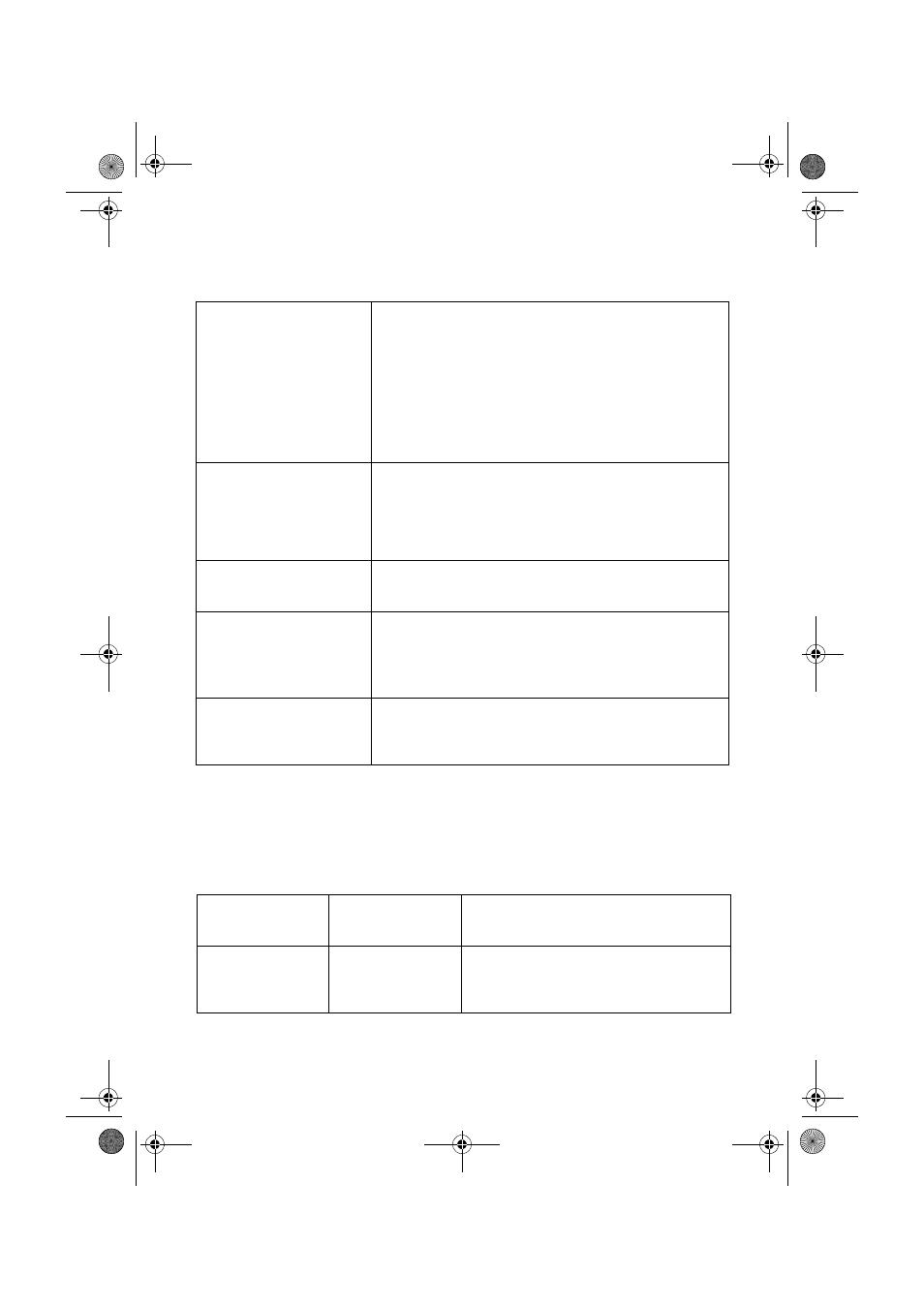
Messages and Signals
66
SERVER ERROR
A Scan to E-mail transmission was not successful
because the machine could not connect to your mail
server or there was no response from the mail server.
Make sure the SMTP server setting is correct (p. 19). If
you have configured “SMTP Authentication” settings or
“POP before SMTP” settings in the machine’s Web
pages, make sure these settings are correct (p. 17). If
[CABLE DISCONNECTED] appears on the bottom line,
see “CONNECTION ERROR” on page 64.
SERVER ERROR/
SMTP-AUTH
A Scan to E-mail transmission was not successful
because your SMTP server requires SMTP
authentication and the SMTP authentication user name
or password entered in the machine’s Web page is not
correct (p. 17).
SERVER NOT FOUND/
CABLE DISCONNECTED
See “CONNECTION ERROR” on page 64.
SERVER NOT FOUND/
DHCP
A Scan to E-mail transmission was not successful
because the machine was unable to automatically obtain
an IP address. Restart your router or other device that
acts as your DHCP server.
SERVER NOT FOUND/
SMTP
A Scan to E-mail transmission was not successful
because an incorrect host name is entered for your
SMTP server. Check the SMTP server setting (p. 19).
Audible signals
Continuous tone
3 seconds
Indicates the end of transmission,
reception, or copying.
Intermittent tone
(3 beeps)
5 seconds
(1 second on, 1
second off)
Indicates incomplete transmission,
reception, or copying.
all.book Page 66 Thursday, August 10, 2006 2:22 PM
