3 inbox: sending and receiving e-mail or sms, 5 msn messenger stability, 1 synchronizing e-mail messages – Siemens SX56 User Manual
Page 86
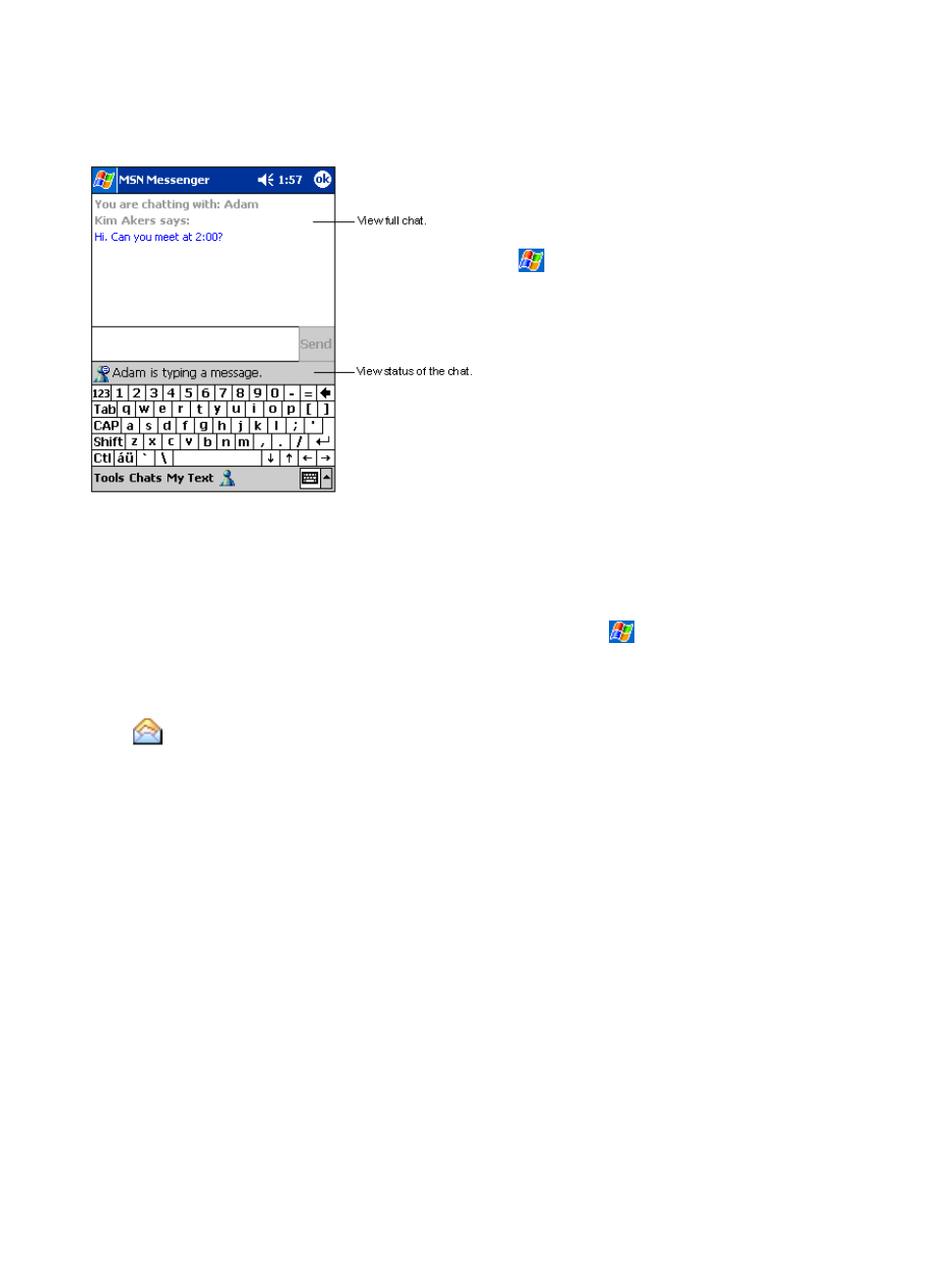
74
x
To know if the contact you are chatting with is
responding, look for the message under the text entry
area.
x
For more information on using MSN Messenger, tap
and then Help.
6.2.5 MSN Messenger Stability
You can increase the stability of MSN Messenger sessions by configuring your device's power settings to extend the
period of time before your device reduces power due to inactivity. To do so, tap
, Settings, and Power. Please
note that extending the period of time before your device reduces power will negatively impact your battery life for
each charge.
6.3
Inbox: Sending and Receiving E-mail or SMS
Use Inbox to send and receive e-mail messages in either of these ways:
x
Synchronize e-mail messages with Microsoft Exchange or Microsoft Outlook on your PC.
x
Send and receive e-mail messages by connecting directly to an e-mail server through an Internet service provider (ISP) or a
network.
You also can use Inbox to send and receive SMS; it supports 8 bits data with class 0, 1, 2, 3. And Unstructured Supplementary
Service Data (
USSD
) as well.
6.3.1 Synchronizing E-mail Messages
E-mail messages can be synchronized as part of the general synchronization process. You will need to enable Inbox
synchronization in ActiveSync. For information on enabling Inbox synchronization, see ActiveSync Help on the PC.
During synchronization:
x
Messages are copied from the mail folders of Exchange or Outlook on your PC to the ActiveSync folder in Inbox on your
device. By default, you will receive messages from the past five days and only the first 100 lines of each message.
