17 adding or removing programs, 1 to add programs using activesync – Siemens SX56 User Manual
Page 47
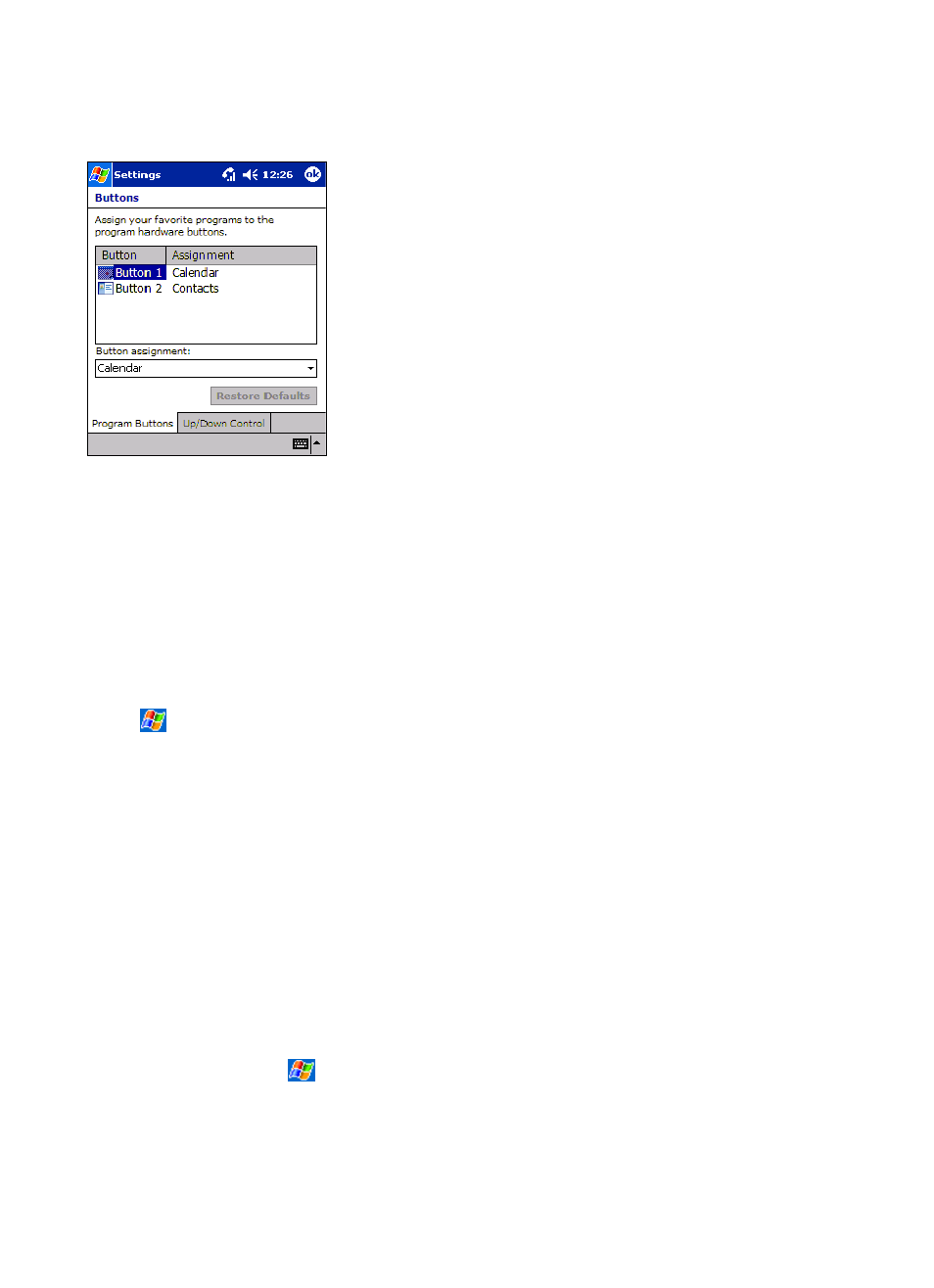
35
To change a button assignment:
1. Tap
Start, Settings, Personal and then Buttons.
2. Select a button, a program in Button Assignment, and then tap OK.
3.17 Adding or Removing Programs
Programs added to your device at the factory are stored in a type of memory that cannot be erased. This memory is called ROM
(read only memory). You cannot remove the programs installed at the factory, and you will never accidentally lose these
programs, even if your battery becomes completely drained. It is important to remember that files associated with these programs
can be erased if you choose, or if your battery becomes completely drained.
You can add programs to your device through the ActiveSync function, or directly from the internet.
3.17.1 To add programs using ActiveSync:
1. Ensure that the program that you have selected matches the operating system and processor contained within your Siemens
SX56 Wireless PDA Phone. To check this information, follow the picture instructions below:
Tap
and then Settings. On the System tab, tap About. In the Version tab, make a note of the information in
Processor.
2. Download the program to your PC (or insert the CD or disk that contains the program into your PC). You may see a single
*.xip, *.exe, or *.zip file, a Setup.exe file, or several versions of files for different device types and processors. Be sure to
select the program designed for the Pocket PC 2002 Phone Edition operating system and your device processor type.
3. Read any installation instructions, Read Me files, or documentation that comes with the program. Many programs provide
special installation instructions.
4. Connect your device and PC.
5. Double click the *.exe file.
x
If the file is an installer, the installation wizard will begin. Follow the directions on the screen. Once the software has
been installed on your PC, the installer will automatically transfer the software to your device.
x
If the file is not an installer, you will see an error message stating that the program is valid but it is designed for a
different type of PC. You will need to move this file to your device. If you cannot find any installation instructions for
the program in the Read Me file or documentation, use ActiveSync Explore to copy the program file to the Program
Files folder on your device. For more information on copying files using ActiveSync, see ActiveSync Help.
Once installation is complete, tap
, Programs, and then the program icon to switch to it.
