19 call waiting, 1 voice mail and sms – Siemens SX56 User Manual
Page 73
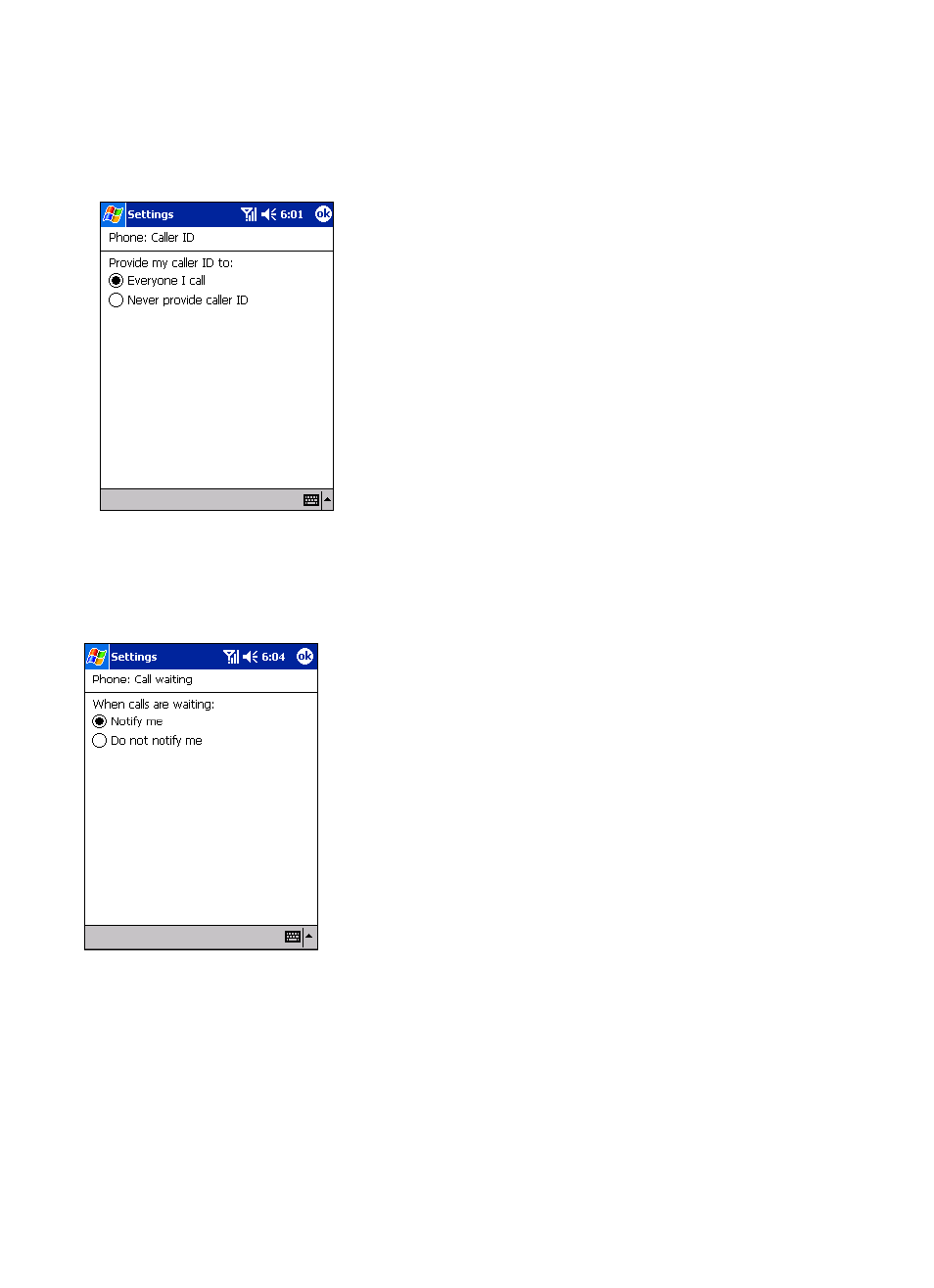
61
To activate or deactivate call forwarding:
1.
In phone dialer, tap Tools, Options and then Services.
2. In Services, tap Call Forwarding and then Get Settings (retrieving settings
may take a few minutes).
3. In
Call forwarding either tick Forward all incoming phone calls and then
enter a number in the box below – or, according to circumstance, select one
or all of the other categories and enter numbers.
4.19 Call waiting
This service allows you to receive another call during an active call. You can also turn this option off by selecting Do not notify
me.
To activate or deactivate call waiting
1.
In phone dialer, tap Tools, Options and then Services.
2. In
Services, tap Call waiting and then Get Settings (retrieving settings may take
a few minutes).
3. Then
in
Call waiting select Notify me or Do not notify me and tap OK.
4.19.1 Voice mail and SMS
Your device will automatically detect and set your voice mail and SMS access numbers when your SIM card is inserted. Your
device will also automatically search for a wireless network. You can view these numbers, and the network that has been selected,
by following the picture instructions below:
