6 blocking content, 7 connecting to pop3 and imap4 mail – Siemens SX56 User Manual
Page 112
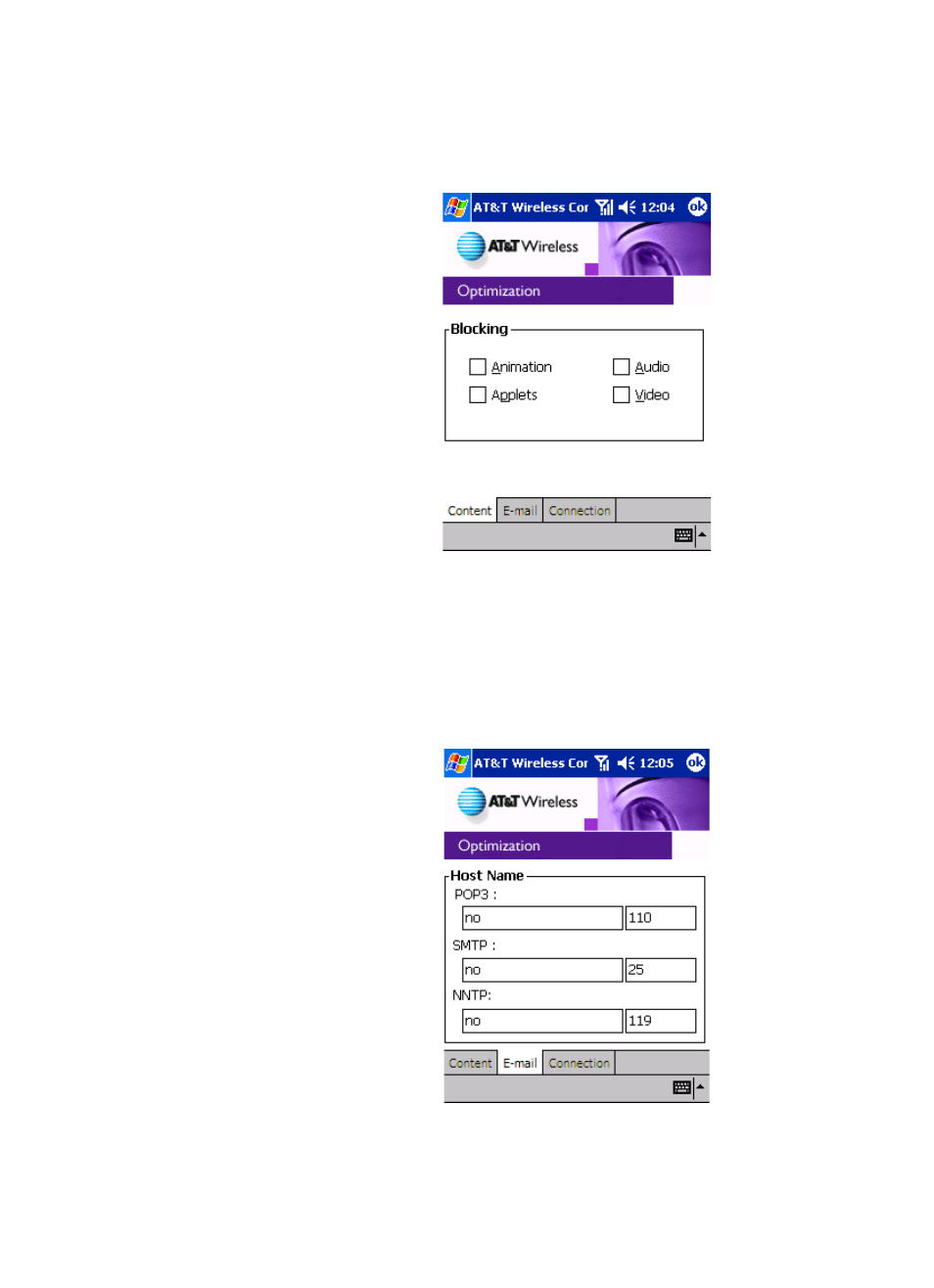
100
9.10.6 Blocking Content
Blocking particular types of Internet content is
useful when trying to maximize the performance
of your device while browsing the Internet.
Animation, applets, audio, and video heavily tax
the speed at which your device can download
information. Preventing these types of content
from loading can decrease screen-loading times
and improve overall performance.
The four blocking features are:
x
Animation — Blocks animated files,
such as GIF files
x
Applets — Blocks applets, such as
Java applets
x
Audio — Blocks audio files, such a
WAV files
x
Video — Blocks video content, such
as AVI or MPEG files
To set the Blocking feature:
1. Tap
Optimization Settings > Advanced. The Blocking screen (Content tab) will display.
2. Select the check boxes next to the content types you want to block (prevent from loading) while browsing the Internet. These
options include: Animation, Applets, Audio, and Video. The default is set so that none are selected (i.e., all download and
display).
3. Tap
OK in the upper-right corner of the screen to save your settings and return to the Optimization screen.
9.10.7 Connecting to POP3 and IMAP4 Mail
Configuring your personal e-mail protocols for
use with Office Online enables you to optimize
e-mail sent and received using your personal
e-mail client program, such as Yahoo or Outlook.
A protocol is a set of rules or standards that
enable computers to connect with each other to
exchange information.
Configuring your personal e-mail protocols can
be accomplished by inputting the name of the
POP3 (post office protocol) server on which your
personal e-mail resides, and indicating whether
your personal e-mail service provider uses simple
mail transfer protocol (SMTP) to send and
retrieve e-mail messages, and network news
transfer protocol (NNTP) to post, distribute, and
retrieve newsgroup messages.
Although e-mail inputs are stored here in the
Optimization Settings > E-mail tab, setting up
your personal mail accounts is done through your
Inbox by tapping Start > Inbox > Services >
New Service.
