4 about the dialer screen – Siemens SX56 User Manual
Page 51
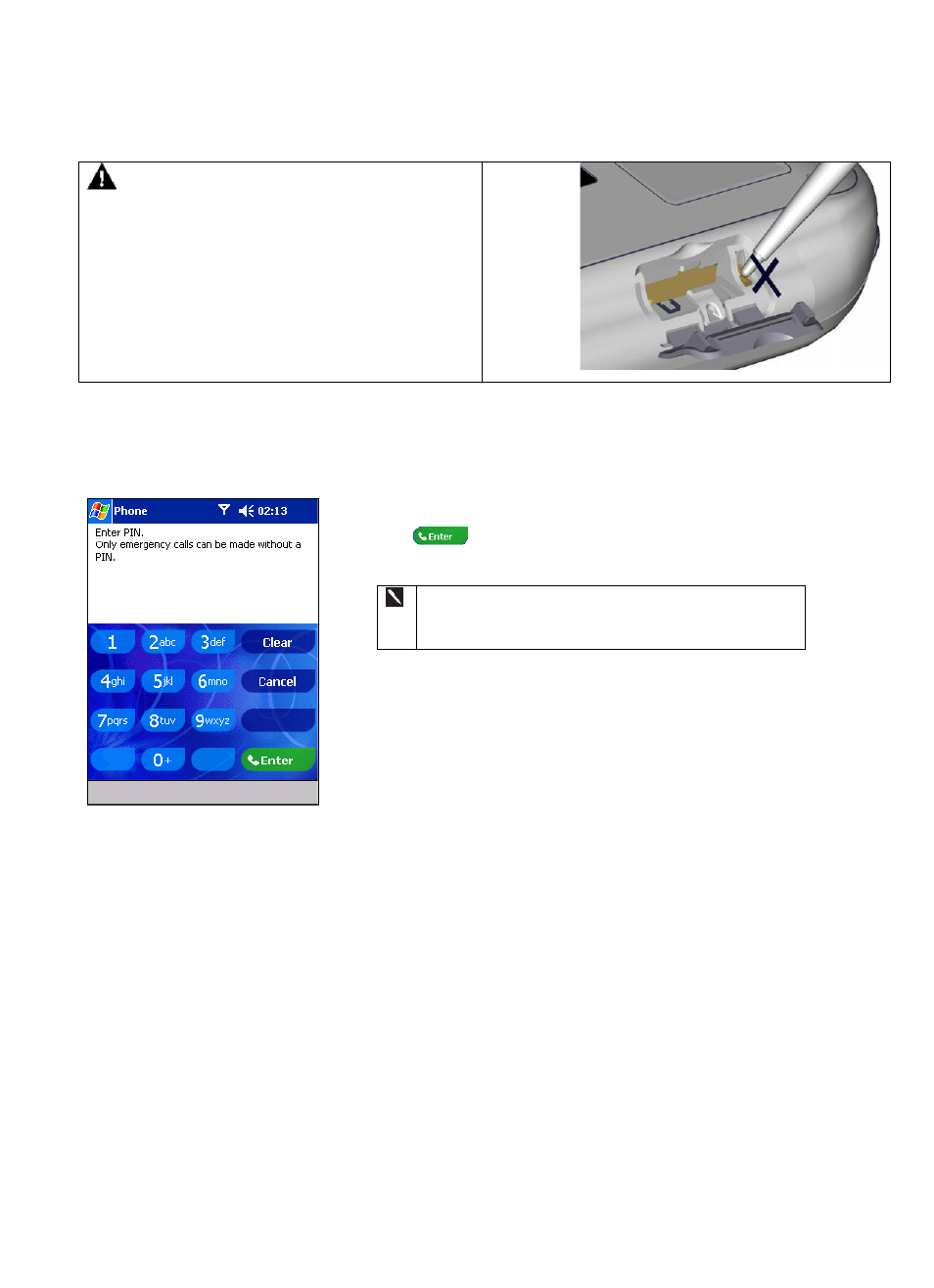
39
DO NOT PUT THE STYLUS IN THE HOLE IN THE
PICTURE TO THE RIGHT: IT WILL CAUSE IRREPARABLE
DAMAGE TO YOUR DEVICE.
SUCH DAMAGE CAN BE CONSIDERED MISUSE AND
MAY INVALIDATE WARRANTY COVERAGE.
4.4 About The Dialer Screen
You may be required to enter a 4-digit PIN for security reasons. If this PIN is required, AT&T Wireless will provide it to you.
1.
Enter the preset PIN from AT&T Wireless.
2.
Tap .
If your PIN is entered incorrectly three times, then your
SIM card will be blocked. If it happens, you can unblock it
with the PIN Unblocking Key from AT&T Wireless.
The screen below shows your PC Phone dialer interface.
