2 back panel components, 3 bottom edge components – Siemens SX56 User Manual
Page 21
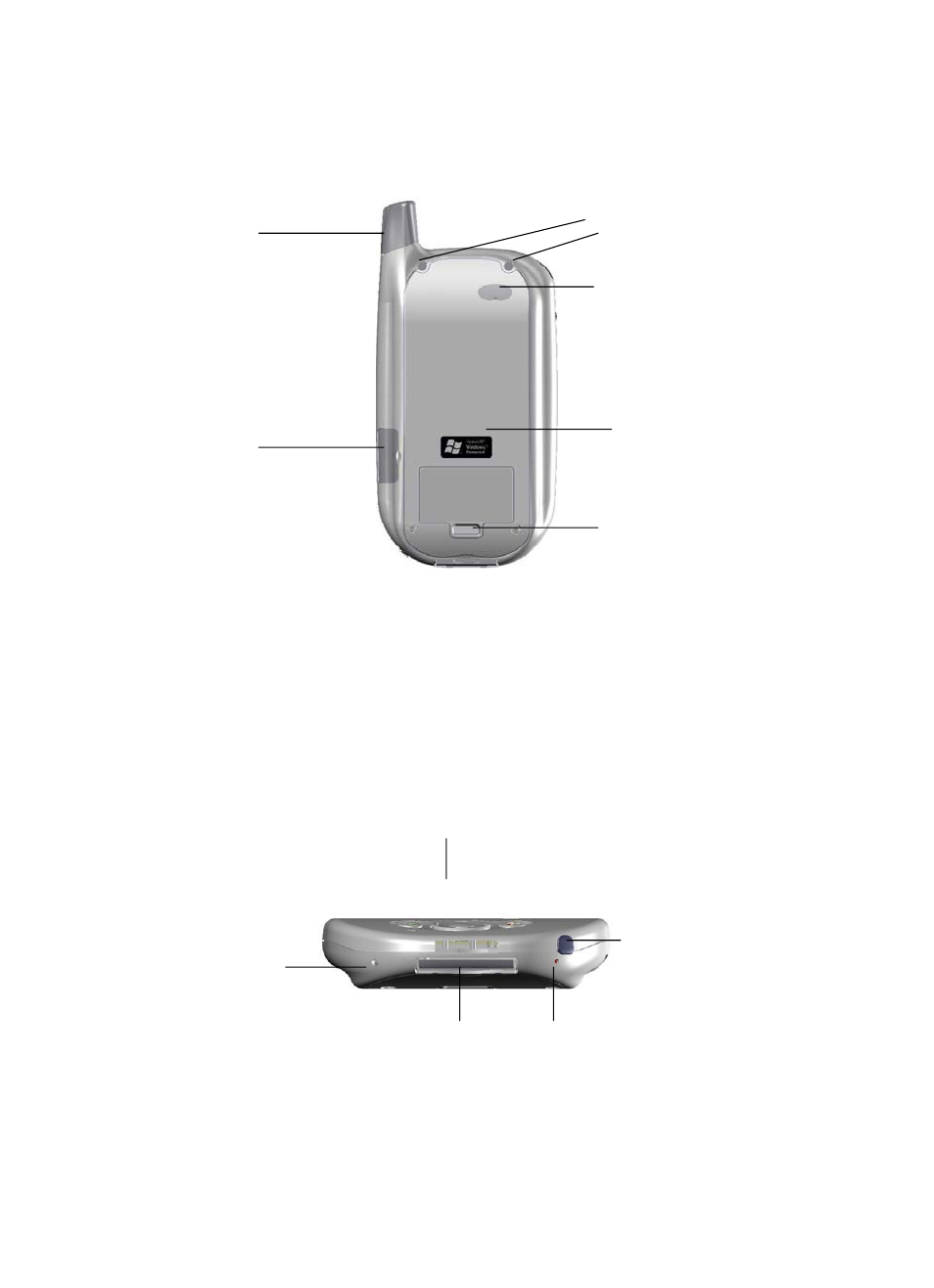
9
2.2 Back Panel Components
1 SIM card door: Protects the SIM card while the device is in operation. Use the stylus carefully to open this door.
2 Antenna and stylus: The stylus fits neatly into the antenna compartment.
3 External battery fastening points: The screws on the optional extended battery should be fastened here.
4 External battery connection point: Use the stylus carefully to remove the rubber cover. The extended battery, available as
an optional accessory for separate purchase, plugs into this connection point.
5 Main battery unit: The main battery is under this cover, and can be changed only by an authorized service provider.
6 External battery clip point: The tab on the optional extended battery should be inserted into the clip point before fastening
the screws.
2.3 Bottom Edge Components
1 Soft Reset: Press gently with your stylus to reset the device. Similar to CTRL+ALT+DEL on your PC.
2 Synchronization connector: This connector permits the exchange of data between your device and your PC.
2.
3.
4.
5.
6.
1.
3.
5.
1.
4.
2.
