1 to create a drawing, 2 to select a drawing – Siemens SX56 User Manual
Page 41
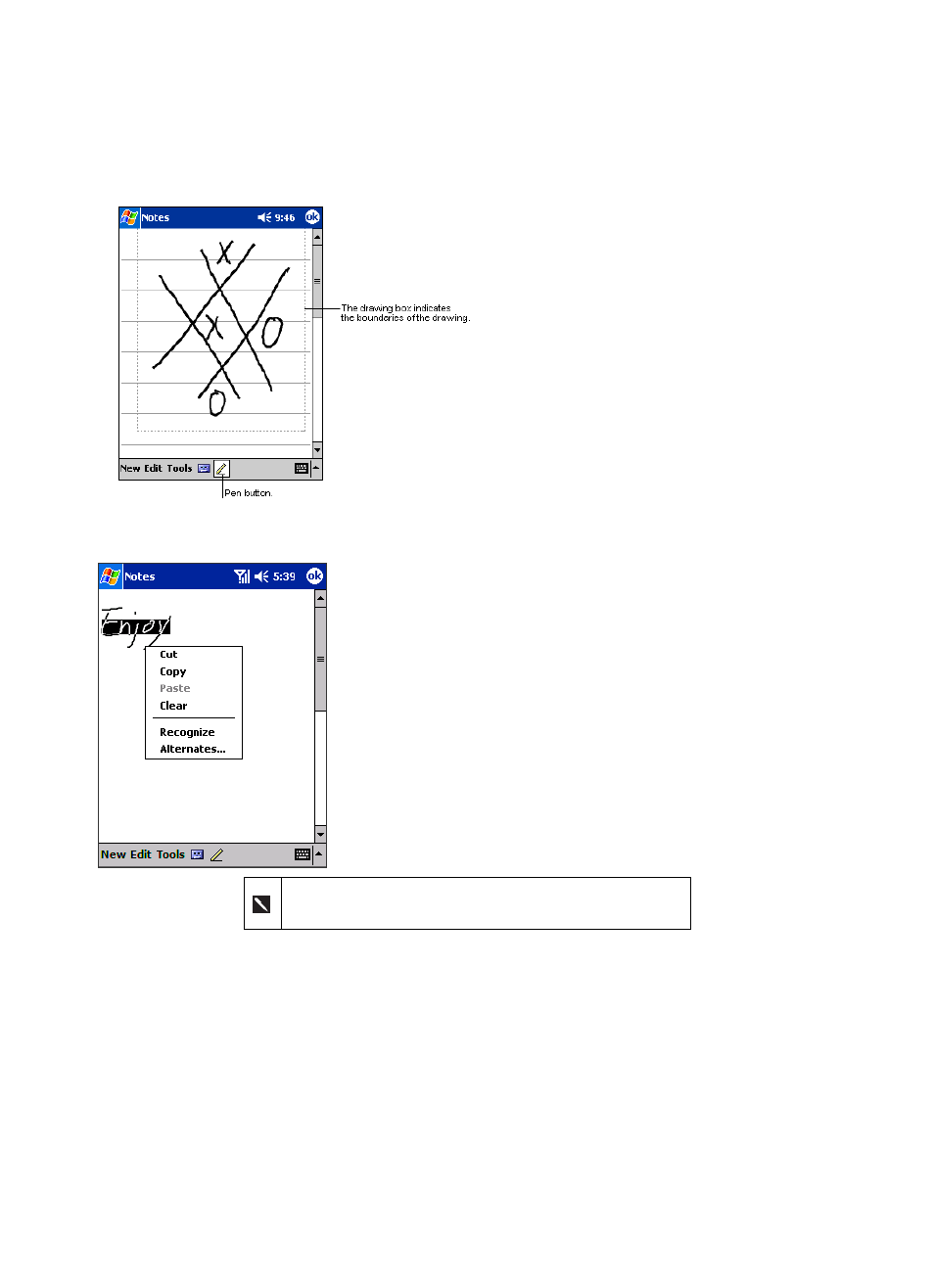
29
3.11.1 To create a drawing:
x
Cross three ruled lines on your first stroke. A
drawing box appears. Subsequent strokes that are
within the drawing box or that touch the drawing
box become part of the drawing. Drawings that do
not cross three ruled lines will be treated as
writing.
3.11.2 To select a drawing:
If you want to edit or format a drawing, you must select it
first.
x
Tap and hold the stylus on the drawing until the
selection handle appears. To select multiple drawings,
de-select the Pen button and then drag to select the
drawings you want.
x
You can cut, copy, and paste selected drawings by
tapping and holding the selected drawing and then
tapping an editing command on the pop up menu, or by
tapping the command on the Edit menu. To resize a
drawing, make sure the Pen button is not selected, and
drag a selection handle.
You may want to change the zoom level so that you can more
easily work on or view your drawing. Tap Tools and then a zoom
level.
3.12 Creating an Audio or Written Note
The Siemens SX56 Wireless PDA Phone offers you a number of ways to create audio or written notes. Notes can be created
within many applications on your device through the Notes menu. You can also create Notes by selecting the Notes item from the
Start pull-down menu.
When entering written notes, it is possible to quickly enter frequently-used strings of text using the My Text feature.
