5 opening and switching between programs – Siemens SX56 User Manual
Page 31
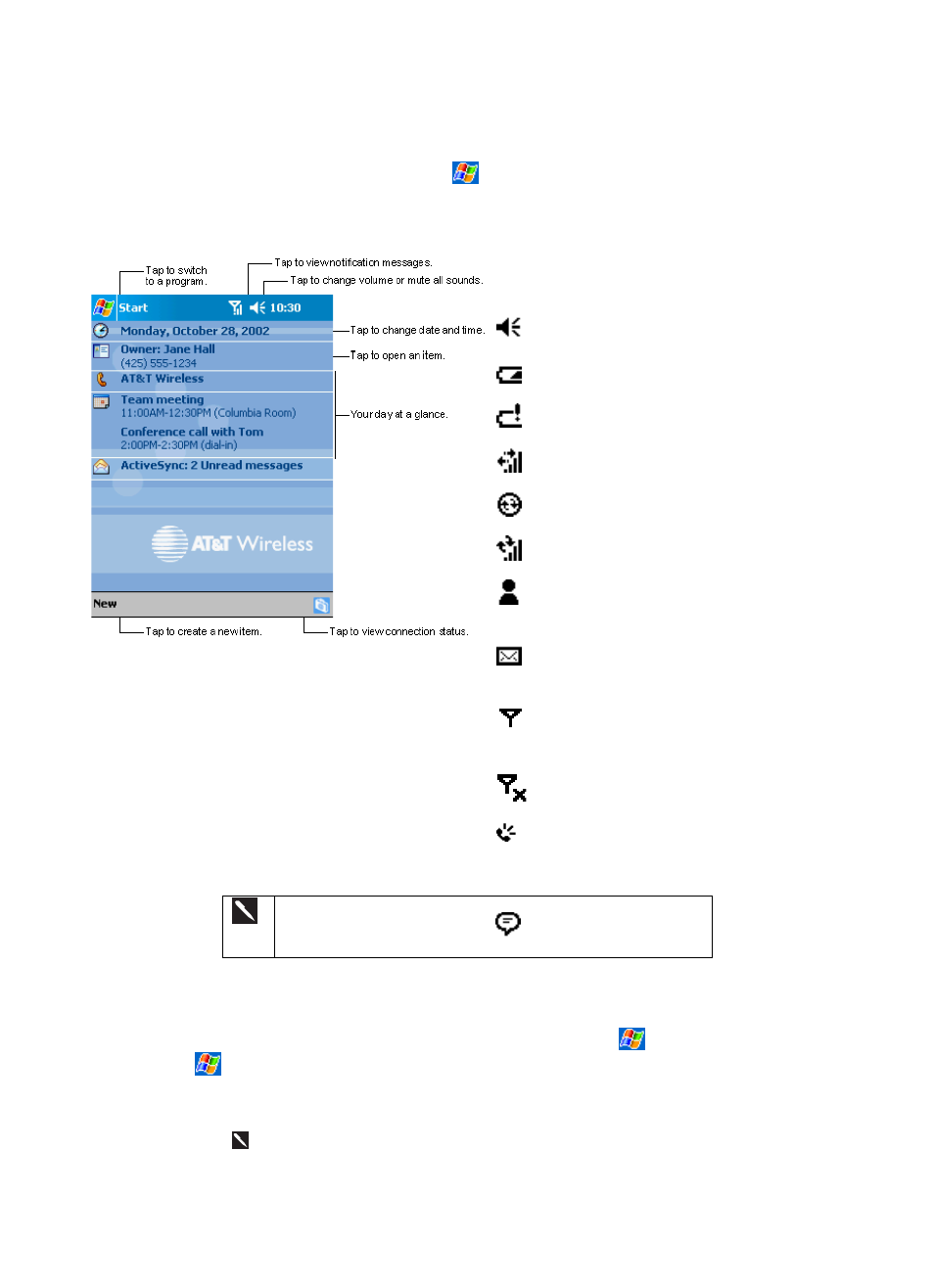
19
after 4 hours of inactivity. You can also display it by tapping
and then selecting Today from the menu items.
The Today screen presents all the day’s important information at a glance.
Following are some of the status icons you may see.
Status Icon
Meaning
Turns all sounds on and off
Main battery low
Main battery very low
Data connection is active
Synchronization is beginning or ending
Synchronization is in progress
Notification that one or more instant messages were
received
Notification that one or more e-mail, SMS, or voicemail
messages were received
Shows that your device is connected to a wireless
network and the strength of the signal.
Indicates your phone is switched off.
Indicates that your phone is in speakerphone mode.
If more notification icons need to be displayed than there is room to
display them, the Notification icon,
, will display. Tap this icon to
view all notification icons.
3.5 Opening and Switching Between Programs
You can switch from one program to another simply by selecting a new program from the
menu. To access some programs,
you’ll need to tap
, Programs, and then the program name.
You can also switch to your Contacts, your Calendar, or the Phone Dialer by pressing the appropriate button on the front of your
device. See the section above titled “Front Panel Components”
Some programs have abbreviated labels for check boxes and drop down
