13 find and organize information, 1 to create an audio recording, 2 using my text – Siemens SX56 User Manual
Page 42
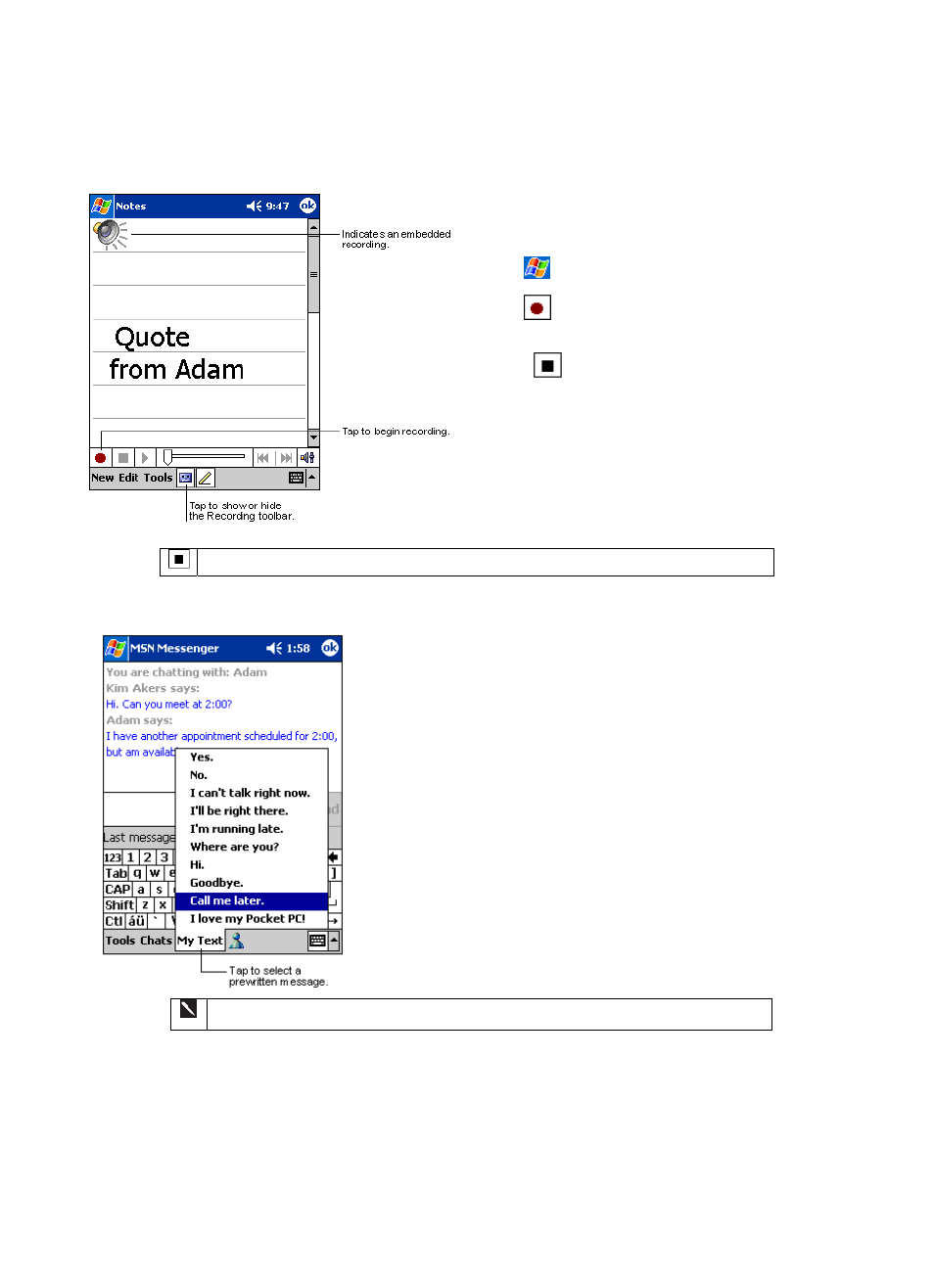
30
3.12.1 To create an audio recording:
1. Hold your device’s microphone near your mouth or other
source of sound.
2. Tap , and then Notes.
3. Tap to make your recording. Meanwhile a beep will
sound in the beginning of the recording.
4. Tap to stop recording. Two beeps will sound. The
new recording appears in the note list or as an embedded icon.
You can also make a recording by tapping the Record button on the Recording toolbar.
3.12.2 Using My Text
x
When using Inbox or MSN Messenger, use My Text to
quickly insert preset or frequently used messages into the
text entry area. To insert a message, tap My Text and tap a
message.
x
To edit a My Text message, go to the Tools menu, tap Edit
and then tap My Text Messages. Select the message you
wish to edit and make desired changes.
You can add text after inserting a My Text message before sending it.
3.13 Find and Organize Information
The Find feature helps you quickly locate information and files that are stored on your device.
