6 settings made on the machine, Priority device, Settings made on the machine -9 – Minolta Pi3505e User Manual
Page 18: Priority device -9
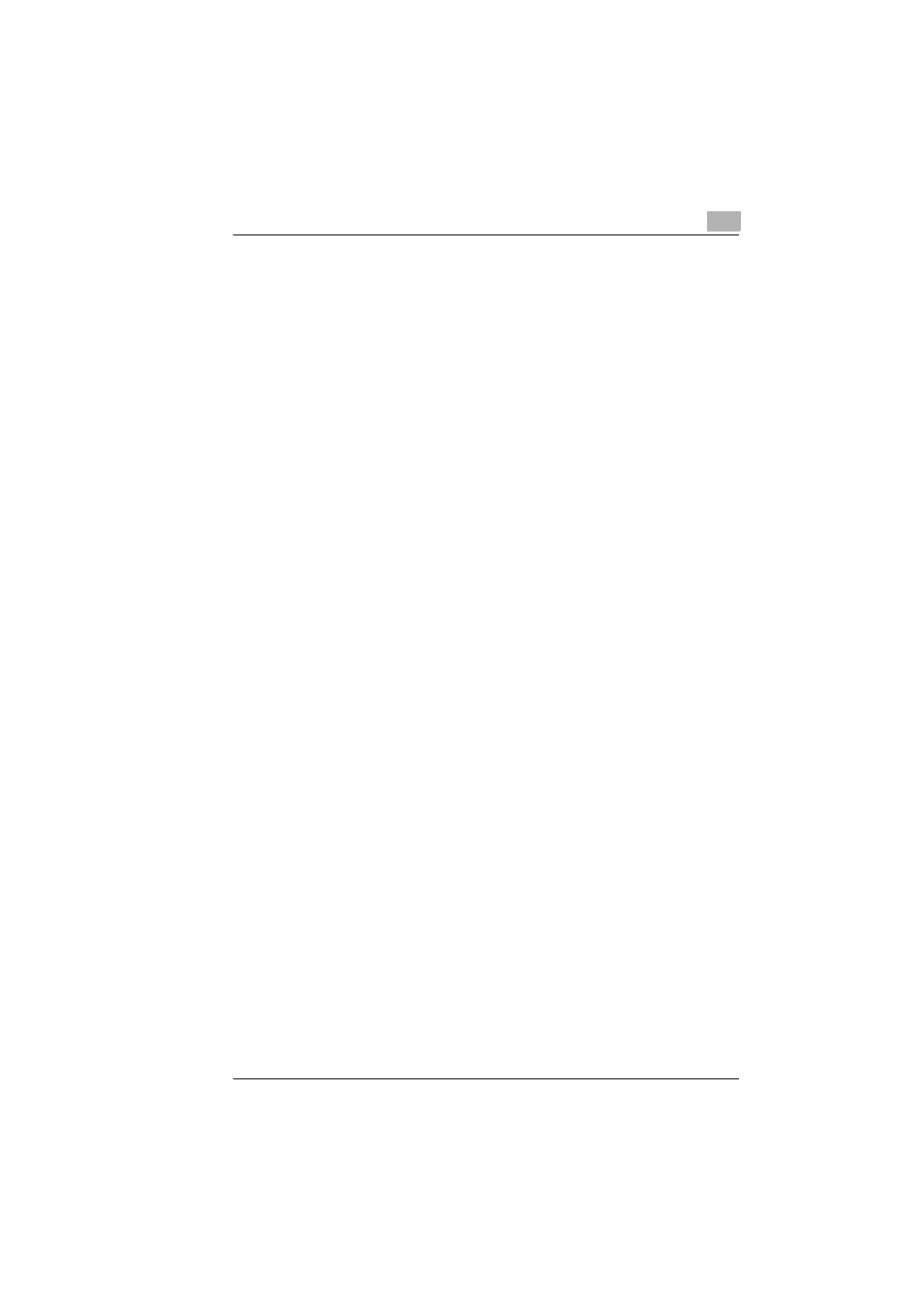
Before Using the Printer Driver
1
Pi3505e Printer Driver
1-9
1.6
Settings Made on the Machine
The following functions must be configured using the machine's Utility
Mode (Utility — User Set — User’s Choice — 6/6 — Priority Device).
Priority Device
Specify either copier or printer as the priority function of the machine.
●
Copier: This setting specifies that the machine is used mainly as a
copier. With this setting, the machine starts the print cycle only after it
has received the all of data of a particular print job. The machine can
be used for copying while it is receiving data, since it starts printing
only after it has received all the data of the print job. With this setting,
more time is available for copying, but print jobs take longer to print.
●
Printer: This setting specifies that the machine is used mainly as a
printer. With this setting, the machine starts printing as soon as it
receives the data for one page of the print job. Once it starts printing,
the machine will not accept any copy job. With this setting, less time is
available for copying, but print jobs are performed more quickly.
