Minolta Pi3505e User Manual
Page 106
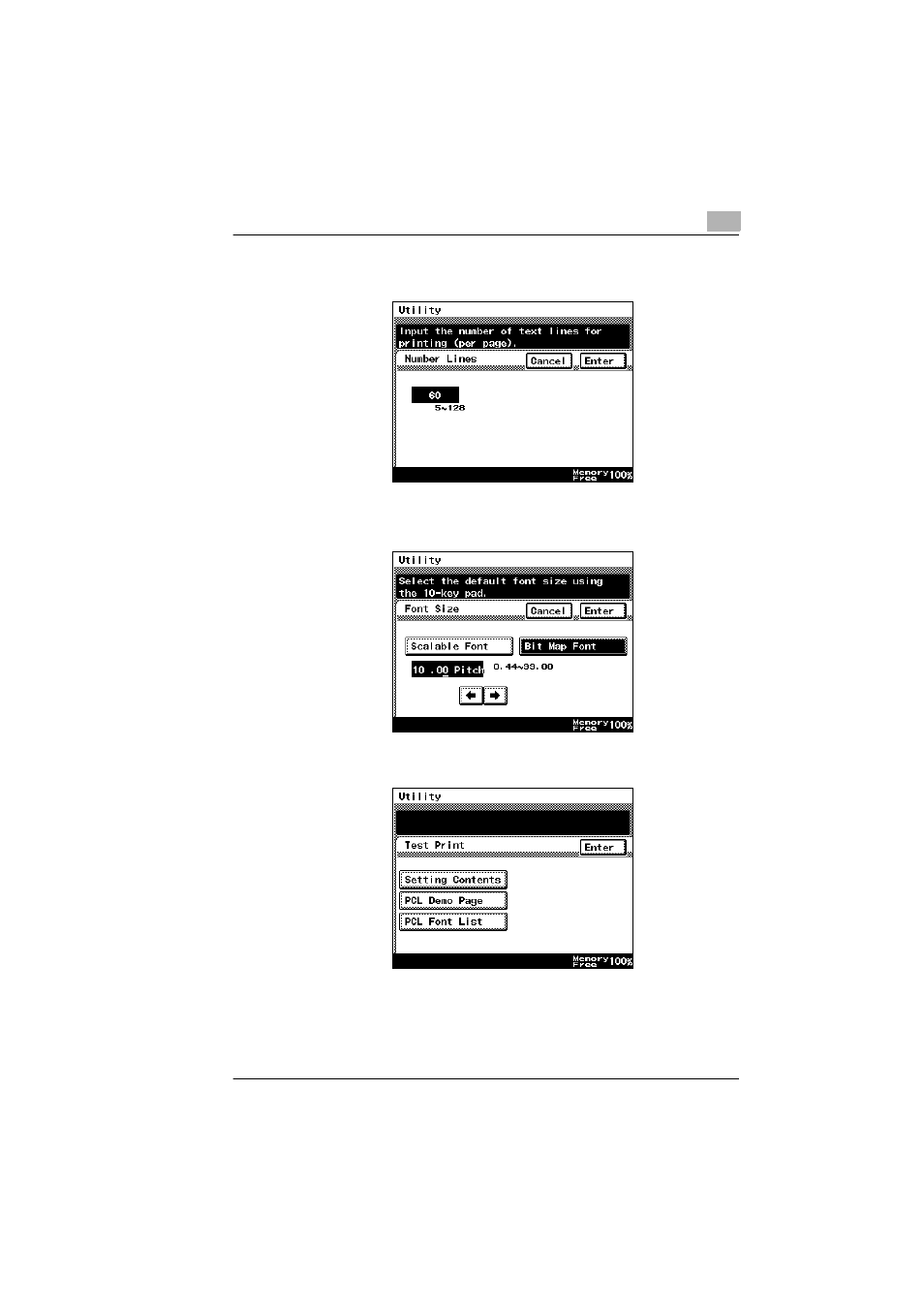
Using the Touch Panel to Configure Printer Settings
5
Pi3505e Printer Driver
5-7
❍
Number Lines
Specify the default number of lines per page.
❍
Font Size
Use these settings to select either Bit Map Font or Scalable Font, and
to specify the default font size.
●
Test Print Screen
Touching a button performs the corresponding type of test printing.
