Minolta Pi3505e User Manual
Page 109
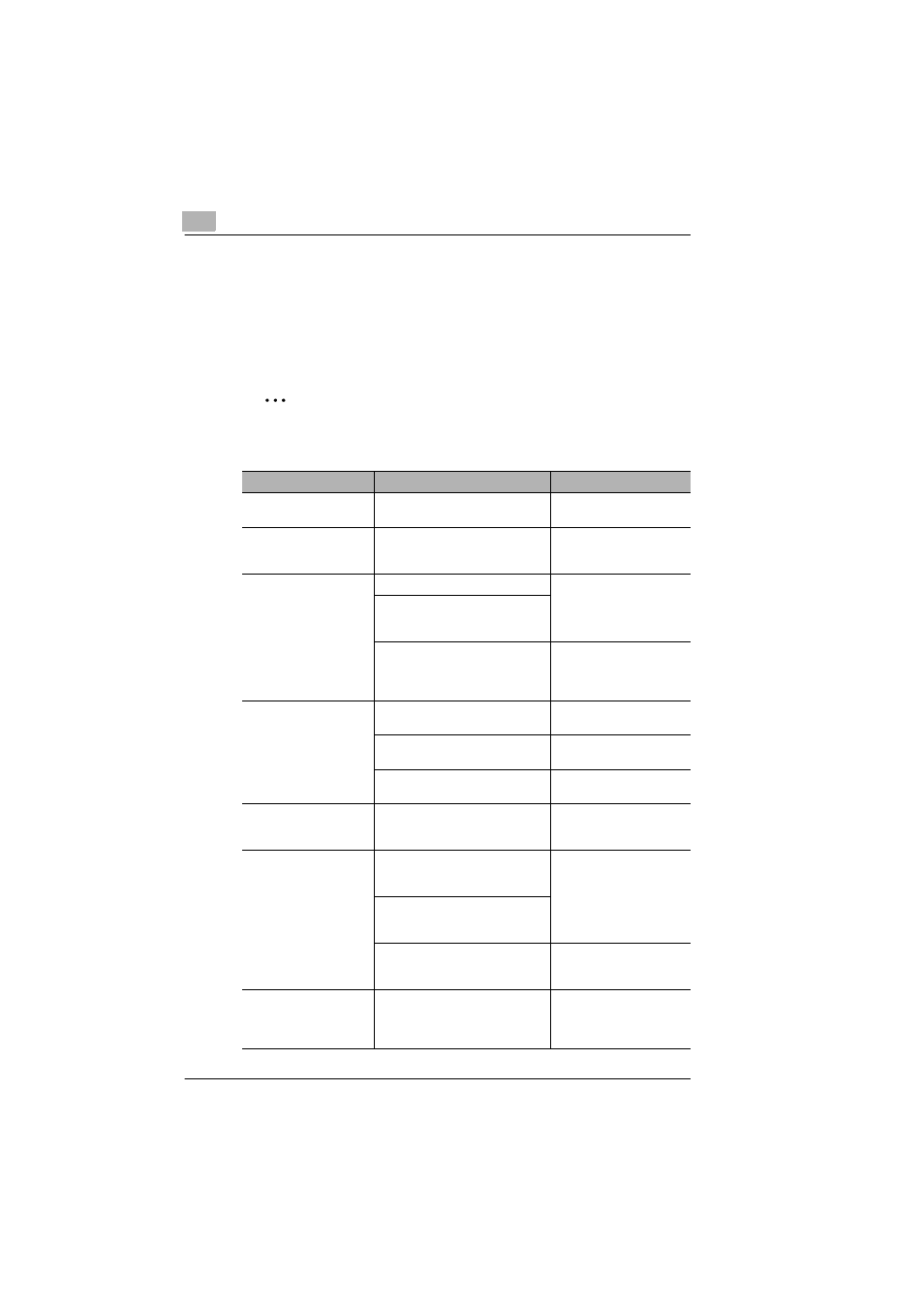
6
Troubleshooting
6-2
Pi3505e Printer Driver
6.2
Unable to Make Correct Settings / Unable to Print
Exactly as Set
Perform these troubleshooting procedures if you cannot make proper
settings in the print driver or when the print results do not represent what
has been set.
✎
Note
Some of the printer driver functions cannot be combined with another.
Symptom
Possible Cause
Action
Unable to select an item
in the printer driver.
Some functions cannot be
combined.
Do not select items that are
dimmed.
The “Conflicts” dialog
box is displayed on the
PC screen.
An illegal combination of functions
has been made.
Check for combination and
make a correct
combination of functions.
Unable to print exactly as
set.
Incorrect settings are made.
Check the setting for each
item of the printer driver.
The combination of the functions,
though valid on the printer driver,
is invalid on the copier.
The paper size, paper direction,
and other settings made on the
application takes precedence over
those made in the printer driver.
Make correct settings on
the application.
The watermark cannot
be printed.
The watermark is not correctly set.
Check the watermark
setting.
The watermark density is set to a
low level.
Check the “Shading”
setting.
Watermark may not be printed in
graphics applications.
No watermark can be
printed in this case.
Unable to specify Staple.
No staple can be made if Media
Type is Thick, Transparency or
Envelope.
Check the setting for each
item of the printer driver.
Unable to staple.
The number of prints to be stapled
(with FN-117 mounted):
Up to 50 prints.
Change the Copies setting.
The number of prints to be center
stapled (with FN-117 and SK-1):
Up to 2 to 15 prints.
No stapling can be effected if the
document contains pages of
different sizes.
Check the document.
The stapling position is
not what is expected.
Orientation setting is wrong.
Check the stapling position
on “Page Layout” of a
printer driver property
sheet.
