Motorola 3460 User Manual
Page 80
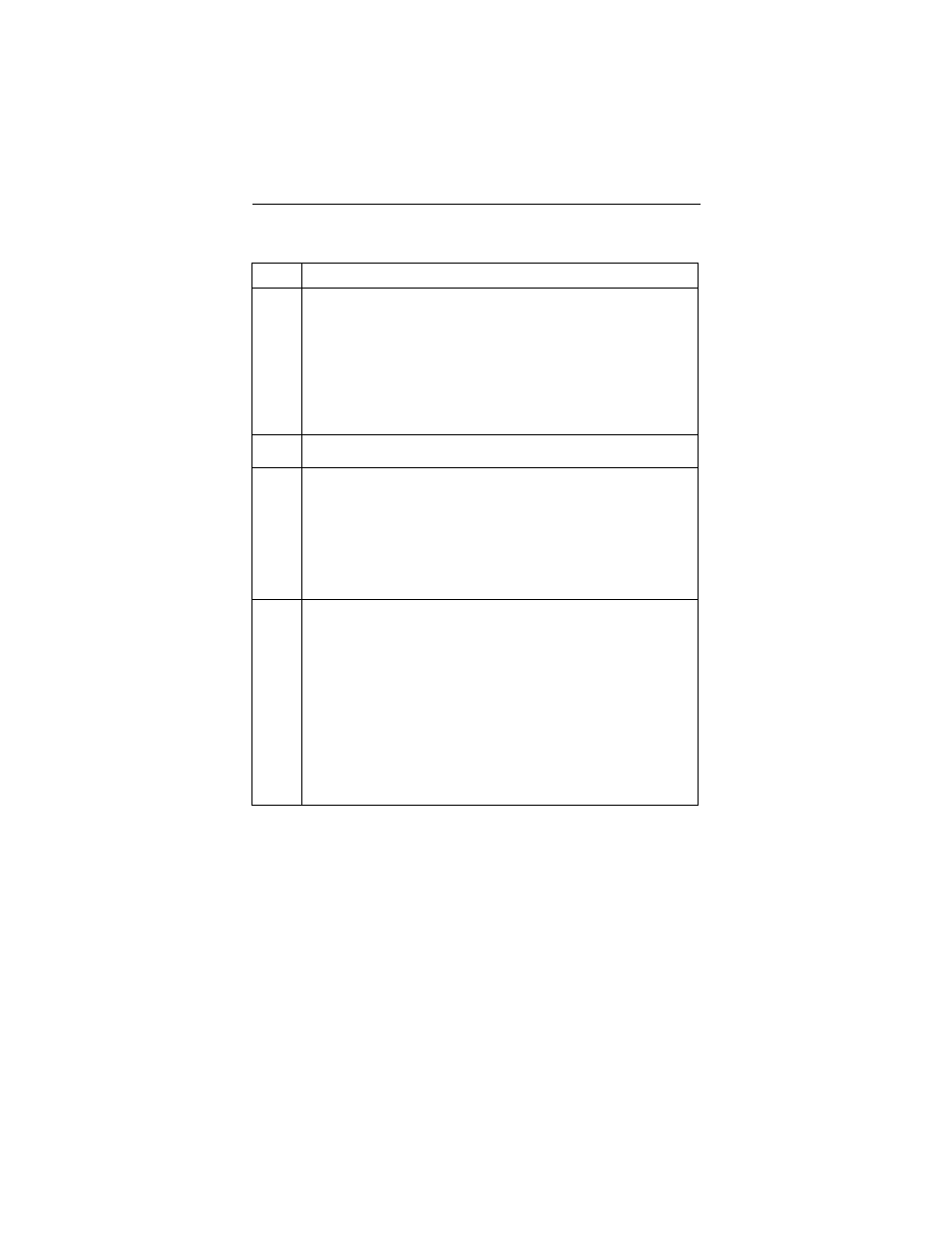
3460 Fast’R
4-4
4.
In the Fast’RVu main window, select:
• ENCLOSURE LOCATION to operate on:
— A 3460 Fast’R in an AccessWay enclosure.
— A Vanguard 3460 V.34 Daughtercard in a Vanguard
enclosure. Fast’RVu addresses the Daughtercard as
Enclosure 1, Slot 9, Modem B, regardless of its location.
• MODEM ADDRESS to operate on a stand-alone modem
5.
In the Fast’RVu main window, select a language.
6.
In the Fast’RVu main window, select an option:
• CONFIGURE, to view and set modem parameters
• STATUS, to view current operating information
• COMMANDS, to dial, get/set, copy, and so on
• TESTS, to execute loopbacks and BER tests
An option window displays.
7.
Optionally: to configure another modem (that isn’t already cabled to
the computer): disconnect a communications cable from a modem or
enclosure, and connect it to another one. Repeat this procedure,
starting with Step 3, to communicate with the modem.
You can communicate with modems that are connected to the
computer in the following ways:
• A computer cabled to a stand-alone modem’s NC connector
• A computer cabled to AccessWay’s NC connectors. The Access-
Way may also be cabled to up to three other AccessWays
• A computer cabled to a Vanguard enclosure’s NC connectors. A
Vanguard 3460 V.34 Daughtercard is installed in the Vanguard.
Specifying a Modem On Which to Operate Fast’RVu
Step
Action
