At command set (continued) – Motorola 3460 User Manual
Page 133
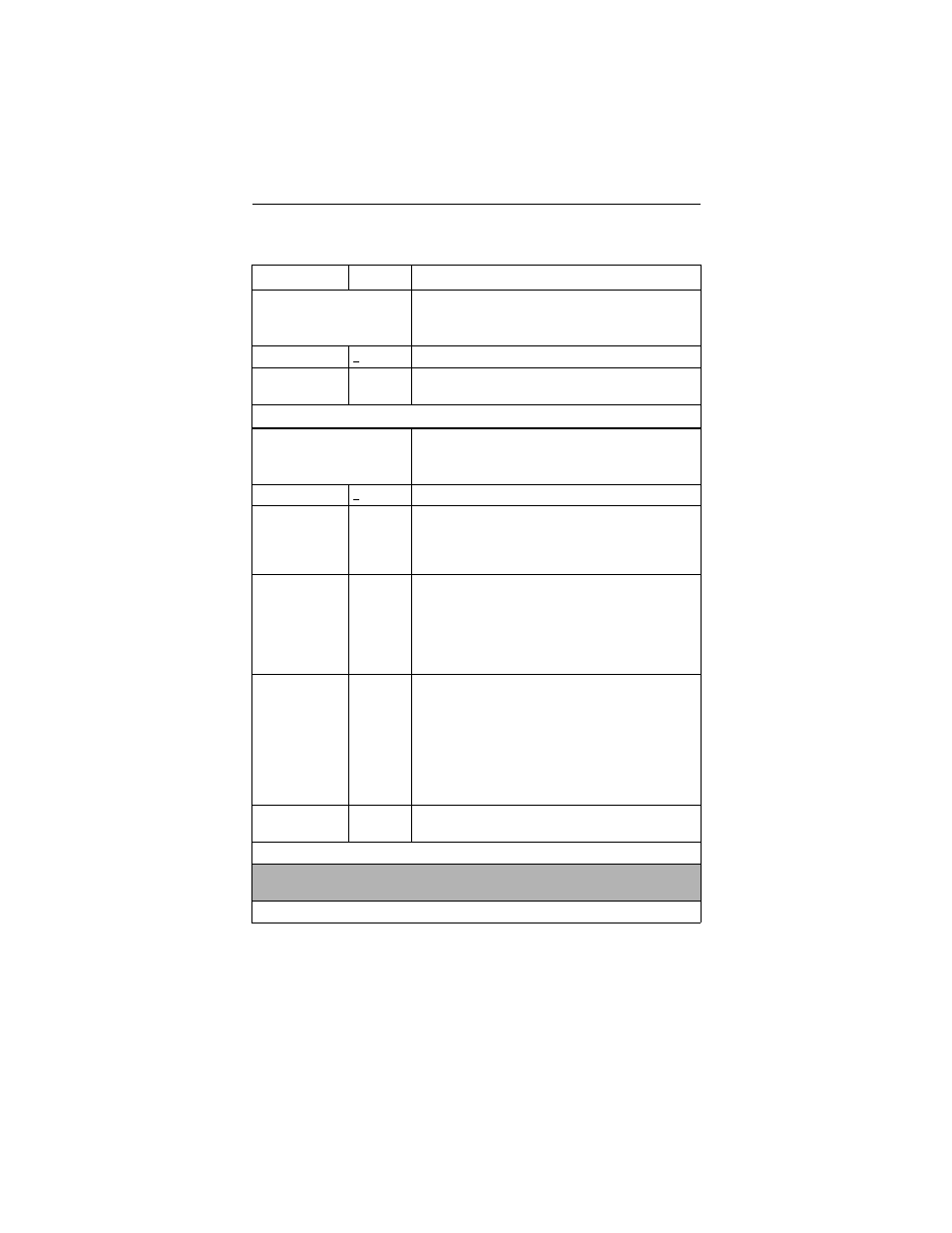
3460 Fast’R
B-23
*
ZV
Verify Password
If access security is enabled, this option selects the
method used to verify a password.
0
=Disable. Password and callback are disabled.
1
=Internal.The stored password is checked against the
received password. See AT
*
ZI (Enter Group PW?).
& Commands
&C
DCD Control
Determines how the modem signals computer with DCD
on EIA/TIA 232-D Pin 8 (V.24 Circuit 109).
0
=High. DCD is always asserted.
1
=Normal. DCD is deasserted during dialing and while
the modem is training with the remote modem. DCD is
asserted in data mode. It is deasserted when the modem
is disconnected from the telephone line.
2
=ACU On. DCD is asserted when the modem is
disconnected so that terminals requiring this signal can
use the ACU. During dialing, DCD is deasserted until
both modems train and are ready to pass data. DCD is
asserted in data mode. DCD is deasserted momentarily
on a disconnect.
3
=Remote. Applies to simulated half-duplex applications;
works only if the remote modem also supports RTS/
DCD signaling. When the remote computer asserts RTS,
DCD is asserted at the local modem. The local modem
can receive data only during this period. Once the
remote computer deasserts RTS, DCD is de-asserted at
the local modem. The Rem RTS/DCD option lets you
specify the RTS/DCD signaling.
4
=Wink. DCD is always asserted; however, it is
deasserted after disconnect and remains so momentarily
AT Command Set
(continued)
Command
Option
Description
The characters AT or at precede all commands except: +++, #####, and A/
Parameters and options shown shaded gray vary by country. For your country’s options,
refer to the 3460 Fast’R Reference Guide (T0022).
Default (pre-set) options are underlined.
