Motorola 3460 User Manual
Page 159
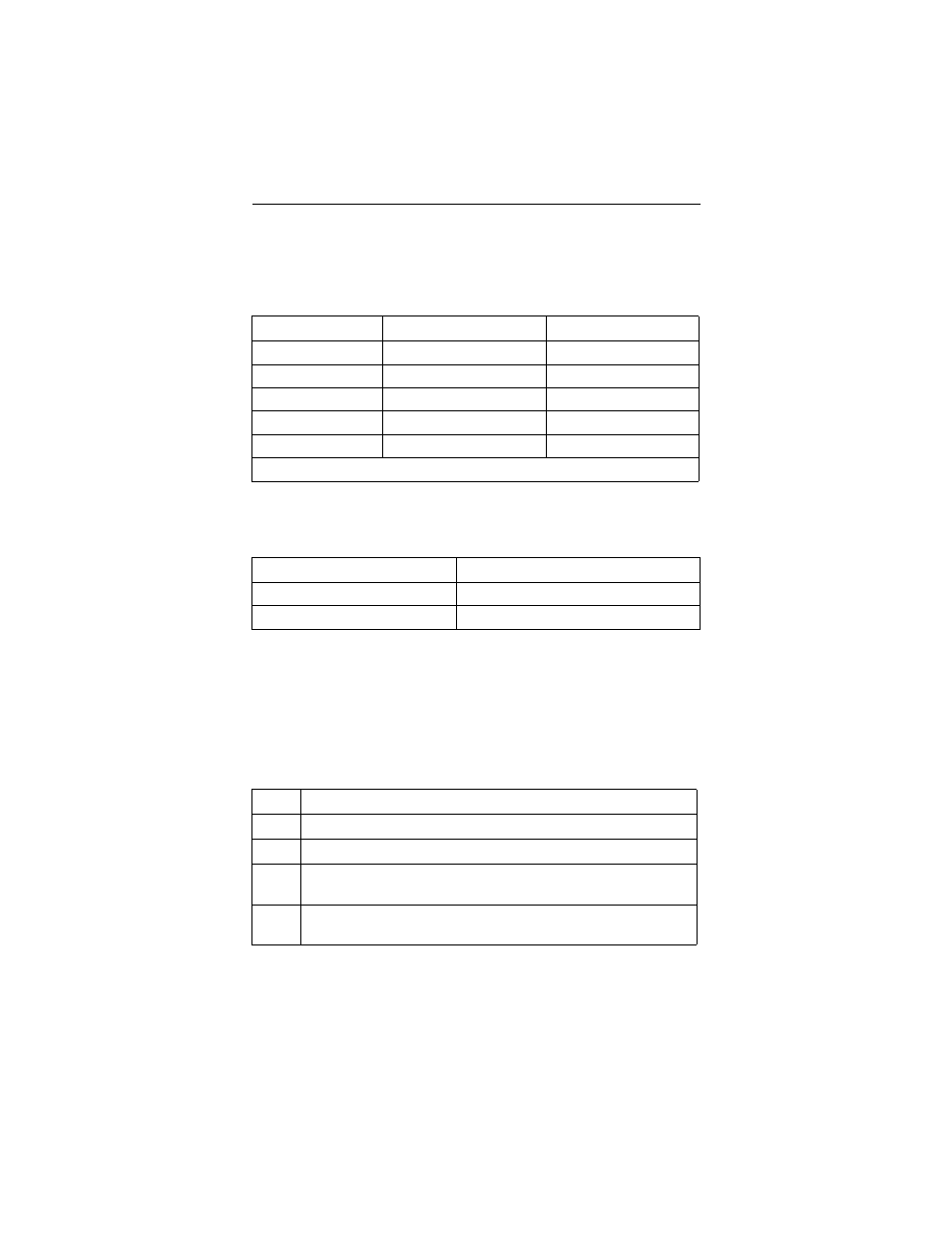
3460 Fast’R
C-11
The enclosure has two female 8-pin DIN connectors for connection to a
network management system.
The enclosure has one power interface connector.
The off-line configuration (OLC) button is on the front of the modem
card.
Pressing the button makes the modem enter command mode, in which
you can change configuration options in synchronous or leased line
environments.
Network Management Interface Pin-outs
Pin
NM OUT
NM IN
2
TXD TXD
3
RXD RXD
4
RTS
RTS
7
Signal Ground
Signal Ground
8
DCD DCD
Pins not listed here are not used.
Power Interface
Power Type
Connector
AC
Industry Standard
DC
Barrier strip
Changing a Configuration With the OLC Button
Step
Stage
1.
Change one or more configuration options.
2.
Enter the Save to Option Set command (AT&Wn, where n is 1 or 2).
3.
Enter the Option Set to Power Up In command (AT&Yn, where n is:
0 for last-loaded option set; 1 for Option Set 1, or 2 for Option Set 2)
4.
Press the OLC button. The modem restarts and powers up using the
selected configuration option set.
- SB5101U DOCSIS 2.0 Cable Modem (16 pages)
- PTP 500 (20 pages)
- Netopia 3347-02-ENT (3 pages)
- SBV5220 (64 pages)
- AP-51XX (698 pages)
- SURFboard SVG2501 Series (34 pages)
- MESH Wireless Router MWR6300 (2 pages)
- MVME712AM (74 pages)
- SURFBOARD SBG1000 (16 pages)
- RSGu3502 (5 pages)
- SURFboard SBG941U (78 pages)
- Netopia 2240N-VGx (5 pages)
- SURFboard SVG2501 (8 pages)
- WR850G (93 pages)
- WR850GP (95 pages)
- USBW 200 (12 pages)
- ONCE SC140 (28 pages)
- Netopia 3300 (368 pages)
- MPC8260 (1006 pages)
- WNS25 (2 pages)
- Netopia 7000 (254 pages)
- Viadux 2000 Subscriber Bridge RC2010 (1 page)
- MVME5100 Series (5 pages)
- ColdFire MCF5282 (766 pages)
- MC9S12C-Family (136 pages)
- CG4500 (36 pages)
- SBG900 (130 pages)
- SURFBOARD SB5100 (2 pages)
- SURFboard SB6180 (20 pages)
- SURFBOARD SBG900 (16 pages)
- SURFboard SVG1501U (83 pages)
- SB5100 (74 pages)
- T3 (2 pages)
- H375 (5 pages)
- NETOPIA 2247/57-62 (22 pages)
- SBV5120 (57 pages)
- SBV5120 (56 pages)
- RG2200 (88 pages)
- CME-12B/BC (18 pages)
- SURFboard 574823-001-a (2 pages)
- SURFboard Cable Modem (66 pages)
- CME-12D60 (19 pages)
- DIGITAL VOICE MODEM SBV5122 (24 pages)
- SB4000 (2 pages)
- Canopy FSK and OFDM radios PTP 200 (OFDM (56 pages)
