Motorola 3460 User Manual
Page 4
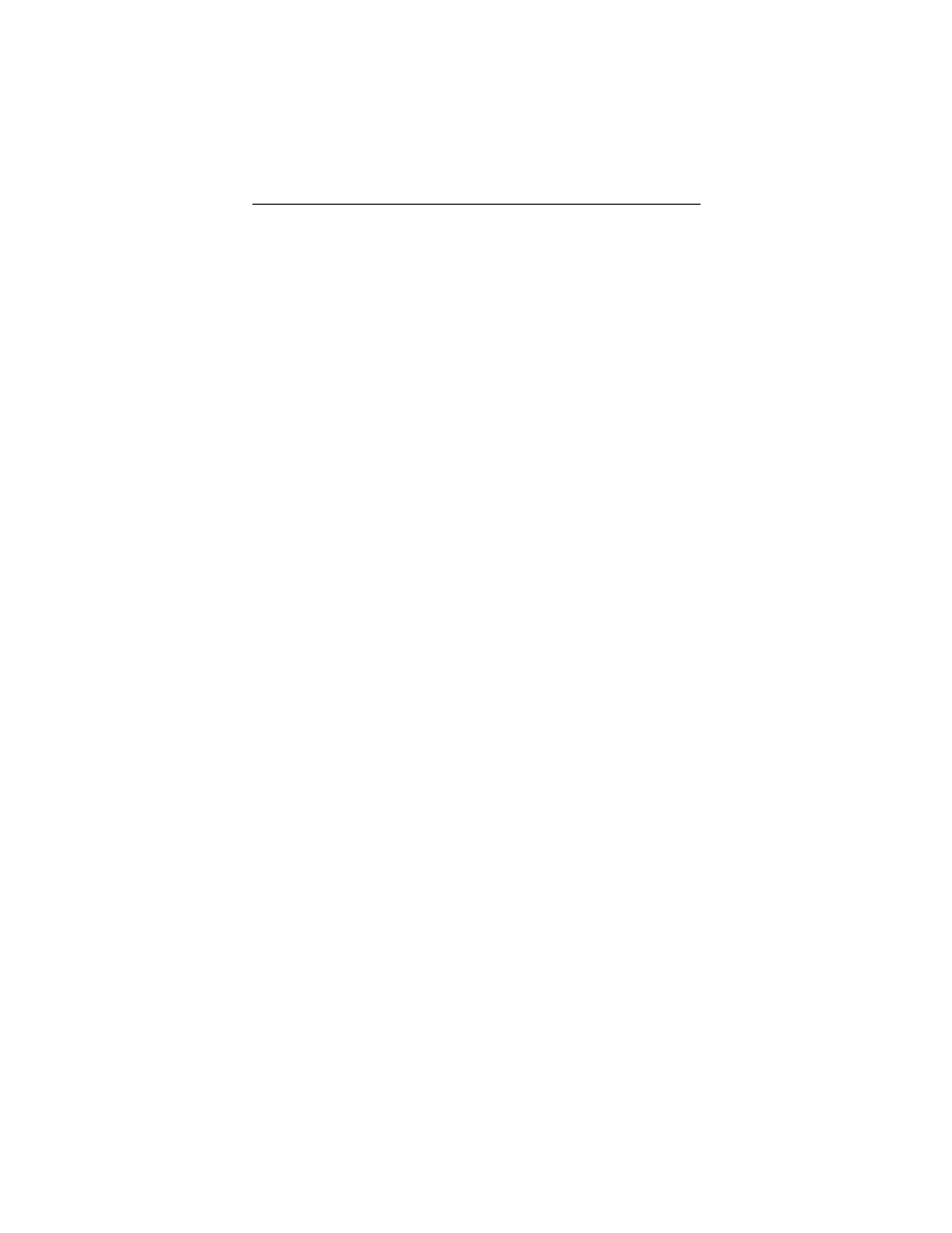
3460 Fast’R
iv
Chapter 3. Advanced Modem Setup (Continued)
Non-Option Set Parameters ..............................................................
3-10
Access Security Functions ....................................................................
Password Verification on Connection ..............................................
Configuration and Phone Number Access Restriction ....................
Outbound Dial Restriction ...............................................................
Quiet Answer ...................................................................................
Access Security AT Command Summary .......................................
Configuring a Remote Modem (AT
*
RA) ............................................
3-17
NE) ........................................................
3-19
Configuring Modems for Restoral ........................................................
Getting Started With Fast’RVu .............................................................
Language Options ............................................................................
Specifying a Modem in Fast’RVu ...................................................
Useful Information ...........................................................................
Viewing and Setting Modem Options ...................................................
Checking Device, Circuit, and Signal Status ........................................
Entering Commands .............................................................................
Executing Line and Modem Tests .........................................................
Using Fast’RVu to Communicate With a Remote Modem....................
Downloading Modem Software ............................................................
Chapter 5. Troubleshooting Problems and Improving
Performance
Troubleshooting Steps ..........................................................................
Troubleshooting Actions .......................................................................
Running Diagnostic Tests .....................................................................
Appendix A. Regulatory Information
In This Appendix ..................................................................................
EEC Directive Conformity ...................................................................
Regulatory Marking ..............................................................................
Country Statutory Statements: Canada .................................................
Industry Canada Equipment Attachment Limitations .....................
Country Statutory Statements: U. K. ....................................................
Country Statutory Statements: U. S. A. ................................................
Product Safety Regulatory Marking .....................................................
Appendix B. Attention (AT) Commands
In This Appendix ..................................................................................
AT Command Set ..................................................................................
Options Stored in Status (S-) Registers ................................................
Result Messages and Codes ..................................................................
